MIUI 8.2 Global Stable ROM V8.2.5.0.MCFMIDL for Redmi Note 4 SD has been released to the public. Now Redmi Note 4 users can update their phone with this new update. The update comes with some bug fixes and improvements. Both the Recovery ROM and Fastboot ROM of MIUI? 8.2 Global Stable ROM V8.2.5.0.MCFMIDL is now released. Or you can check the OTA updates on your phone updater app and flash the same on your phone. IF you can’t see the OTA update on your phone here is the complete guide which you can follow on your Redmi Note 4 and install the official update.
This guide is only for the Redmi Note 4 users and don’t use this method on any other MI phone. All you have to flash the ROM with the help of Recovery or Fastboot method. All the flash instructions are mentioned below in the tutorial. So let’s get started and install the MIUI 8.2 Global Stable ROM V8.2.5.0.MCFMIDL on Redmi Note 4 SD.
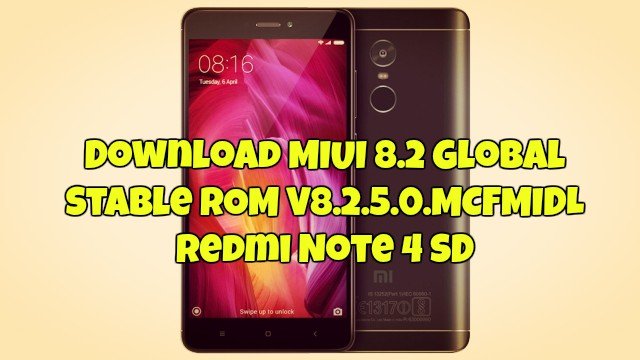
MIUI? 8.2 Global Stable ROM V8.2.5.0.MCFMIDL Changelog
Phone
Fix – Couldn’t use mobile data or reset APN after setting Thai as the system language (05-08)
Gallery
Optimization – The Gallery app consumes less power now (05-08)
Fix – Photos disappeared from the hidden album in some cases (05-08)
Other
Fix – Volume controls didn’t work properly with Mi Bluetooth speakers (05-08)
Download MIUI 8.2 Global Stable ROM V8.2.5.0.MCFMIDL Redmi Note 4 SD
MIUI 8.2 Global Stable ROM V8.2.5.0.MCFMIDL for Redmi Note 4 – Recovery ROM and Fastboot ROM
How to install MIUI 8.2 Global Stable ROM V8.2.5.0.MCFMIDL on Redmi Note 4 SD
The process is simple and all it takes a few minutes to complete the whole process. There are two methods which you can follow on your Redmi Note 4. First is the recovery Method and the Second one is the Fastboot Method. To do this use the below method to install the MIUI 8 update on your device.
Flash MIUI Stable ROM on Redmi Note 4 (Recovery and Fastboot)
This is the best way to download and installMIUI? 8.2 Global Stable ROM V8.2.5.0.MCFMIDL for Redmi Note 4 and flash it. Comment below if you have any questions.
