Official CyanogenMod 13 ROM for Redmi Note 3 is now available. If you are the big fan of CM 13 ROM and Redmi Note 3 users, then you can install the same on your phone and enjoy all the features of CyanogenMod 13 ROM. CyanogenMod 13 ROM is based on the Android 6.0.1 marshmallow and come with lots of features and decent battery life. Most of the Android fans always love to install this Custom Rom their Phone. Now Redmi Note 3 user who is waiting for the official version of CM 13 ROM can flash the same. If you are Redmi Note 3 user and don’t know how to Install Official CyanogenMod 13 ROM for Redmi Note 3. Don’t worry below is the full and working guide to flash the CM 13 ROM on Xiaomi Redmi Note 3. The ROM is an Official stable build, and you can use it as a daily driver.
To Download CM13 ROM for Redmi Note 3, All you need is Rooted Redmi Note 3 with TWRP recovery installed, ROM zip file, CM 13 firmware file, and GApps zip file. So Download CynogenMod 13 for Redmi Note 3 and enjoy marshmallow features. Before Following the below mention steps do take the full backup of your phone and save it in some safe place. Warning: Tecnobuzz.net is not responsible for any damage that might happen to your phone during this process. You’ll lose all your data upon unlocking bootloader.
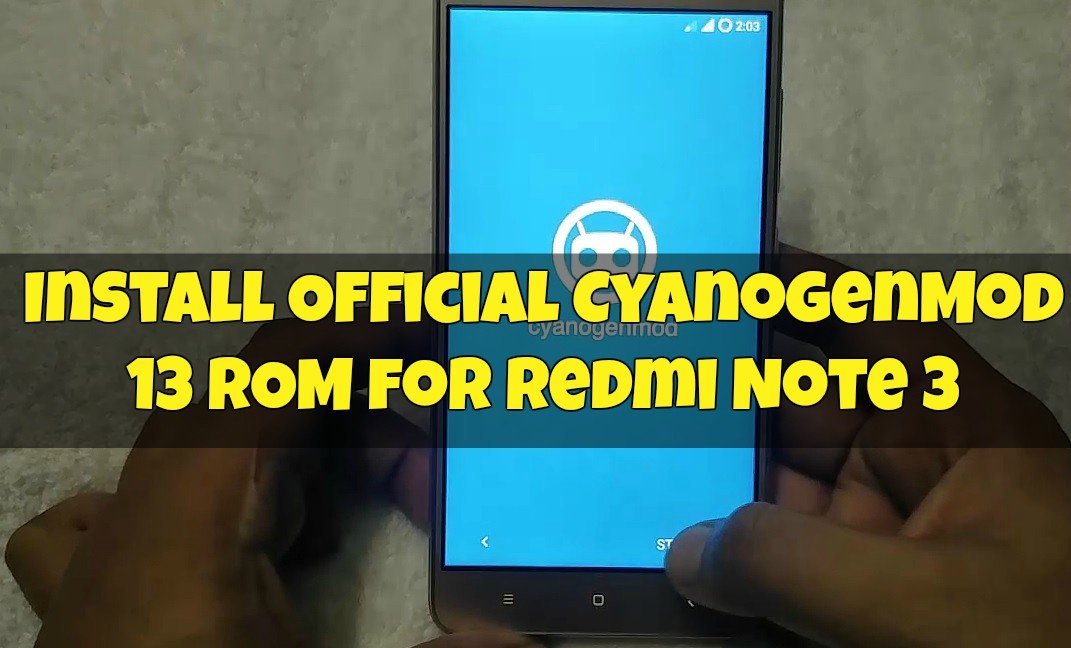
Things you need to Flash CM 13 ROM Xiaomi Redmi Note 3
1. Rooted Redmi Note 3 With TWRP custom Recovery.
2. Official CyanogenMod 13 ROM Zip file. Download Here.
3. CM Firmware ZIP file – Download Here. (It is the firmware CyanogenMod supports and all users are expected to be on this very firmware. So it’s mandatory that you flash this firmware via TWRP if you’re newly installing CM.)
4. Google Apps (Gapps) Zip File – Download here.
5. Redmi Note 3 battery above 70 %.
How to Install Official CyanogenMod 13 ROM for Redmi Note 3
See Also: Install CyanogenMod 14 Android Nougat 7.0 for Redmi Note 3
Step 1. Download All the three zip files from above and save them on your phone’s internal memory.
Step 2. Once all the files are saved. Switch Off Your pHone and Boot in TWRP Recovery Mode. To do this Hold and Press Volume UP + Power Button.
Step 3. (Optional) From TWRP recovery take the System Backup. By Taping on the Backup Button. Suppose you don;t like the CM 13 ROM and want to go back tot the previous version, so that you can quickly restore the full System with Restore option.
Step 4. Now Tap on the WIPR option > Advanced Wipe > Select Data, Dalvik Cache, and Cache > And Swipe to Wipe.
Step 5. Now go back to the main menu of recovery and Install and locate the CM Firmware ZIP file First not the CM 13 ROM & swipe to Install the zip file. After the process completes, Flash the CM 13 Full TOM Zip and in last flash the Gapps zip file.
Step 6. Now wipe cache & Dalvik cache again and Reboot your device.
First boot will take some time. And now the Redmi Note 3 running on the Offical CyanogenMod 13 ROM.
