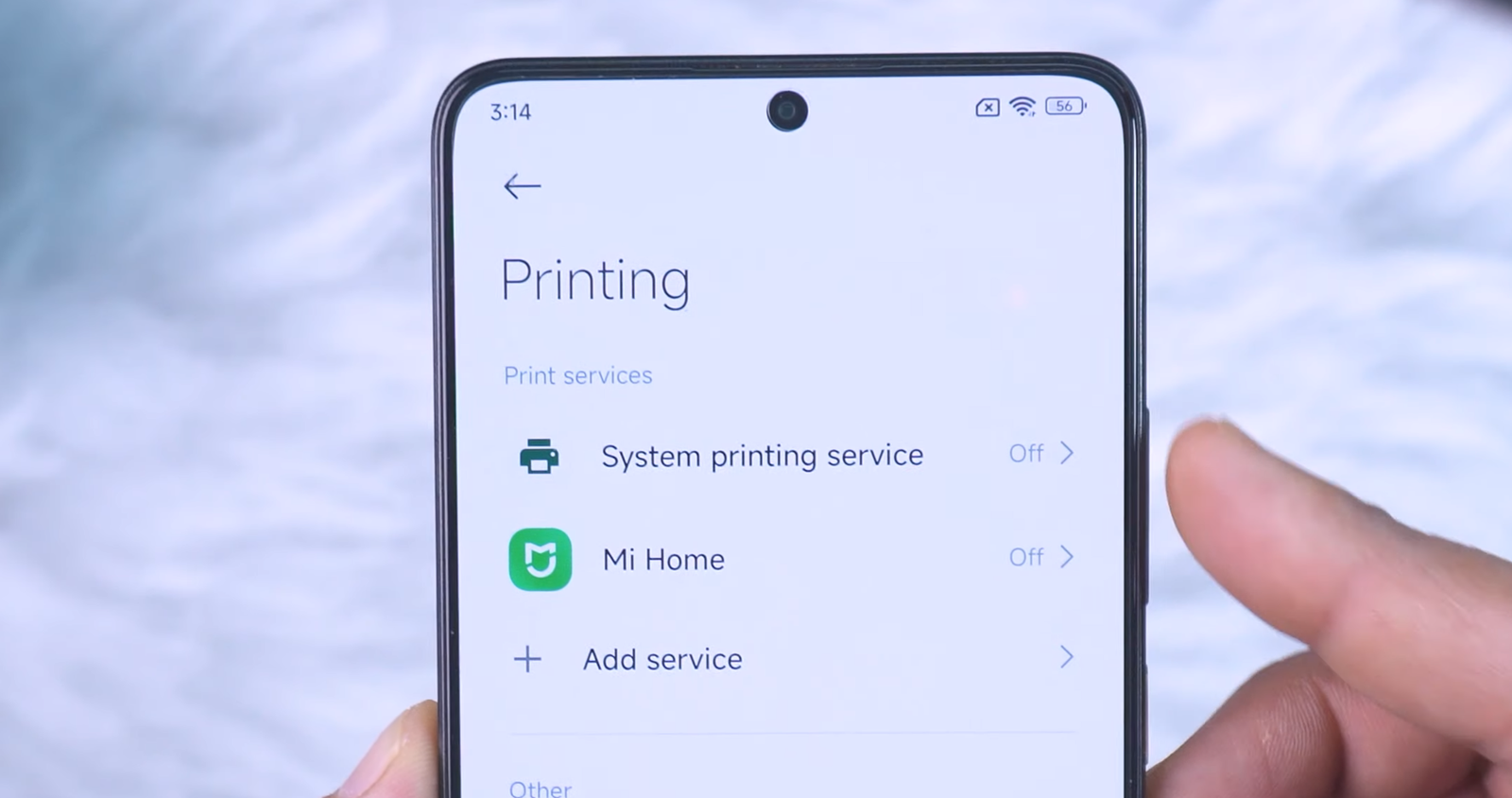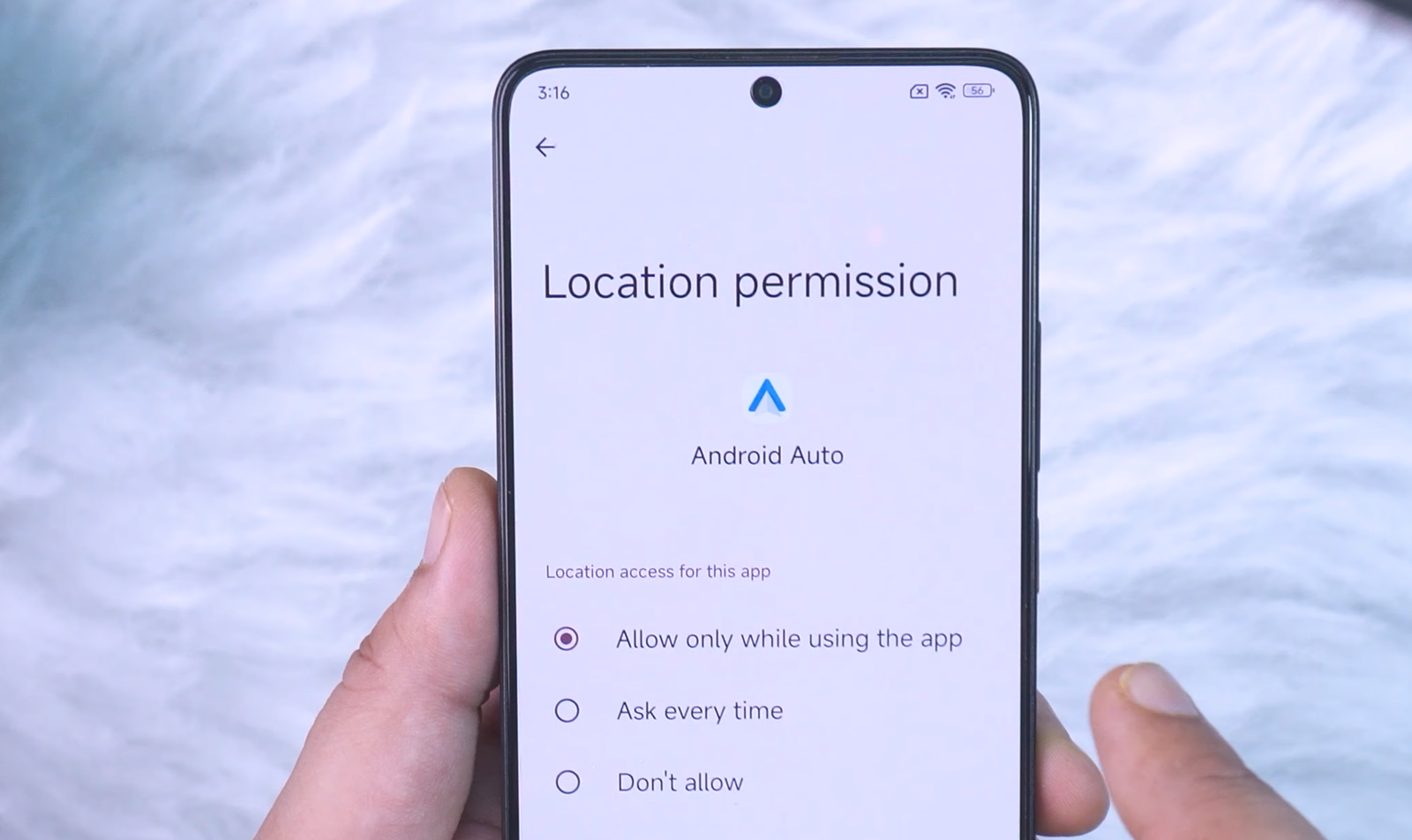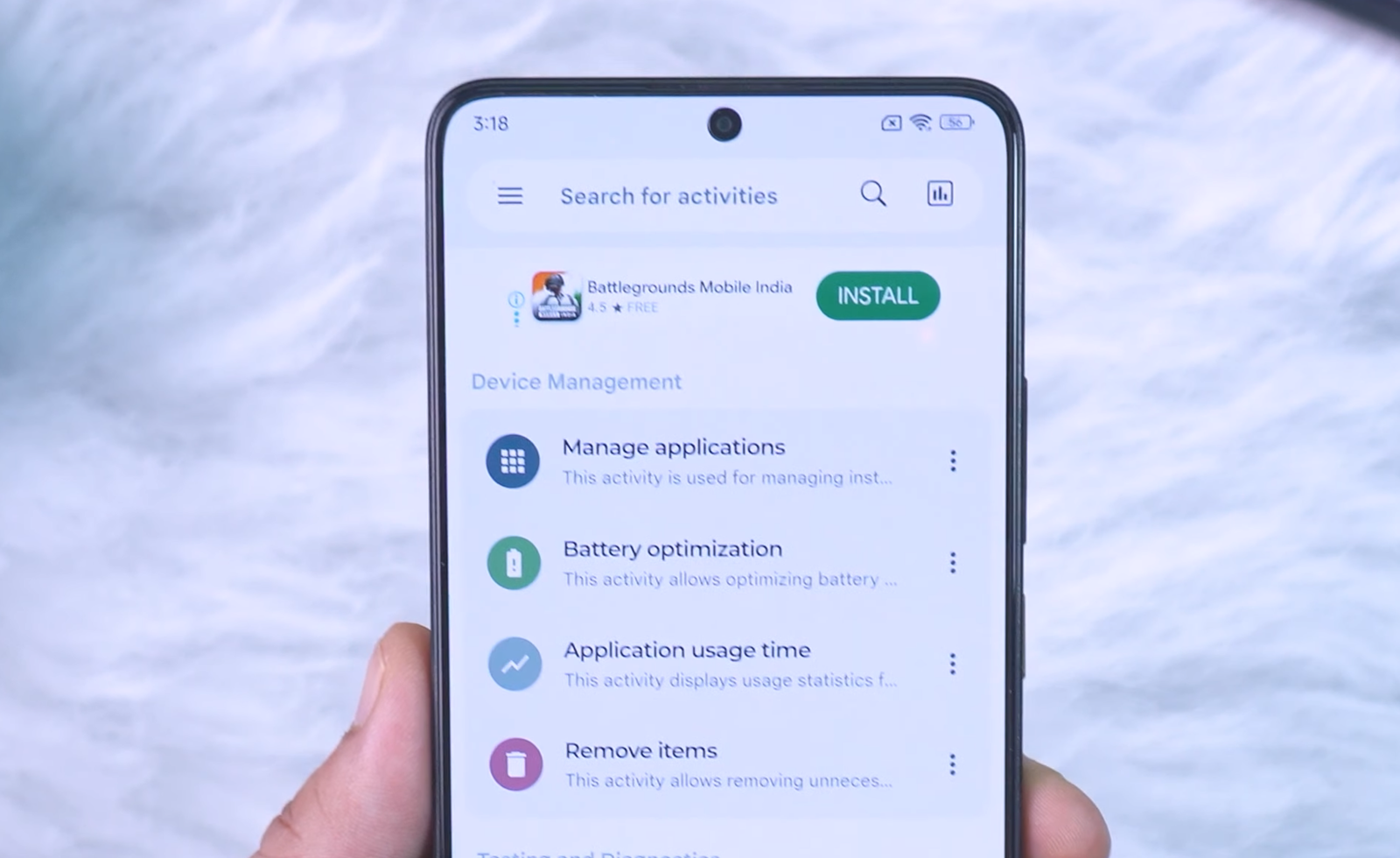If you are a Xiaomi, Redmi, Or POCO Phone user and not happy with the Battery Backup of your phone and facing battery drain issues. Don’t worry! Here are some simple steps that you can follow on your phone and Boost Your Xiaomi Battery Life.
These days many Xiaomi users are complaining that after receiving the HyperOS update on their phone they are not getting good Battery Backup and can’t last a full day without needing to be charged.
With a few simple changes, you can improve your phone’s battery life and fix most battery-related problems. Let’s not waste any time and dive into the settings you need to disable to stop poor battery backup and battery drain on your Xiaomi phone.
Stop Wasting Battery! Turn Off These Xiaomi Feature Now
Follow these steps on your Xiaomi, Redmi or POCO Phone to get battery life on your device.
Turn of Sync to Boost Your Xiaomi Battery Life
If you are using Xiaomi Cloud on your phone, make sure to turn off the auto-sync setting. This feature often runs in the background and syncs all your data with Xiaomi servers, which can be a major cause of battery drain.
Disable Unwanted Notifications
In HyperOS, you will find a lot of bloatware, and you will receive notifications from them from time to time. This is another reason for battery drain.
You can disable these unnecessary notifications. Go to the notifications settings and disable notifications for the apps you don’t need.
Turn Off Printing Services
In HyperOS, you will find a new printing feature in connectivity options. By default, this feature is enabled and constantly searches for printers in the background, which is another reason for battery drain.
Since it is always searching for wireless printers, you should disable it.
Turn off Background Autostart
There are many apps on your phone that run in Background Autostart mode, which can lower battery performance. To improve this, turn off Background Autostart for the apps you don’t want to have this permission on your Xiaomi phone.
Go to Manage Apps, click on Background Autostart, and change the permissions for these apps.
Disable Location Services
Many apps on your phone use Location Services, which track your location through GPS and can drain a lot of battery. You should go to Location Services and check if there are any unwanted apps using it excessively.
Remove location access for these apps to Boost Your Xiaomi Battery Life.
Use Battery Optimization
In MIUI, there used to be a Battery Optimization feature, but Xiaomi removed this feature in the HyperOS update. However, you can still use this feature on your phone with a simple app.
Go to Google Play and install the “Hidden Settings for MIUI or HyperOS” app on your phone.
After installing, open the app, and you will find the Battery Optimization settings. Open it and activate Battery Optimization for the apps you use the most. This will help you achieve significantly better battery life on your HyperOS phone.
Remove Bloatware
In HyperOS, you will find many unwanted apps and bloatware. These not only reduce your storage space but also run in the background, lowering battery performance.
You should remove all these junk apps and bloatware from your phone. You can do this without a PC. For more information, check out this article: “Remove Bloatware On HyperOS/MIUI 14 Without PC.
By disabling these settings, you can fix the battery drain problem on your Xiaomi phone. You should definitely try these settings and test them for 2 or 3 days. After that, you will see a significant boost in your phone’s battery life.
Video- Turn Off This BATTERY KILLER! Save Your XIAOMI Battery Life | HyperOS Guide
.
If you like our article then follow us on Instagram, or join our Telegram Group. For the latest Tech Related News, Tips, and How-to Guides, follow Technobuzznet on Twitter and Facebook, and subscribe to our Youtube channel.