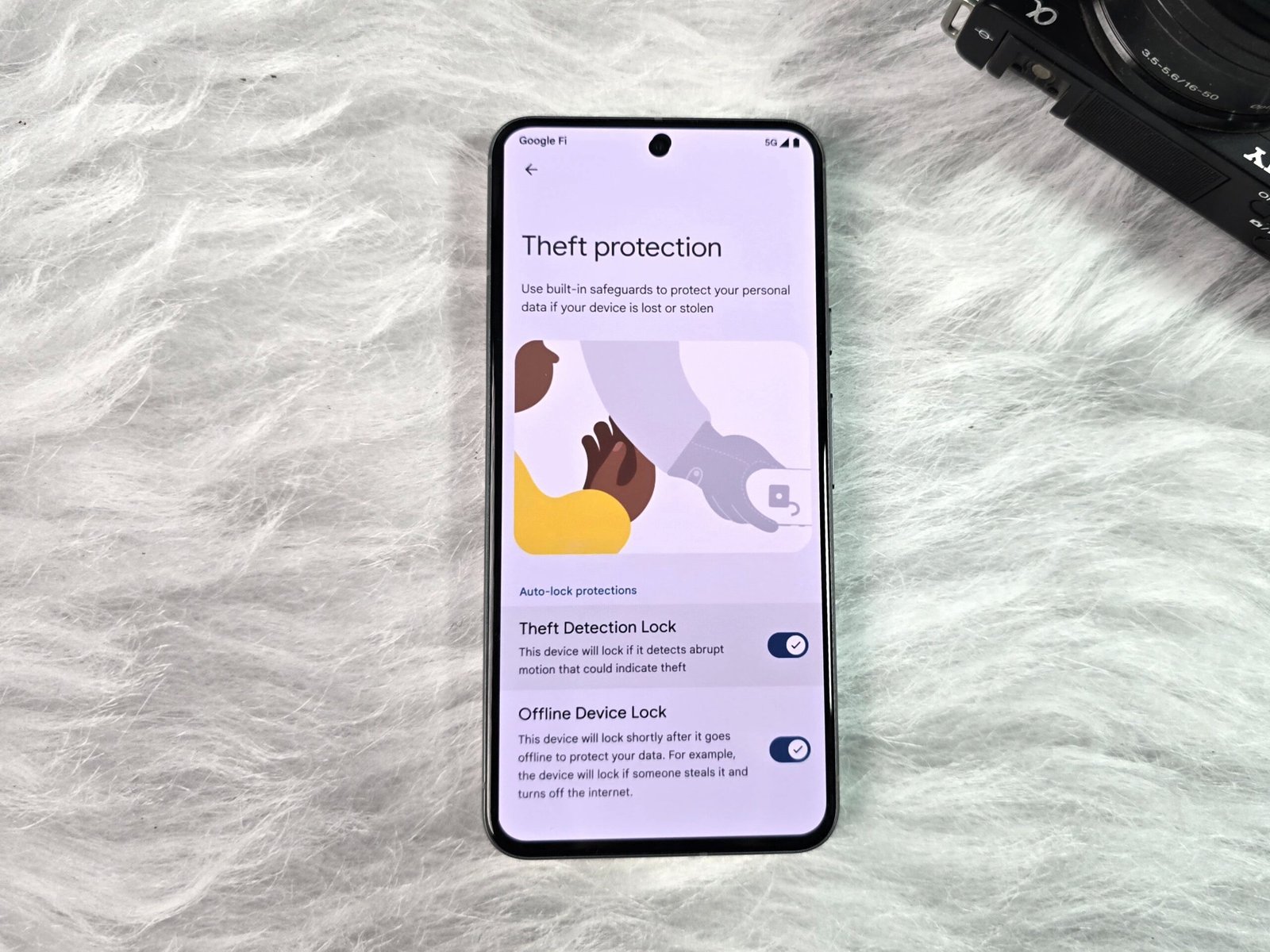Google has released the new build of Android 15 Beta 2 for Pixel phones, adding some new security features. This update introduces privacy and security enhancements that will be included in the full Android 15 update later this year.
If you want to know about the new features in Android 15, you’re in the right place. Today, we’ll discuss the upcoming features of Android 15. We installed the latest Android 15 Beta 2 update on our Pixel 8 and discovered some amazing features. Here, we’ll share all of them with you in detail.
Android 15 Beta 2 New Features
Right now, Beta 2 is only available for Pixel devices, but other devices will get the Android 15 update soon. Here are the new features of Android 15 Beta 2 that you need to know about.
Private Space
After a long wait, Google has finally introduced Private Space in Android 15. It’s similar to Xiaomi’s Second Space on MIUI or HyperOS and Samsung’s Secure Folder.
This new feature lets you create a separate, secure space on your device for personal files, sensitive data, and other important stuff.
Redesigned Volume Panel
This time, Google made some changes to the UI as well. They introduced the Volume Panel in Android 15 Beta 2 with a new, user-friendly design for the volume controls, making it easier to adjust volume settings quickly and efficiently.
Theft Protection
A very good security feature that has been added is Theft Detection Lock. It will help a lot in your phone’s security.
Whenever someone steals your phone, Google’s AI will detect it and lock your phone, so that your data remains secure.
App Pair
Now you will be able to multitask efficiently in Android 15. App Pair has been introduced in the new update, through which you can save and open two apps at the same time in split-screen mode.
Color Contrast Settings
Now in the Wallpaper and style section Google added the new option Color Contrast. Which Allow you to access high contrast settings that work with Material You themes, making it more accessible.
These are some of the top new features that Google introduced in the latest build of Android 15. If you are a Pixel phone user, you can install this new Android 15 update on your phone using the official Pixel Flash tool. Check out our guide on How to Install Android 15 on Pixel Phones.
Video- Android 15 Beta 2 Features
To know more about the Android 15 Beta 2 features in detail wath this video.
.
If you like our article then follow us on Instagram, or join our Telegram Group. For the latest Tech Related News, Tips, and How-to Guides, follow Technobuzznet on Twitter and Facebook, and subscribe to our Youtube channel.