If you are the Xiaomi or MIUI Phone users then you heard about the Xiaomi Mi Flash Tool. Which helps you to install the fastboot MIUI ROMS on your Xiaomi phone. You can download Mi Flash Tool for Windows 11, 10, 8, and 7 from here. All the versions of the Tool are listed here and which you can use on your Windows PC to install the fastboot ROM. To install the tool on your Windows PC all you need the Latest Xiaomi Drivers and ADB/Fastboot drivers on your PC.
Here, on this page, we have managed to share all the versions of the Xiaomi Mi Flash Tool including the latest and previous release. Which you can install on your Windows PC and use it to flash the fastboot ROM on your Mi Phone. Flash Tool works with Fastboot ROMs only. You can also find the recovery ROM on MIUI Forums, But recovery ROM is different from Fastboot ROM.
Fastboot ROM will help you to flash all the device partitions with new ones, thus bringing back your device to the factory state. In Simple words if your phone is soft bricked or you are facing some issue with your MIUI device then flashing fastboot MIUI ROM is the best way to fix all these issues.
What is Mi Flash Tool?
Xiaomi MI Flash Tool allows you to flash the stock firmware (Fastboot ROM) on your Xiaomi Smartphone. It helps you to flash the firmware on Xiaomi devices running on Qualcomm Chipset. You can download any of the following versions of the Flash Tool to flash the ROM on your phone. We recommend you to use the latest version of the tool for Maximum Compatibility and Stability.
Before you head over and download Mi Flash tool, have a look at the set of important notes below.
- Make sure to remove the old version before installing the latest version of Tool.
- Supports Windows 7 or above systems with 32-bit and 64-bit architecture. Windows XP or below are not supported.
- Only Qualcomm devices are supported. Doesn’t work with MTK (MediaTek) devices.
- Devices prior to Xiaomi Mi 3 are not supported.
- In order to use this tool to flash Fastboot ROM, you must first unlock bootloader on your Xiaomi device.
Features of the Tool
- One Click Installer – Just tap on the tool and will install on your Windows PC
- Supports All Xiaomi phones – Almost all Xiaomi/Redmi devices with the Qualcomm chipset are supported by MiFlash tool.
- UnBricked the Xiaomi Phones – If your phone is soft bricked or stuck on the boot loop then it will help you to fix it up.
- Three flashing options: By default, the utility offers three different flashing modes – “Clean all”, “Save user data” and “Clean all and lock”
– Clean all: All user data will be wiped. The device will stay unlocked.
– Save user data: All user data will be saved. The lock state will vary with the device model after flashing.
– Clean all and lock: All user data will be cleaned and the bootloader will be locked.
Download Xiaomi Mi Flash Tool
This tool is only for the Xiaomi phone and will not work on other devices. Here you can find all the links to Download Xiaomi Mi Flash Tool and how to use it to flash the Fastboot ROM.
Read all the instructions very carefully and follow all of them on your Windows PC and Phone. And do take the backup of your phone and all the files.
- MiFlash2020-3-14-0 (Portable; no need to install, simply extract and use)
- Mi Flash Tool v7.4.25
- Mi Flash Tool v6.12.22
- Mi Flash Tool v6.8.30
- Mi Flash Tool v6.4.1
- Mi Flash Tool v5.10.28
- Mi Flash Tool v5.7.31
- Mi Flash Tool v5.6.1
- Mi Flash Tool v4.5.9
Once you have successfully downloaded the tool, Install the same on your device and run the XiaoMiFlash.exe file to start the flashing MIUI Fastboot ROM.
How to Install MIUI Fastboot ROM using Flash Tool?
1. Download the Latest MIUI Fastboot ROM for your Phone here and unzip the folder on your desktop.
2. Now Files are ready to flash on your phone.
3. Open the Flash tool on your desktop and boot your phone into fastboot mode. To do this first turn off your phone and Hold down the Volume Down button + Power button for few seconds.
4. Now your Xiaomi phone will boot in the fastboot mode and you will see the MI Bunny on the screen of your phone.

4. Once your phone in fastboot mode, connect your phone to the PC with the USB cable.
5. Next, go to the MI flashing tool and tap on the ‘Refresh’ button to see the connected devices.

6. Now go the Extracted MIUI Fastboot folder and copy the path of the folder.

7. Now go back to the Flash tool and paste that path in the “Select” Option.

8. Now in the right bottom of your flash tool, you will see three options “clean all”, “save user data” and “clean all and lock”. From here check the Clean all option. If you don’t want to Delete Data from your phone then choose the “Save user data” option, in case if you want to Lock the bootloader of your phone then choose the “Clean all and Lock” option.
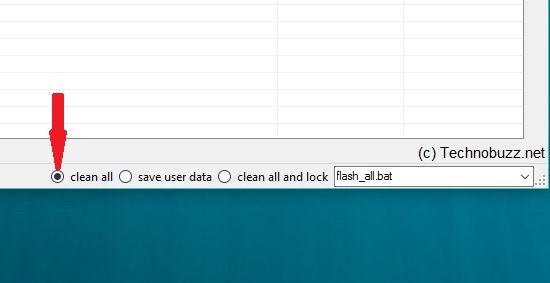
9. Now Tap on ‘Flash’ at the top right to start the flashing process.
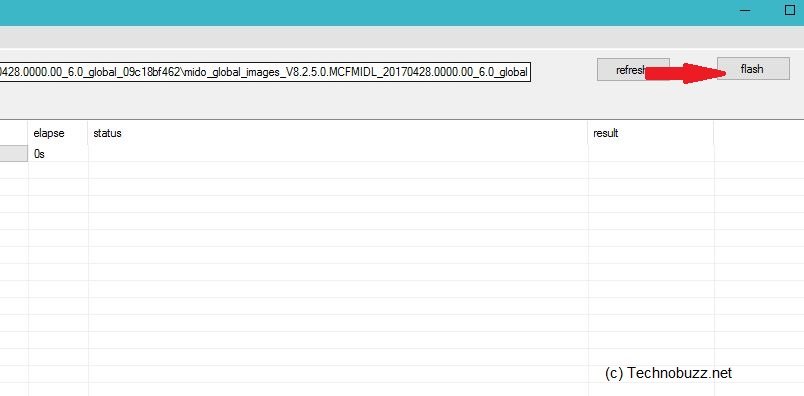
10. Now this will flash the Fastboot MIUI ROM on your phone. Once complete you will see the “Success” message on the screen, And your phone will reboot.
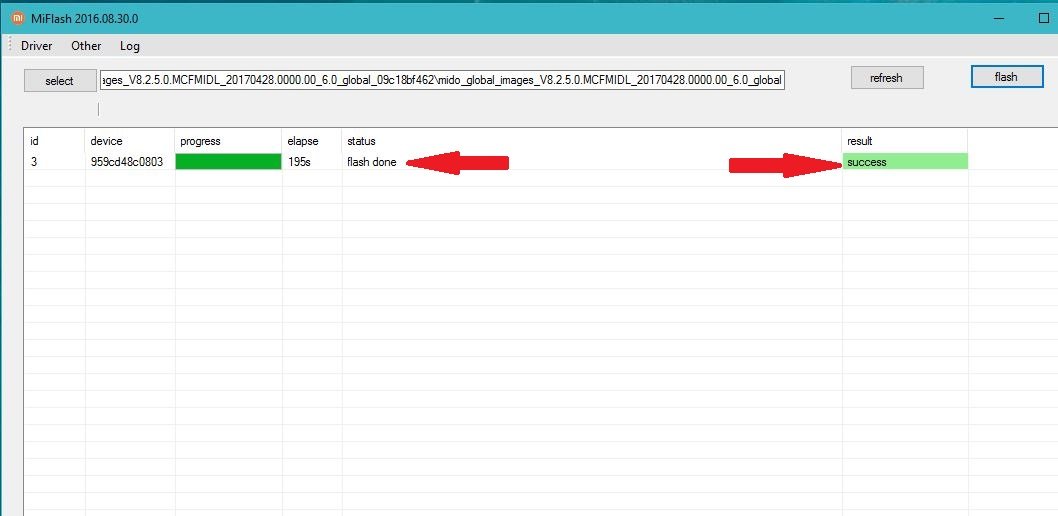
Video Guide for Flashing Recovery & Fastboot ROM
.
Direct Link of YouTube Video
So this is the ultimate guide to download and install Xiaomi Flash Tool on windows PC and help you to fix all issues on your Xiaomi phone. If this Flash MIUI Fastboot ROM guide will not work for you then you have to see this guide in which you use the Xiaomi TOOL to flash the ROM without Using the Flash tool.
If you have any questions and facing some problems during this process then, leave the comments below.

