Xiaomi is one of the most popular Android mobile manufacturers and most Android fans are using the Xiaomi phones these days. These Days Xiaomi Phones are very popular for their reasonable price and for Gaming. And the fan base of Xiaomi phone’s are so big these days, and most people are buying Xiaomi Phone these days. Some of the popular Xiaomi smartphones are Mi 11 Series, Redmi Note Series, and POCO series in India. And the best part to buy Xiaomi phone these are the Development of the phones, Most of the poplar developers are porting Custom ROM for these Xiaomi phones. And many Xiaomi phone users are replacing the Stock MIUI ROM with these famous Custom ROMS to get better performance and updates on the phone. And while applying custom ROM, many of the users bricked their Xiaomi phones, so if you brick your device then here is How to Unbrick Xiaomi Phones and flash Official MIUI Firmware on Xiaomi Phones.
Most of the Xiaomi phone users these days are flashing Custom Recovery and Custom ROM on the phone. And you can do this easily on your Xiaomi phone, once you unlock the bootloader of Xiaomi mobile phones with the Official MI Unlock tool. But the majority of users are facing some issues while flashing custom ROMs and Rooting the phone, and many of them bricked their phone to face system destroyed error on the phone. So here in this guide, we will help you fix all these problems and help you to fix the BRICKED XIAOMI phones.
Here the unbrick state means the device is stuck at boot logo or stuck in a boot loop, System Destroyed or Soft bricked. So if you are in the same situation and don’t know how to fix this issue without visiting the service center. So follow the below mention guide and follow all the steps one by open on your phone and fix your Bricked Android phone with the 2021 Unbrick Xiaomi Phone Guide.
Warning: Technobuzz.net is not responsible for any damage that might happen to your phone during this process. You’ll lose all your data by following this guide.
How to Flash MIUI ROM and Unbrick Xiaomi Phone
To fix the Bricked phone, Xiaomi Provides the Mi Flash tool to flash the Stock MIUI Fastboot ROM on the phone, with the help of that tool you can easily install the Offical ROM on your dead phone. To flash the Fastboot ROM you need to connect your phone to the PC and Flash the Fastboot file with the help of Xiaomi Flash tool. This method is mostly used when your phone is bricked or stuck on boot loop, or updates the rooted Xiaomi phones. Read all the instructions very carefully and follow all the steps one by one.
Pre-requisite to Flash Fastboot ROM
- Make sure you unlock the bootloader of your phone.
- Setup the ADB and Fastboot drivers on your Windows PC.
- Download Xiaomi MI Flashtool here and install it on your Desktop.
- And last, make sure that your phone’s battery is 70% charged.
Guide to Unbrick Xiaomi Phones & Flash MIUI ROM
It is easy to flash MIUI Fastboot ROM on Your Xiaomi or Redmi phones. And to fix bricked Redmi or Xiaomi phones, we need to flash full Stock Firmware as in most cases the OS gets removed from the device. So with the below mention tutorial, you get to learn two things how to unbrick Xiaomi Phones and How to Flash Firmware on Xiaomi Phones. The process is simple and takes some time to flash the fast boot ROM of your phone with the help of Mi Flash Tool.
This is the official method to fix the brick Xiaomi phone, so don’t worry about the Future OTA Update, you will get all the updates in the future. So without wasting the time let’s get started and flash the fast boot ROM and fix the bricked Xiaomi phone.
1. Download the Latest Official MIUI Fastboot ROM for your Xiaomi Phone here and unzip the folder on your desktop.
2. Now download the ADB drivers and Mi Flash tool on your windows from the above mention links.
3. Open the MI Flash tool on your desktop and boot your phone into fastboot mode. To do this first turn off your phone and Hold down the Volume Down button + Power button for few seconds.
4. Now your Xiaomi phone will boot in the fastboot mode and you will see the MI Bunny on the screen of your phone.

4. Once your phone in fastboot mode, connect your phone to the PC with the USB cable. Make sure you are using the Orginal USB cable and USB 2.0 Port on Your PC or Laptop.
5. Next, go to MI flashing tool and tap on ‘Refresh’ button to see the connected devices.

6. Now go the Extracted MIUI Fastboot folder and copy the path of the folder.

7. Now go back to the Flash tool and paste that path in the “Select” Option.

8. Now in the right bottom of your MI flash tool, you will see three option “clean all”, “save user data” and “clean all and lock”. From here check the Clean all option. If you don’t want to Delete Data from your phone then chose “Save user data” option, in case if you want to Lock the bootloader of your phone then choose “Clean all and Lock” option.
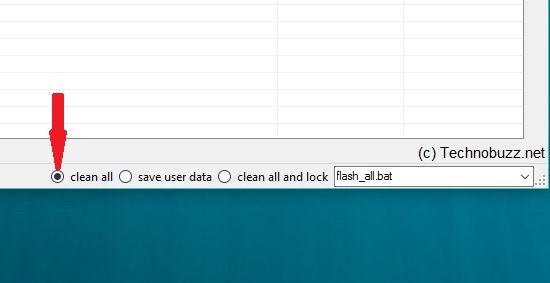
9. Now Tap on ‘Flash’ at the top right to start the flashing process.
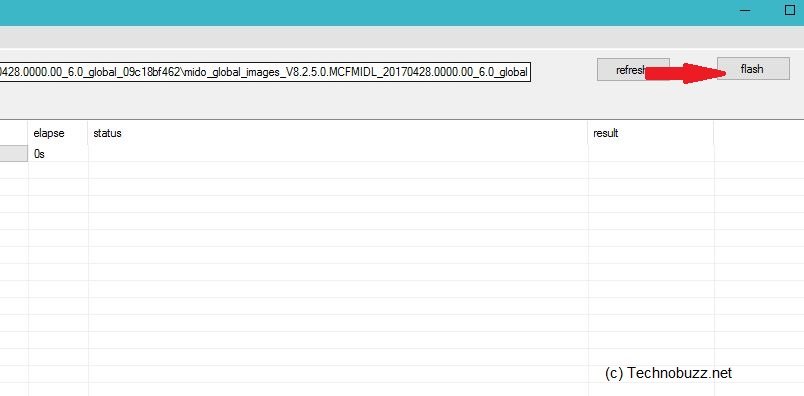
10. Now this will flash the Fastboot MIUI ROM on your phone. Once complete you will see the “Success” message on the screen, And your phone will reboot.
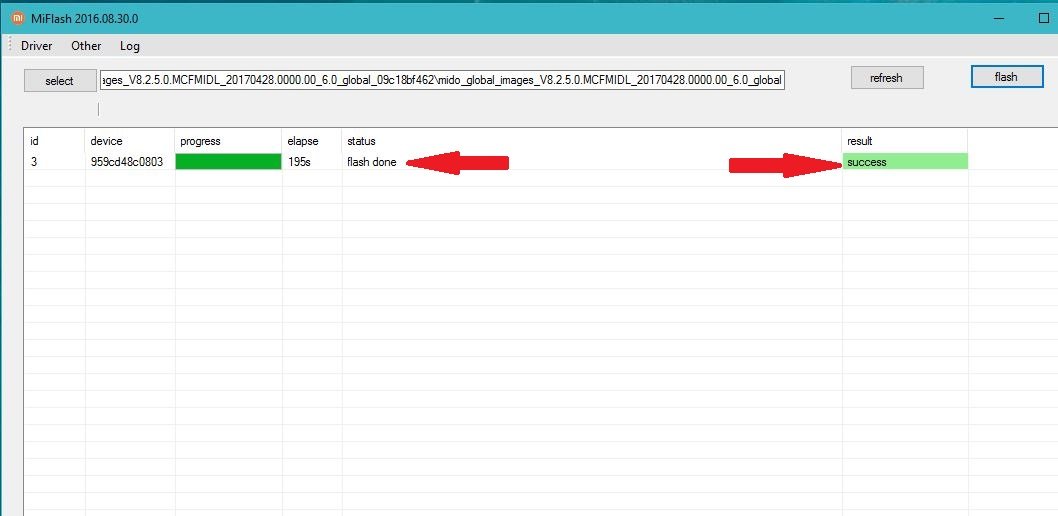
Video Guide : Unbrick Xiaomi phone
So with this guide, you can simply Unbrick your Xiaomi phone. And if you have any questions on your mind then let us know in the comment section.

