Microsoft’s next OS windows 8 with metro UI is on the way, Metro UI is a fresh concept for modern intuitive User interaction. If you want to try all these new Metro UI features on you windows 7 PC, than you have to try a free app Metro 7. Metro 7 app brings the Metro UI style interface to your Windows 7 desktop and allows you to access to built-in metro store, weather application, and shortcuts to numerous websites like Facebook and Badoo.
This application wiil helps users to enjoy the Metro UI design on their desktop, thus discovering all the new “metro” features. It’s a free app for windows 7 users and good app for emulating the Windows 8 Metro UI style interface on your Windows 7 desktop.
See Also: 7 Free Windows 8 Metro Themes
Features of Metro 7 App:-
1. Helps you to stay connected with your Friends, get twitter and Facebook updates on your screen and follow interesting people at Metro7 desktop.

2. Open favorite websites and apps with one single click. Pin the best ones to your renewed desktop. So next time you can browse them easily.

3. Metro store, from here you can add lots of app, widgets on your screen.
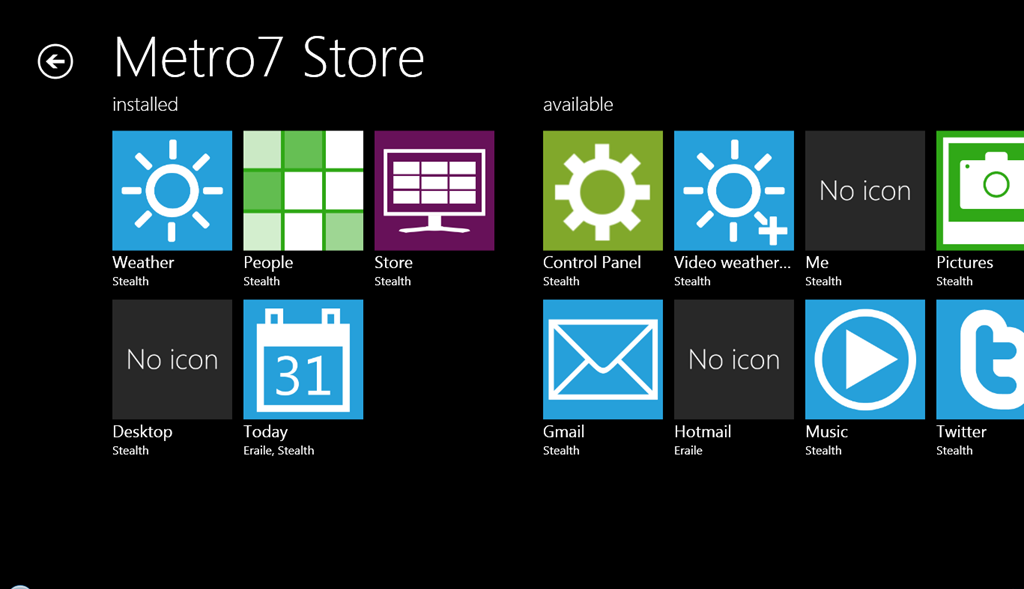
4. Customize desktop elements of the brand new Metro UI faced Windows according to your personal needs and working purposes with Metro7 Store for free.
Download Metro7 app from here


““What People Hub does for you is that it brings your
Facebook, Twitter and LinkedIn accounts all in one window. This simply means
that you have one app to access all your phonebook entries and connect with
them with a single click. No need for multiple apps for different social
networking sites any more. People Hub is an all-in-one app and is here to make
our lives much easier.””