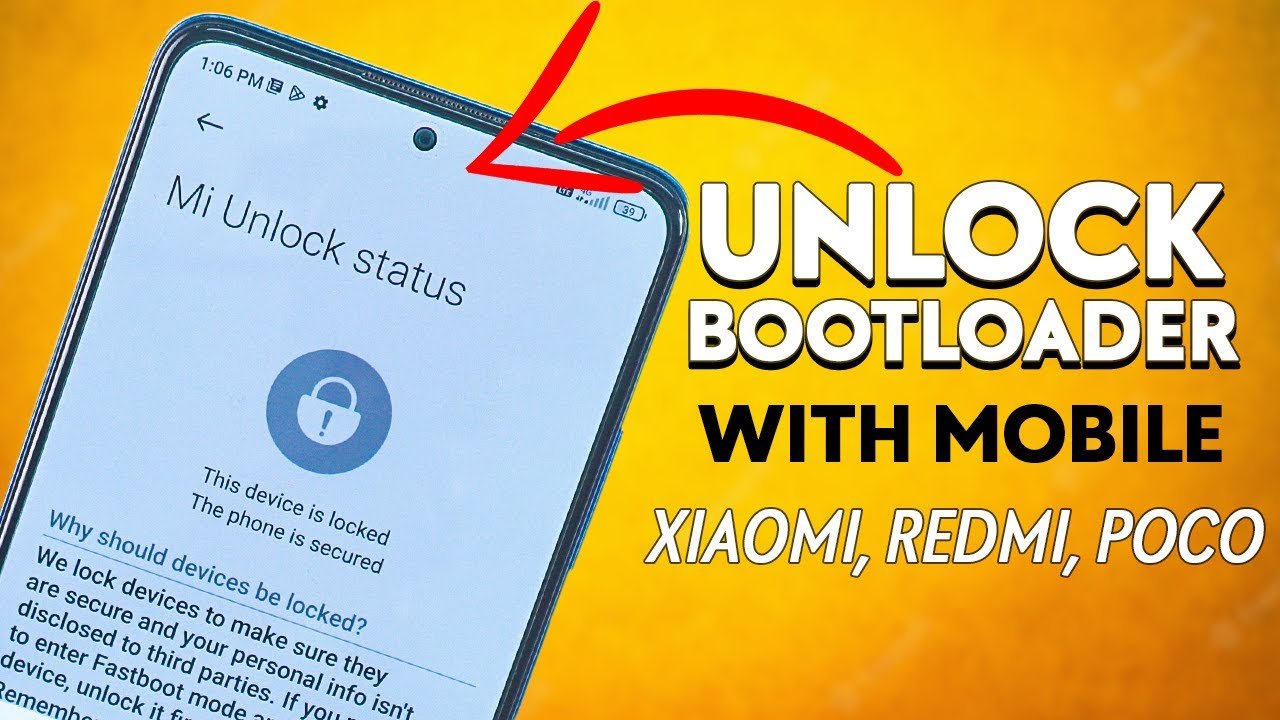As many of you are aware, unlocking the bootloader of Xiaomi smartphones such as Mi, Redmi, or POCO traditionally required a Windows PC running the MI Unlock tool. This tool was essential for unlocking the bootloader on Xiaomi devices. However, it posed a challenge for users who didn’t have access to a PC and were seeking an alternative method for unlocking the bootloader. Here’s the exciting news: Xiaomi users can now Unlock Bootloader Xiaomi with Mobile. Yes, you can accomplish this task easily with your secondary mobile phone.
So today here in this guide, we will show you how you can do that with your mobile and successfully unlock the bootloader of Xiaomi phone without PC. Once the bootloader is unlocked you can install Custom Recovery on your Phone, and also get the root access with the help of Magisk Manager.
Before proceeding with the Xiaomi Unlock Bootloader with Mobile guide, be sure to back up your phone and securely store all your phone’s data. This process will reset your device, resulting in the loss of all your phone’s data, making a backup absolutely essential.
DISCLAIMER:
This process will wipe all the data from your phone. So do take the full back up of your phone.
Technobuzz.net is not responsible for any damage that might happen to your phone during this process. You’ll lose all your data upon unlocking bootloader.
How to Unlock Bootloader Xiaomi with Mobile
This guide is exclusively intended for Xiaomi users and is compatible with all Mi, Redmi, or POCO phones. Please read each step attentively and ensure that you follow them meticulously. To begin, you will require specific apps and files, all of which can be downloaded from the designated download section.
Download Files to Unlock Bootloader Without PC
a) Download Mi Unlock App apk here to log in the Mi account. | Telegram Link
b) Download Termux app here to run the commands | Telegram Link
c) Download Termux Api app here to connect your phone with Xiaomi Servers. | Telegram Link
Additionally, you will require an OTG adapter to connect your Xiaomi phone to your secondary Android phone, which can serve as your PC.
Steps to Unlock Bootloader Xiaomi with Mobile
1. Install all three apk apps from the download section on your secondary phone. You can use any Android phone to start this process.
2. Once all three apps are installed on your phone, open the Mi account app and log in with the same MI Account that you used on your Xiaomi phone to get the unlocking permission.
3. After logging into your Mi account on your secondary phone, you will notice a code displayed on the Mi Unlock app’s page. Make sure to save this code because you will need to enter it in the following steps.
4. Next, launch the Termux app on your phone to initiate the unlocking process. Execute the following command to update the app’s packages one by one.
pkg update
pkg install git
pkg install vim
5. After all the packages are updated on your phone, enter the following two commands to obtain the Mi Unlock file on your Android device.
git clone https://github.com/RohitVerma882/termux-miunlock.git && cd termux-miunlock
chmod +x setup.sh && ./setup.sh
6. Now, boot your Xiaomi phone into fastboot mode and connect it to your secondary phone.
7. Now in the termux app enter this command to check the device connectivity.
mi-fastboot devices
You will now see a Termux API popup on the screen. Click “OK” to initiate the process.
8. If the phone is successfully connected, you will observe a code displayed on the Termux screen.
9. Now, we need to obtain the code name of the Xiaomi phone. To do this, enter the following command.
mi-fastboot getvar product
Now we have the product name of our Xiaomi phone, we have to use this product name on the next commands.
10. Now we have to obtain the token from xiaomi servers. To get that run the following command.
If you have a Snapdragon device, then use this command.
mi-fastboot getvar token
If you have the Mediatek device, then use this command.
mi-fastboot oem get_token
Now that we have obtained the token from Xiaomi Servers, we need to utilize this token in the upcoming commands.
11. Now we need Unokc token from the Xiaomi servers, to do that enter these 2 commands as mentioned below
chmod +x get_token.sh
./get_token.sh --product=PRODUCT --token=TOKEN DATA
In this command replace PRODUCT with the Product name of your phone (See step 9). Replace TOKEN with the Token you got above (See Step 10) and Replace DATA with MI Unlock Login CODE (See Step 3).
12. After entering the command, you will receive the Unlock Bootloader Token from the Xiaomi Server.
If you receive a 168-hour or 7-day waiting period message, you will need to wait for the full 7 days and then proceed by following the same process from the beginning.
13. Now to unlock the bootloader of your phone enter these two commands.
echo "UNLOCK_TOKEN" | xxd -r -p > token.bin
Replace UNLOCK_TOKEN With the Unlock Token that you received from the Xiaomi servers in step 11.
mi-fastboot stage token.bin && mi-fastboot oem unlock
Now, please wait. Your phone’s bootloader will be unlocked, and the data wiping process will commence. Following this, your phone will reboot.
So this way you can Unlock Bootloader Xiaomi with Mobile. Now enjoy your Unlock Bootloader Xiaomi phone.
Video Guide to Unlock Xiaomi Bootloader Without PC
.
If you like our article then follow us on Instagram, or join our Telegram Group. For the latest Tech Related News, Tips, and How-to Guides, follow Technobuzznet on Twitter and Facebook, and subscribe to our Youtube channel.
Credit – Github