Don’t have the Photoshop application or time to use Photoshop to Convert Color Photos into Black and White or in any other effect. in Photoshop this process will take so much time and so much knowledge. If you are not a professional Photoshop user and want to convert all your Color photographs and images into stunning black and white photos like a pro. Yes you can do this easily without installing any professional photo editor on your computer. In internet there are hundred of tools which helps you to turn your Photos in Cartoon character, remove unwanted objects from Photos in few clicks and more. So today we found a new online photo editor web app which allows you to turn your color images into black and white or into any other color format.
Editor.Pho.to is a free to use web application, which has lots of features and powered with lots of tools to edit images online. The best thing of the application is that to use this application you don’t have to register on the website and convert your images online within a minute. So lets take a look how to use this application to Convert Color Photos into Black and White.

How to Convert Color Photos into Black and White
As we mention above to do this you don’t need a Photoshop app or any other image editor. All you have to visit Editor.Pho.to from your favorite browser to convert images into other color effect. All you need a image that you want to convert from colored image to black and white, that’s it. Once you have the image save it on your desktop and go to the online photo editor web page and from Select a photo option to upload your image on the web app. You can also enter the Image URL or upload it directly from your Facebook Account.
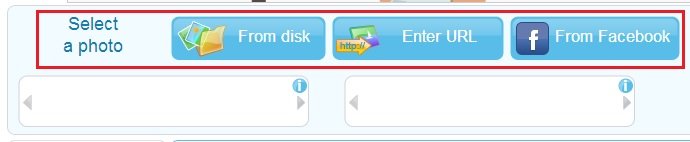
Once the image is uploaded successfully, you can see the preview of the image on the Online editor. On the left side of image you can see lots of tool from where you can crop, resize and apply artistic effect on your uploaded photos. From here all you have to select the tool that you want to use on your image and web app will make the changes automatically on your photos.
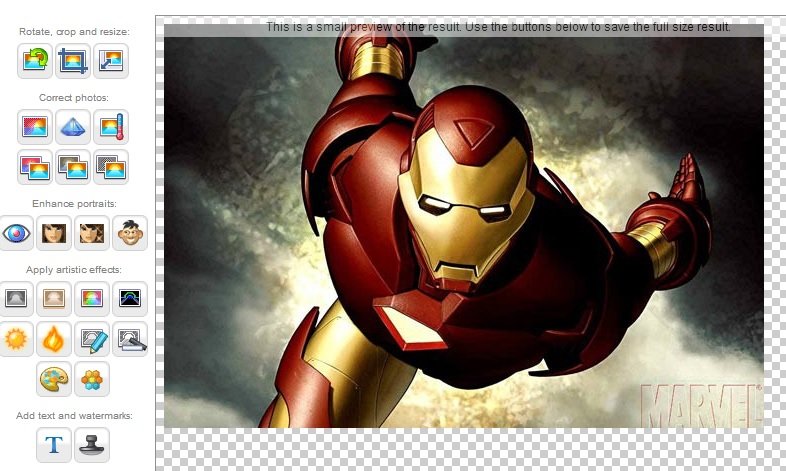
To Convert Color Photos into Black and White, go to the left sidebar tool box here you can see some tools named as “Apply artistic effects“. From here select the effect that you want to apply on your photos, In the below screenshot we are using the black and white effect.

Check Video Demo Here: – How to Convert Color Photos into Black and White
Once your photo customization is complete, hit the Save button from the screen and your converted photo will open in the new web page, from here you can download that image on your computer. So Simple, with this way you can convert color photos into black and white or in any other effect. No need to use any pro image editor to convert images into black and white color, just upload the image and convert it.
