Huawei started rolling out the new Huawei Nova B350 Nougat for CAN-L01/CAN-L11 variants. The new update is based on the Android nougat and comes with some bug fixes and new features. This is the official stable update for the Huawei Nova phone. If you are the Huawei Nova user and want to install this official Nougat update on your phone. Here is the full guide to installing the Android Nougat Official update on the Huawei Nova. The download size is near about 1.5GB. If you are the rooted user, then you will lose the root access on your phone after applying this new update. Download all the Nougat update files from the below mention link and follow the steps to install the update.
This B350 Nougat update is only for the CAN-L01/CAN-L11 variants and don’t apply this method on nay other Huawei phone. Make sure that your phone has above 50 battery and do take the full backup of your phone. So lets started and Download Huawei Nova B350 firmware from below.

Warning: Technobuzz.net is not responsible for any damage that might happen to your phone during this process.
Huawei Nova B350 Nougat Firmware info
- Device – Huawei Nova
- Model – CAN-L01/CAN-L11
- Android Version – 7.0
- EMUI Version – 5.0
- Firmware – B350
- Build Number – CAN-L01C432B350/CAN-L11C432B350
- Region – Europe
- Status – Official
- Type – Full Firmware image
Download Huawei Nova B350 Nougat Update Files
Check out the model of your phone first from the phone settings. After that download the correct file from the below mention links.
1) Download Nougat Update for CAN-L11 Huawei Nova (Europe) (CAN-L11C432B350)
2)Download Nougat Update for CAN-L01 Huawei Nova (Europe) (CAN-L01C432B350)
How to install B350 Update on Huawei Nova
1. First, you have to download the update zip file for your phone from the above mention link.
2. After that create a dload folder on your phone internal memory and save the updatwe.zip file on the dload folder.
3. Now to update the phone, open the phone dialer and dial *#*#2846579#*#* to see the hidden menu of your Huawei phone.
4. Now from the menu select Software Upgrade and start SDCard Upgrade.

5. Now the update process will start on your phone, and you will see a screen like this.
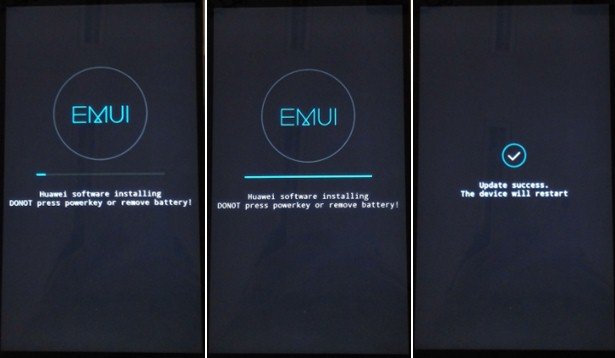
6. Once the installation is complete, your phone will reboot automatically.
7. Now download update_data_full_CAN-L11_hw_eu.zip/update_data_full_CAN-L01_hw_eu.zip for Huawei Nova from above mention links and extract it.
8. Now delete the update.zip file from the dload folder and move the new file in the folder.
9. Again dial *#*#2846579#*#* from the phone dialer to open the hidden menu.
10. Now from the menu select Software Upgrade and start SDCard Upgrade.
11. Wait for the update process.
That’s it. Now you successfully install the Huawei Nova B350 Nougat. Have any questions? Do let us know that in the comments below.
