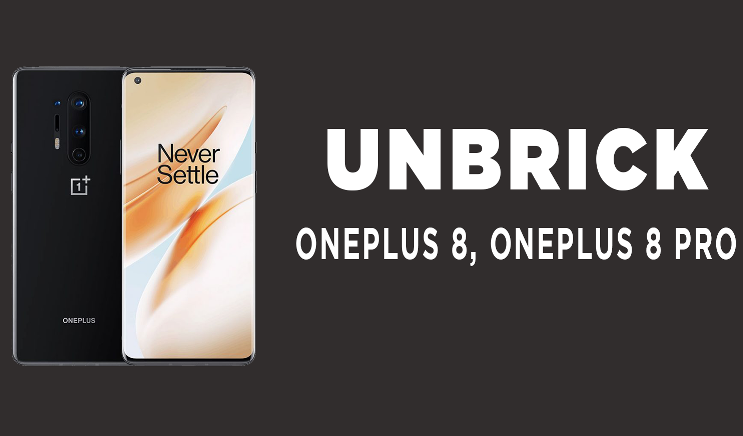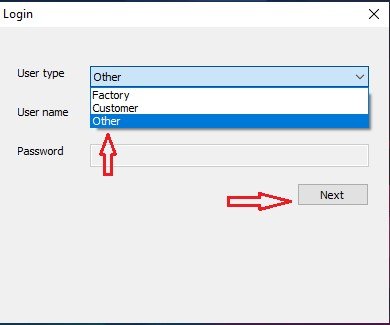No Doubt OnePlus phones are one of the best Android devices in the market and most of the Android fans love to use these phones. OnePlus 8 & Oneplus 8 Pro are the latest 2020 flagship devices from OnePlus. The best thing about Oneplus devices is that it gets lots of custom development like custom recoveries, custom ROMs, and more. And many of the Oneplus users want to try custom ROM and Custom recovery on their phone, but sometimes dues to this process some users bricked the OnePlus 8 & 8 Pro. Here in this tutorial, we will explain How to Unbrick OnePlus 8 & Oneplus 8 Pro using the MSMDownloadTool Unbrick Tool.
Bricking an Android phone is common, especially if you are using some mods or custom ROMs on your phone. If your phone is soft bricked and Fastboot or recovery mode is working then it’s easy to fix it by flashing the ROM. But in Hard Brikced the case is different no recovery or fastboot mode is working, the phone is totally black and nothing works. In this hard brick case, we can use the OnePlus 8 Pro Unbrick Tool to fix the device using the EDL mode.
EDL or Emergency Download Mode is an alternative for Fastboot mode, which helps you to flash the ROM files on your bricked OnePlus 8 & Oneplus 8 Pro . So lets take a log how to use the MSMDownloadTool Unbrick Tool to Unbrick OnePlus 8 & Oneplus 8 Pro.
How to Unbrick OnePlus 8 and Oneplus 8 Pro
Bricked OnePlus 8 and Oneplus 8 Pro mean, no fastboot and no recovery on the phone. Completely dead phone and none of the hardware buttons are working on the phone and no display. There are two types of brick, soft brick, and HardBrick. In soft brick, the phone will end up in a boot loop and won’t enter the system. In Softbrick fastboot and recovery are working fine. And you can easily fix that problem by re-installing the OxygenOS on the phone.
HardBrick is worse, you are not able to boot your phone in fastboot mode or recovery mode, the phone is completely useless. So today in this guide we will show you how to fix the hard Bricked Oneplus 8 phone.
Download OnePlus 8 Unbrick Tool
To Fix the Bricked OnePlus 8 you need windows PC, MSMDownloadTool Unbrick Tool. Download the Files for your device from the below mention link and Unzip the file on your Windows PC and Follow the Unbrick OnePlus 8 & 8 Pro.
- OnePlus 8 MSM Download Tool [Europe Region] – (OOS 10.5.2)
- OnePlus 8 MSM Download Tool [International] – (OOS 10.5.3)
- OnePlus 8 MSM Download Tool [Indian Region] – (OOS 10.5.3)
Download OnePlus 8 Pro Unbrick Tool
To Fix the Bricked OnePlus 8 Pro you need windows PC, MSMDownloadTool Unbrick Tool. Download the Files for your device from the below mention link and Unzip the file on your Windows PC and Follow the Unbrick OnePlus 8 & 8 Pro.
- OnePlus 8 Pro MSM Download Tool [Europe Region] – (OOS 10.5.4)
- OnePlus 8 Pro MSM Download Tool [International] – (OOS 10.5.4)
- OnePlus 8 Pro MSM Download Tool [Indian Region] – (OOS 10.5.4)
Prerequisites to Unbrick OnePlus 8 and 8 Pro
- ADB and Fastboot: Download and Install Minimal ADB and Fastboot
- Download OnePlus 6 USB drivers
- Disable Antivirus on your PC
- Charge your phone to at least 50%
Guide to Unbrick OnePlus 8 and OnePlus 8 Pro
1. Download Unbrick zip file from the Download section and unzip the file on your Windows PC.
2. Now from the unzipped folder run the “MsmDownloadTool V4.0.exe” file on your PC.
3. From the first page of the app, select Other in user type and click on Next.
4. Now the main tool page will open. And click on Target and select another option like India, EU.
5. Now pick your phone and Press & hold Volume Up + Volume down buttons together. After 5-6 seconds, connect your phone to the PC using a cable while holding both buttons.
6. After that plug your device to your computer using stock OnePlus cable.
7. Once your phone is connected, click on the Start button and start the flashing process.
8. Once the process is completed, the phone will auto reboot into the system. Now set up your phone and enjoy working OnePlus 8 or 8 Pro.
So in this way, you can easily unbrick your Oneplus 8 and Oneplus 8 pro. If you have any questions in your mind then leave the comment below. We will help you to fix it up.