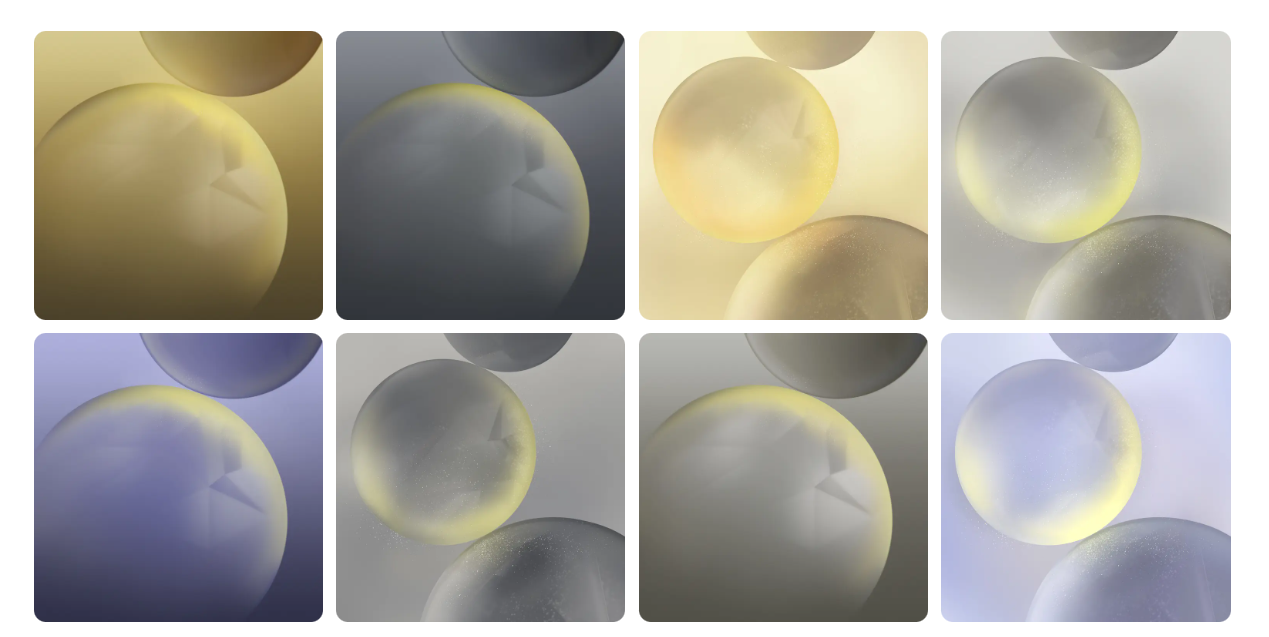As you all know, Samsung has recently globally released the Galaxy S24 Ultra, along with its new wallpapers, AOD screen, and ringtones. So today, in this blog, I will guide you on how you can Download Galaxy S24 Ultra Wallpapers, Ringtones, & Video or Live Wallpapers for your Android phone.
This year Samsung released the three flagship devices in the Market, Galaxy S24 Ultra, Galaxy S24+, and Galaxy S24. All these three new Samsung phones come with the latest Wallpapers, Ringtones, and new Live Wallpapers. All these Walls and ringtones are universal, and you can download and install the same on your smartphone for free.
So if you are an Android phone user and looking for these new and fresh Samsung Wallpapers and ringtones then you are at the right place, here we will provide you all the link to download these files on your smartphone.
How to Download Galaxy S24 Ultra Wallpapers, Ringtones
This time Samsung includes 26 new stunning stock wallpapers with the Galaxy S24 series. The Galaxy S24 and S24 Plus come with the new eight minimalist wallpapers, while on the other hand the Samsung Galaxy S24 Ultra comes with eight abstract wallpapers. The color patterns are carefully crafted to complement the new phones’ aesthetics.
All these Galaxy S24 Wallpapers are in 3120 x 3120 resolution, and the live wallpapers or we can say Video wallpapers are in 1440 x 3120 pixels. In addition to the new built-in wallpapers, some new ringtones are introduced with the latest Samsung Galaxy series.
Below you can check out the preview of these wallpapers. Please refrain from downloading the previews as their resolution and quality have been compressed. If you want to download them, just use the download link below to download the HQ wallpapers for your smartphone.
Preview of Galaxy S24 Ultra Wallpapers
Preview of Galaxy S24+ and Galaxy S24 Wallpapers
Download Wallpapers of Samsung Galaxy S24 Ultra
Below are the Google Drive download link of the Samsung Galaxy S24 Series wallpapers for your smartphone. Also, you can find the link for Samsung Galaxy S24 Live wallpapers and ringtones. All these wallpapers are collected from different sources like Twitter, Reddit, and other Social media platforms. So what are you waiting just tap on the download link and download all these files on your smartphone.
Download All the Live Wallpapers of Galaxy S24 Series here (G Drive Link)
Download All the Static Wallpapers of Galaxy S24 Series here (G Drive Link)
Download All the Ringtones of Galaxy S24 Series here (G Drive Link)
After downloading all the files from the Google Drive link mentioned above, go to your downloads folder. From there, select the wallpapers, ringtones, and live wallpapers you’d like to set on your smartphone. All you have to set them your default wallpapers, Default ringtone and default live wallpapers from your phone settings. With this way, you can enjoy all these new Samsung Galaxy S24 stuff on your Android phone.
If you like our article then follow us on Instagram, or join our Telegram Group. For the latest Tech Related News, Tips, and How-to Guides, follow Technobuzznet on Twitter and Facebook, and subscribe to our Youtube channel.