If you are the Mi A1 user and still waiting for the Oreo Update. Then there is good news for you now you can easily Install Android 8 OREO on Mi A1 without losing any data. No need to root the phone or install the ZIP file on your phone. All you have to un one file on your PC and you will update your Xiaomi Mi A1 with the latest Android 8 Oreo update. To apply this method to your phone, you need Windows PC, and the Mi A1 phone with unlock bootloader. If you don’t know what is unlock bootloader on Mi A1 and how to unlock Mi A1 bootloader then check this guide to unlock bootloader of your Mi A1 phone. Once the bootloader is unlocked, you have to download one file of Android Oreo Update on your PC and run the same on your PC to Install Android 8 OREO on Mi A1.
This method will work on boot rooted and non-rooted Mi A1 phone, and the best part of this guide is that you will not lose any data on your phone. In most of the method, you will lose the data of your phone, but this one is safe, and you can easily update your Mi A1 with the new stable OREO update. So let’s get started and Install Android 8 OREO on Mi A1 smartphone.

How to install Stable Android 8 OREO on Mi A1
This guide is mainly for the Mi A1 phone users, and don’t apply this method to any other Xiaomi phone otherwise you will brick your phone.
Follow all the steps very carefully and read all the instructions very carefully. But before following this tutorial unlock the bootloader of your Mi A1. Without unlocking the bootloader of the phone you can use this method on your phone.
Download Mi a1 Android OREO ROM files
Below is the link to the Android OREO ROM zip file. Save the zip file on the windows PC and Unzip the folder on your desktop.
Download Link –> 7.12.29 – OPR1.170623.026 new Oreo stable
Guide to Install Android 8 OREO on Mi A1
1. Enable USB debugging, and OEM unlock option. First enable Developer Options, go to About phone and tap the Build Number 7 times.
2. Now go back to Settings » Developer options menu. Enable OEM Unlock and Enable USB Debugging.
3. Now open the ROM folder which you downloaded from the above, and you will see some file in the folder (See the Screenshot below)

4. Now boot your phone fastboot mode. To do this first turn of your phone and Now press and hold volume down + power button.
5. Once your phone in fastboot mode. Connect it to the PC with USB cable.
6. Now go back to the ROM folder and run the Rom-Flasher file on your desktop.

7. Now a command prompt windows will open on your phone. Hit Enter button on your Keyboard to continue.
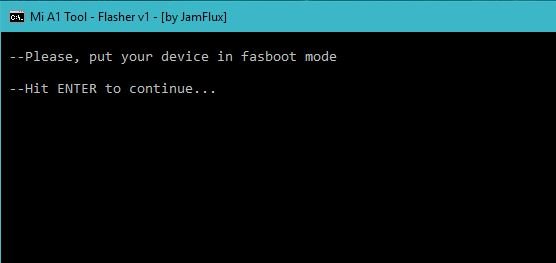
8. Now on the next screen, you will see three different option. From there Select the option 1 and hit the enter button to start the flashing process.

If you choose the 2 option then you will lose all the data from the phone. And with 3 you will relock the bootloader of your phone.
9. Now the flashing process will start on your phone, and you will see all the details in command prompt window.
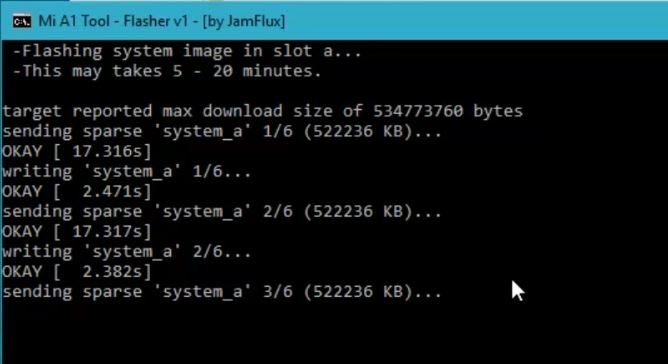
10. Once the flashing process is completed your phone will reboot automatically.
11. Now your phone is running on the latest stable version of Android 8 Oreo. And all the data on your phone is there.
Video Guide to Update Mi A1 with Android Oreo
So with this easy method, you can update your Mi A1 phone with the Android Oreo Update. If you want to root your phone then read our guide Root Mi A1 Oreo Without Disabling OTA Updates
If you have any question or facing some problem with the tutorial, then leave the comments below. We will help you to fix it up.
Via- XDA

Hi Sidarth! I was looking for the same guide for my phone Mi A1. You had explained really well in this article. Thank you for your support!
Have a nice day!
Hi Sidharth
Very Good Article,Thank For Sharing Keep Up The Good Work.