With ShakeCall free android app you can Answer or reject Android calls with a shake. ShakeCall is a great, free app which helps you to answer and drop calls by shaking your phone, and it’s easy to set it up. You can fine-tune how much shaking is needed and also test out the settings via the Sensor Virtual Call Test option. So here is the guide which will help you to set up:-

Don’t forget to ![]() Subscribe to our feed and
Subscribe to our feed and ![]() Follow us on Twitter or Facebook for updates.
Follow us on Twitter or Facebook for updates.
1. Install the ShakeCall app on your Android Mobile.
2.Open the App in Mobile and go to the options and get started. Select “Setup the Shake Version” first and then select “Ver2(v1.2.*),” which is correct for most phones.

3. Now you have to configure shaking intensity to trigger accepting and rejecting calls.
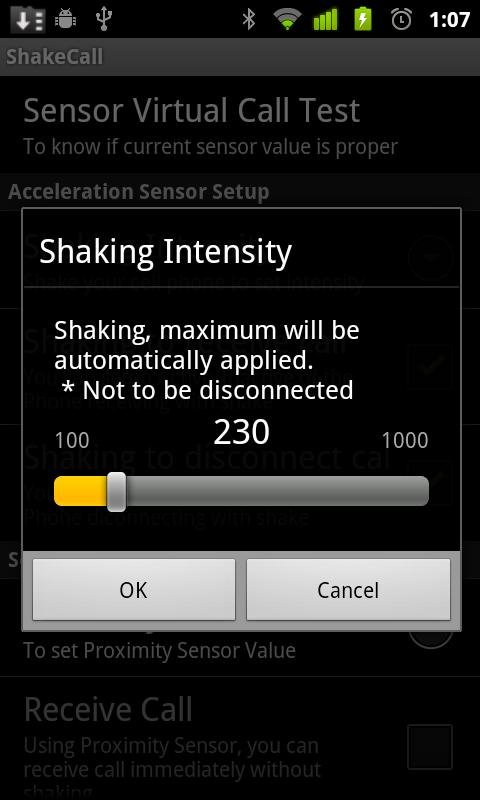
4. After that, make sure to check “Shaking to receive call.”and “Shaking to disconnect call” as well.

That’s it now the Setup is complete, now you can Answer and reject Android calls with a shake.
