OxygenOS 5.1.3 is now released for the Oneplus 6 user with some camera improvements which are pretty important. This time the new update comes with lots of new feature like slow-motion video recording (480FPS at 720p and 240FPS at 1080p) and quick capture in portrait mode. There is no doubt the Oneplus 6 is one of the best devices in the market and after the release of the Oneplu 6. Oneplus teams released this first OxygenOS 5.1.3 update, which comes with some fixes and improvements. So now you can download OxygenOS 5.1.3 on Oneplus 6.
If you are the proud owner of the new OnePlus 6 android phone. And looking forward to updating your OnePlus 6 to latest OxygenOS 5.1.3 update. Here is the complete guide which you can use on your phone install this new update. This guide will work for boot Rooted OnePlus 6 and Non-Rooted users. All you have to flash One zip file of the update on your phone with the help of recovery. Read all the instructions very carefully and follow all the below mention steps one by one your device.

Download OxygenOS 5.1.3 Update on Oneplus 6
Following are all the available downloads for OnePlus 6 latest OxygenOS downloads including full signed firmware, OTA update. There are two types of file for each ROM: signed flashable zips and OTA incremental update zips.
Full Signed flashable zips: These are recovery-flashable zips of the full ROM that won’t overwrite your data partition. They can be flashed via stock recovery or TWRP recovery of your phone.
OTA incremental update zips: These are recovery-flashable zips that update your ROM to a newer updated version. They can be flashed via stock or TWRP recovery but will only work on non-rooted Oneplus 6 with no modifications to system files.
Full Signed flashable zip of OxygenOS 5.1.3 Oneplus 6 Size: 1.4GB
OTA incremental update zip of OxygenOS 5.1.3 Oneplus 6 Size: 353MB
Changelog: OxygenOS 5.1.3 Update for OnePlus 6
- Updated Android security patch to May 2018
- Preloaded OnePlus Switch application
- Added configuration for notch show/hide
- Camera – support super slow motion (720p@480fps and 1080p@240fps)
- Camera – support quick capture in portrait mode
- Gallery – support more actions for recently deleted files
How to Install OxygenOS 5.1.3 On Oneplus 6
1. Download the latest OxygenOS 5.1.3 the above-mentioned link and save it on your phone. Place the zip file outside every folder.
2. Now on your Phone go the Settings
3. From here tap on the system updates -> top right corner icon -> local upgrade -> click on the OxygenOS zip file -> immediately upgrade.
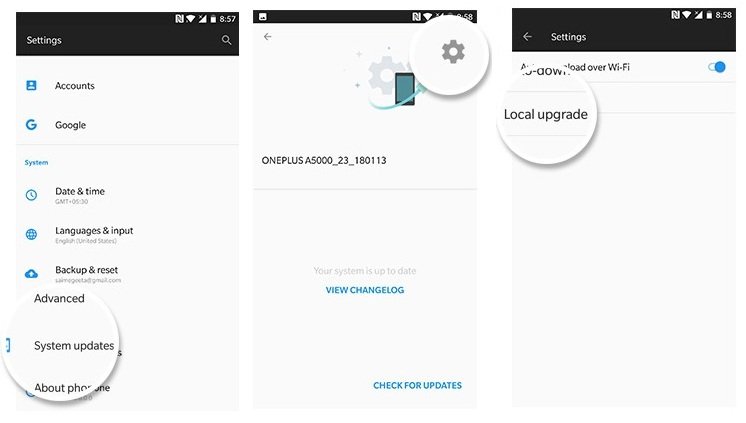
4. Now your Oneplus 6 will flash the OxygenOS zip file.
5. And this process will take some time to install all the files on your Oneplus 6 phone.
6. Once done, Your phone will reboot and the first boot will take some time to make some changes to your phone’s system.
That’s it. OxygenOS 5.1.3 is flashed successfully on your Oneplus 6 Phone.
Install OxygenOS 5.1.3 on Rooted Oneplus 6
Read Also:How to Update OnePlus 6 With Android P Beta [DOWNLOAD NOW]
If you already unlocked the bootloader of Oneplus 6 and Rooted the Oneplus 6 with TWRP recovery. Then you have to follow this method and install the full ROM zip file with the help of TWRP recovery.
1. Save the OxygenOS 5.1.3 Full ROM zip file on your phone’s internal memory and remember the location of your file.
3. Now time to boot your phone in TWRP recovery mode. Switch off Your phone first and Hold the Volume Up + Power button.
4. Now Oneplus 6 will boot in TWRP recovery mode.

5. Tap on the Wipe > Advanced Wipe and Wipe Cache/Dalvik Cache.

6. After that Tap on the Install Option and locate the ROM zip file and Swipe to Confirm Flash.

7. Now theOxygenOS 5.1.3 Full ROM will flash on your Oneplus 6 phone.
8. After all the process gets completed then simply click on Reboot system and keep patience because it will take around 15 minutes to make the device booted up once the updating process gets completed.

Voila! Now you successfully updated your Oneplus 6 with the OxygenOS 5.1.3. If you have any question in your mind, then leave the comments below.
