From last few days we are sharing some tips and guide for the Xiaomi Mi3 android phone users. Now today in this guide we’ll show you how you can easily install the MIUI 6 beta version on your Mi3 android smartphone. MIUI 6 is the latest ROM with lots of new features and improvements. Recently the MIUI 6 is released for the developers to test the ROM on their devices. If you want to try the same on your new MI3 phone here is the full tutorial which you can follow on your new phone and install the MIUI 6 ROM. The process is very simple and takes a few minutes to complete the installation process.
DISCLAIMER:– We technobuzz.net are not responsible for any lose or damage to your device. Don’t try this guide on a different Android device can brick or damage your device. Proceed at your own risk.
NOTE: Once the installation process is done, the reboot will take some time, so please be patient as device gets rebooted. AT the time of first reboot Remove the SIM from the Phone and Don’t connect to the WIFI or 3G, till you have completed the following process.
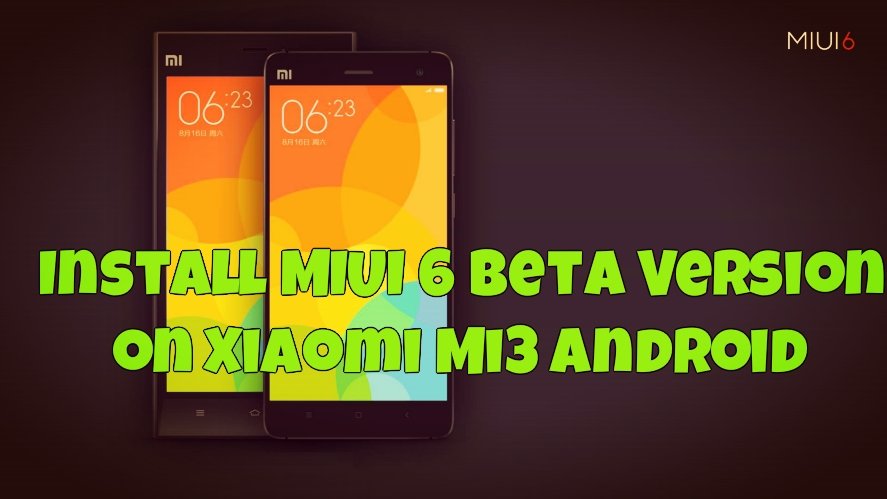
Update Xiaomi Mi3 with MIUI 6 Beta
Step 1. Do take the backup of your mobile before following the below mention steps.
Step 2. Now download and install the Mi flash application to your PC.
Step 3. Download the MIUI 6 rom for Mi3 here and extract the folder on your desktop.
Step 4. Now place cancro_alpha_images_4.8.15_4.4_cn folder into the root directory of C Drive on your PC.
Step 5. Now open the Mi flash application, select the browse button, and select the folder cancro_alpha_images_4.8.15_4.4_cn in the C Drive of your PC.
Step 6. Turn off your Mi3 and Boot in fastboot mode. To do this hold volume down and power button together.
Step 7. Connect your phone to the PC with USB cable and now run the MI flash application that you downloaded on step 2. And hit the refresh button on the Mi flash application.
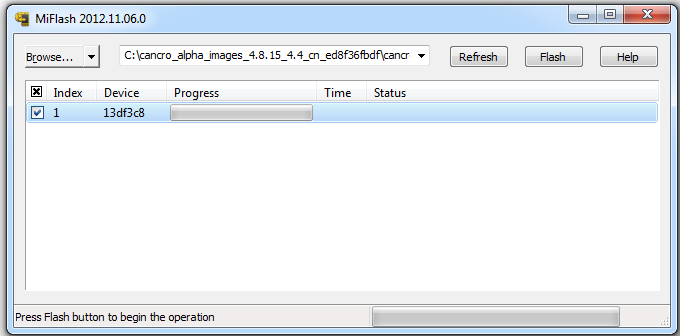
Step 8. Once your device is detected, press the Flash Key and wait for the installation process to be finished successfully.
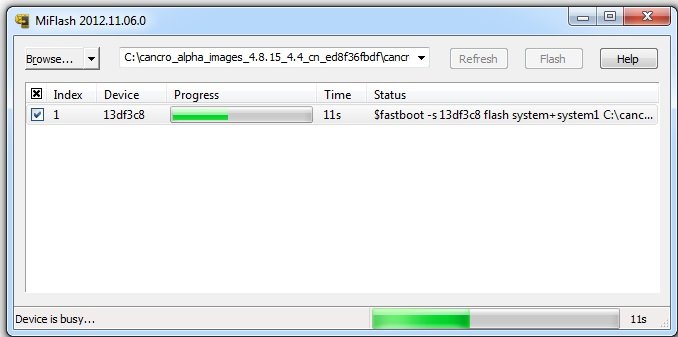
Step 9. After the installation finished, your device will be rebooted. At first time don’t connect with WIFI or 3G connection.
Step 10. Now install and open the root explorer. Navigate to System -> build.prop -> Open with rb editor -> Search “ro.miui.secure=1” and change the 1 to 0, so it will now reads ro.miui.secure=0. Save, exit and then reboot your Xiaomi Mi 3.
That’s it. Now your Mi3 Phone is running on the MIUI 6 beta version.

I have installed MIUI6 successfully. But now its asking for username/password after reboot.I can not enter into the phone now.Please help.
@deepak Check step no. 10
Now I can not even enter into the phone. So Its not possible to install anything. Could you please tell me the steps to revert back. Please help .
Flash it Again via recovery and this time remove the SIM and skip the WIFI setup at the first boot.
Hi Siddharth,
I tried your method, and it worked. Unfortunately, the phone settings remembered my wifi password and my phone was locked to that username/password screen.
I then wiped all data using recovery mode and was only able to flash the v6 file via FastBoot.
I was then able to change the setting in the build.prop file.
However now, I don’t have any apps on the phone, not even Google Play Store. Is there any way I can revery back to MIUI v5?
If you want to install Google Apps on MIUI 6 thn try this method http://technobuzz.net/install-google-play-store-xiaomi-mi3-smartphone/
To go back to the MIUI 5 version download the ROM from here http://bigota.d.miui.com/KXDMIBF23.0/miui_MI3WGlobal_KXDMIBF23.0_69adb845f8_4.4.zip
Rename the zip file as update.zip, and copy it to the root directory of the SD card.
Enter Updater, press the Menu button, and select Reboot to recovery mode.
Another way to enter recovery mode: turn off the phone, press the Volume+ key and the Power button at the same time, wait until the screen wakes.
Select your language. Select to install update.zip to system one (use the volume keys to select,and the Power button to confirm). After the updating is completed, reboot to system one.
i cant find the ro.miui.secure=1
please help
please…….. :'(
i tried flashing it with mi flash and removed the sim card this time but still cant find ro.miui.secure=1
Is it possible to root the device after this update?
@Suredhar Yes… Go to Security >> Permission and enable the root access