Most of us are using multiple Email account these days to manage different things in internet. If you are using Skype account on your windows desktop, then you are aware with this fact that the app doesn’t let you sign in with multiple Skype accounts simultaneously. So it is impossible to manage multiple Skype account at a time, to do this you have to logout one account and then login with other account. This process take so much time to manage multiple Skype account from the same PC. If you are using two different Skype account, one for work and one for personal use. And want to use both of them at the same time. Yes you can do it now with the help of Seaside windows app.
Seaside is free windows app which allows you to run and login multiple Skype account at the same time. To use this application you have to install the Skype Application on your desktop, without Skype app it will not work on your desktop. So lets take a look how you can login multiple skype account from the same PC.

First Download and install the Seaside application on your windows desktop, you can find the download link at the end of this post. Remember to use Seaside, make sure you already have the Skype app installed on your PC. Once Seaside is installed, you can see two new seaside icons on your desktop (Seaside configuration tool Seaside Start Multi Skype now). First launch the Seaside configuration tool from desktop or from the Programs menu. Here you will have to add all your Skype accounts username and password, which you want to run on your desktop. There’s practically no limit on the total number of accounts you may add, in this guide we are using our two Skype accounts. Once the configuration process is complete, hit the the exit button and close the app.
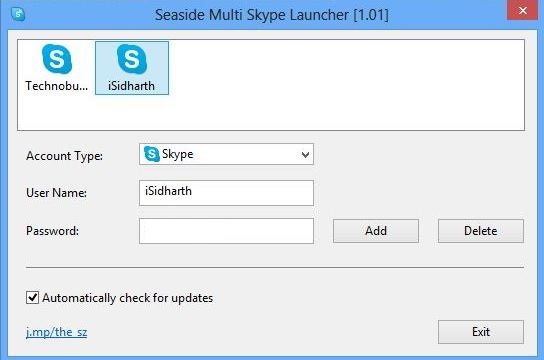
So now the configuration process is complete, now time to run the other tool of seaside app. Run the Seaside Start Multi Skype now from you desktop, now you can see the multiple Skype windows on your desktop screen. Here you can see all your Skype account that you configure above. That’s it now you can use all your Skype accounts from the same place without switching the account.
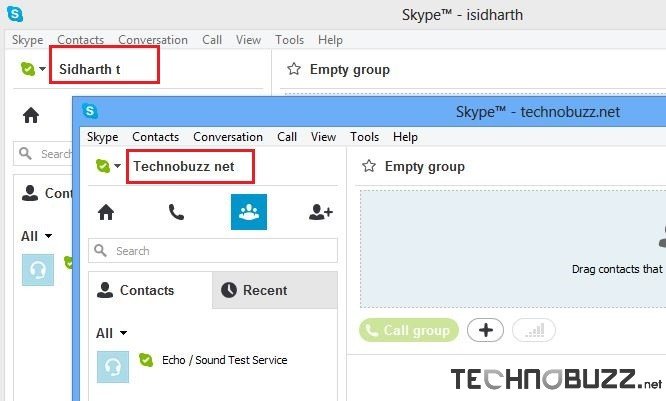
Overall, Seaside is an excellent freeware app for windows users. One of the easy and simple method to login multiple Skype account from the same computer. And don’t forget to check our Full list of Skype tips and trick here.
Download Seaside
