Battery life is the most common problem in smartphone these days, most of the time smartphone users are looking for the Charger pin to recharge the battery of their smartphones. Day by day lots of new Smartphone are coming on the market with lots of new features and technology, and most of these new features eats lots of battery life on your gadgets. Recently, Google introduced the new Android 4.4 Kitkat for the Android devices. Now most of the users are complaining about its features draining the battery life easily. Today, in this article we will show how you can easily save lots of battery life and increase the battery on Android 4.4 Kitkat. All you have to make some changes on your phone settings to get more juice out of your phone’s battery.
All the below mention tips are discovered by Sharon Vaknin from Cnet, which should help your device keep going and going, much like the energizer bunny.

Tips to Extend Your Android 4.4 Battery Life
1. Battery Tool Your Best Friend
Why to download and install third-party application to track the status of your phone battery. You will do this easily with the help of Android Battery Tool. Which gives you the full information like which application are running on the background and which app is eating lots of power on your device. With the help of this tool you can track a battery-sucking app and force stop it.
To use this tool just go to your Notifications, tap the Quick Settings and Hit the battery icon to know more about the battery power. Here you will see the list of application which are running on your device.
2. Turn off OK Google Now
Android 4.4 Kitkat comes with the new Google Now, now you can use Google now from any screen from your phone. With this feature your phone will detect your voice from any screen and perform the action on Google Now app. You can say “OK, Google” to do a search on Google. And this feature eats lots of energy on your device. Most of the users feel it is a waste of power.

To disable this feature open Google Now on android 4.4, tap on Settings > Voice, and disable Hotword Detection.
3. Enable Battery Saving GPS mode
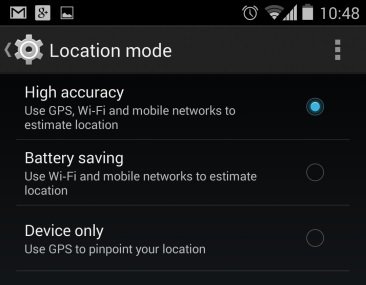
GPS is always a big battery hog even when you are not using Google maps or any other GPS application on your phone or tablet. So when ever you are using these application on your phone, it eats lots of battery. Now you will save your phone battery life with Battery Saving GPS feature. To use this feature go to your phone Settings, then Location, and Mode and enable the Battery Saving option.
Check out the video Below:-
4. Other tips to Save Battery Life.
There are lots more other tips which you can use on your phone to extend the battery of your smartphone, read the full guide here 10 Important Tips to Increase Your Smartphone Battery Life

Awesome tips!
Battery tool is an important one to represent the status of background apps consuming more battery.