6. Paparazzi
Paparazzi! is a small utility for Mac OS X that makes screen shots of long web pages. It’s written in Objective-C using the Cocoa API and the WebKit framework.
7. ScreenSend
Provides you the option to show your screen to your friends or co workers at any time. With a few simple click you can grab the pictures of your screen and pot it on easy to share url.
Screenshot Helper shows a full screen window with a solid color or a desktop picture so that you can take clean screenshots without having irrelevant windows and desktop icons in the background.
9. Backdrop
Backdrop is a simple utility to fill your screen with a giant blank window. Fill the window with a solid color or a custom image, your choice
10. Skitch
Skitch.com is a webservice that works hand in hand with our application Skitch to give you 1-click uploading of images for fast and fun image sharing.

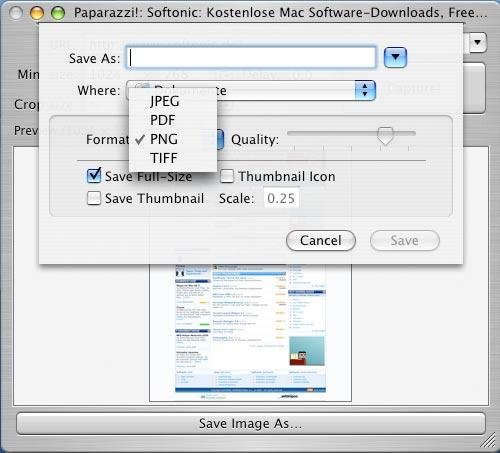
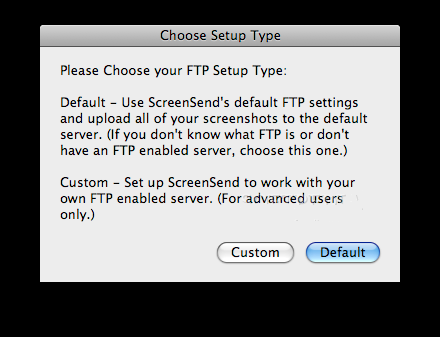
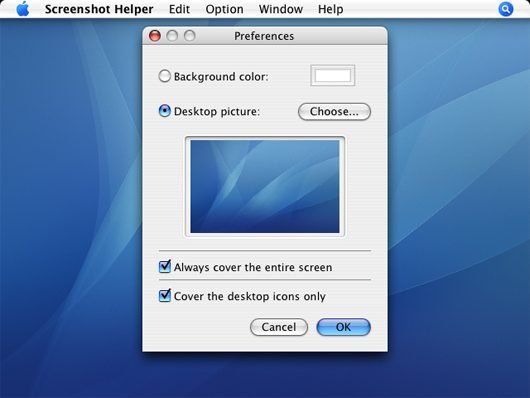

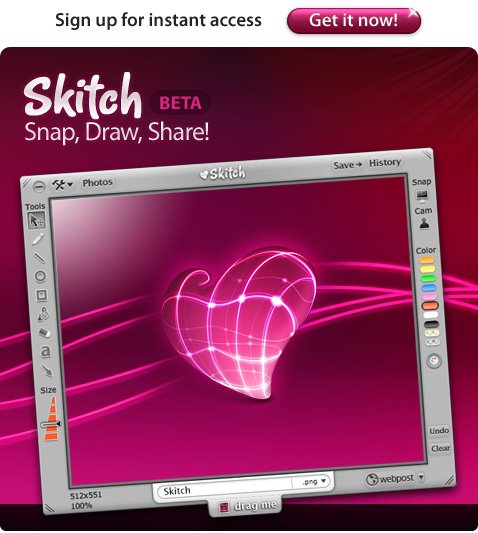
Thanks a lot for the list. I use Skitch and SnapNDrag as they are free and would do the basic screen capturing. When I require advanced works for my tutorial works, I use Voila software. But yes it is not free but worth the money.
Great list, it’s a shame that we have to download separate apps for each feature. I tried Bruce’s suggestion. Downloaded the free trial of Voila mac screen capture and it is definitely great!
Thanks for the list of capture apps.
I had Capture Me on Snow Leopard, and it worked GREAT!
Now that I’ve upgraded to Lion, I (and several others) can’t get it to work.
Unfortunately, Ryan hasn’t been supporting CM since 21 September, 2008. See blog post:
CM is open source, so maybe someone else will take the initiative to get it working under Lion.