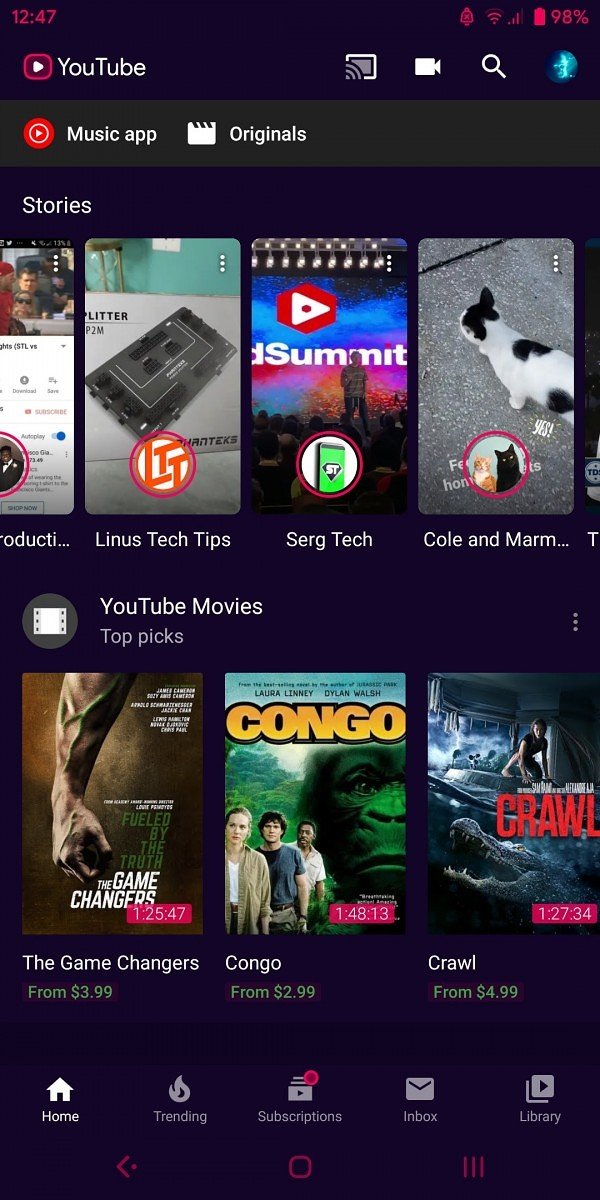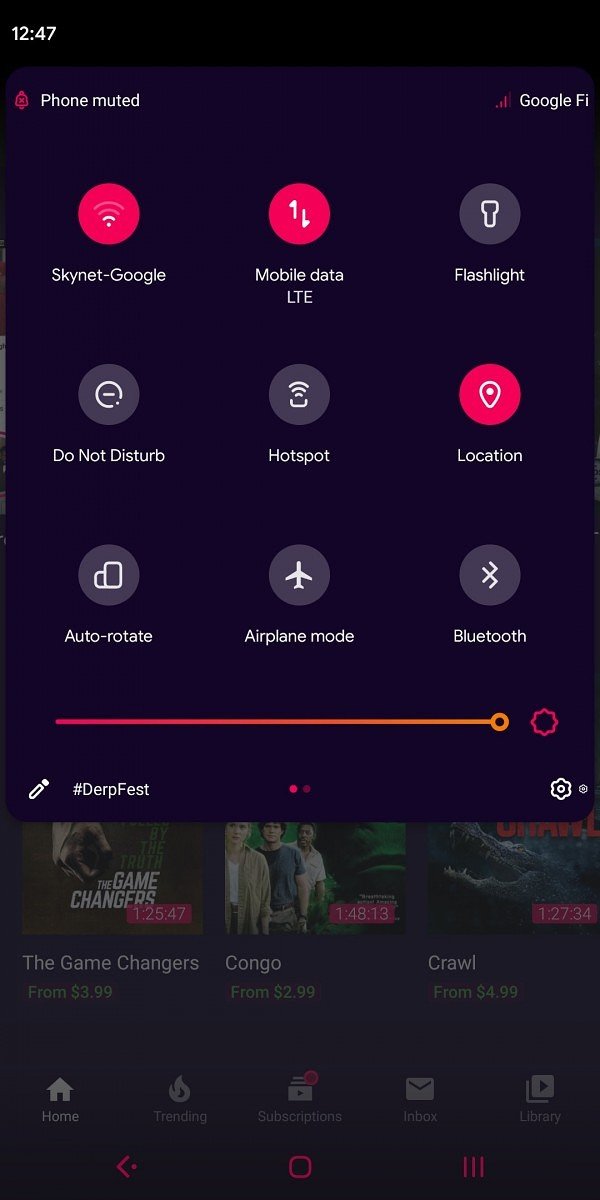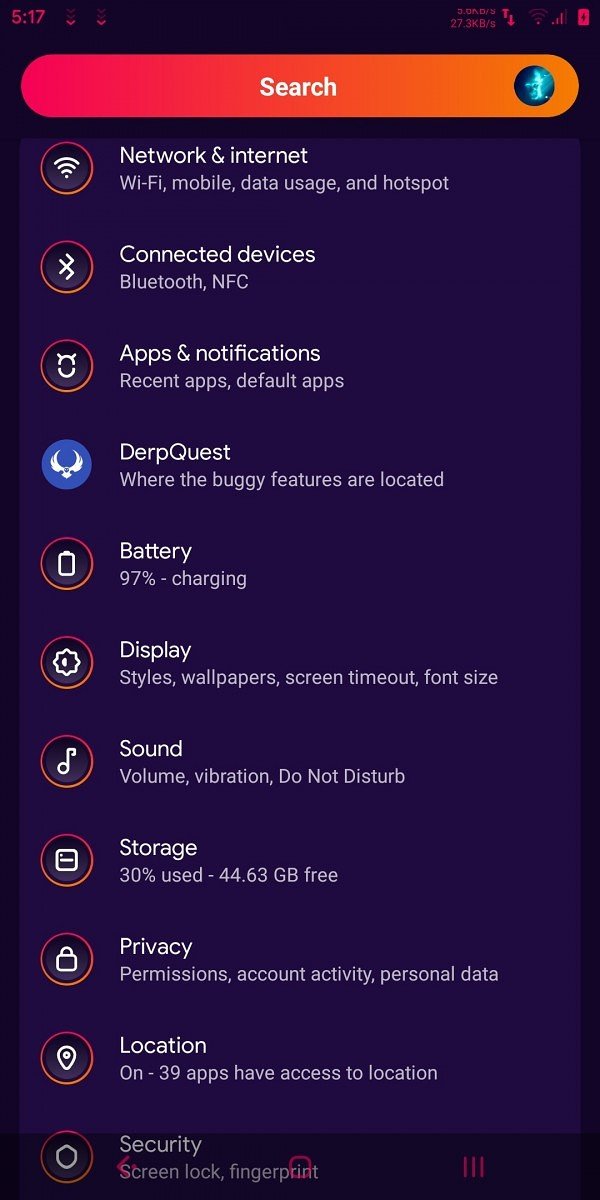If you are the Android 10 users and bored with the inbuilt theme of your phone and looking for an easy way to add some more custom themes on your androdi 10 phones. Then you have to try the latest Substratum Theme engines, which allows you to use Substratum Custom Theme on Any Android 10 device. With the help of this free app, you can completely change the whole look of your phone as per your choice.
The best part of this app is that you can be used on any Android phone, the only thing you required is root. Yes, to use this app on your devices you need a rooted phone, otherwise, this app will not work properly. You must also be rooted, which can be accomplished via the latest stable Magisk build on supported devices with unlocked bootloaders and the appropriate custom TWRP recovery.
We tested some of the Substratum Custom Themes on our Android 10 phones and most of them are working fines and very soon more themes will Support the Android 10 Operating System.
What is Substratum Theme?
Substratum is a free android application that gives a completely new look to supported and compatible devices. It is a theming-tool that applies system-wide themes, you can change the whole look of your phone with this app.
Screenshots of Substratum Theme on Androdi 10
You can check out some of the Screenshots of Custom themes created with the Substratum Theme engine.
Download Substratum Theme Engine
As we mentioned earlier to use this app on your android 10 phones, your phone must be rooted. If you are the Rooted Android 10 user then download the app from the below mention link and enjoy custom theme on your device.
Download Link : Substratum Theme Engine
How To install Substratum Custom Theme
Below is the video guide that you can use as a reference to installing the Substratum Custom Theme on Androdi 10 devices. Check out all the steps and follow them one by one on your phone and personalize your Android Devices with substratum Them2.
.
Direct Link of the YouTube Video
If you have any questions regarding this guide or facing some problem, then leave the comment below, and we will help you to fix it up.