A few days back Xaiomi announced it second Android One phone Mi A2 in Spain and it’s an upgrade to the previous Mi A1 smartphone. So here we came up with a new guide How to Unlock Bootloader of Mi A2 Xiaomi Phone. Mi a2 is the latest android one phone from the Xiaomi mobiles. And the phone comes with good specs and stock Android, yes you can’t see the MIUI skin in the phone. The phone comes in three variants 4+32GB / 4+64GB / 6+128GB. It is powered with Qualcomm® Snapdragon™ 660 AIE Flagship-level Processor with AI Engine, 18:9 Full-screen display, 20MP AI Camera, 3010mAh battery, and Dual SIM support.
If you already bought the Mi a2 phone or pre-booked and looking for a way to unlock the bootloader of your Mi a2 phone. Then you are at the right place, here we will provide you the full detail of what bootloader is and how to unlock the bootloader. Once the Mi A2 bootloader is unlocked you can easily install TWRP recovery on it and install SuperSU or Magisk Root manager to root the Mi A2 phone.
To unlock the bootloader on most of the Android phone all you need a Windows PC and has to run some fastboot command to unlock it. Here is the full guide which you can use it on your Mi a2 phone. Read all the steps very carefully and follow all of them one by one on your device. And yes do take the backup of all your data, this process will wipe everything from your phone.
Guide to Unlock Bootloader on Mi A2
This guide is only for the Xiaomi Mi a2 users and don’t apply this method to any other android phone. Unlocking bootloader will wipe all the data from the phone. So do take the backup of your phone.
Warning: Technobuzz.net is not responsible for any damage that might happen to your phone during this process. You’ll lose all your data upon unlocking bootloader.
Read all the steps very carefully and follow all of them one by one. One wrong step and you will brick the phone. You can follow the pre-requisite given below to unlock the bootloader.
Why Unlock Bootloader
If you are new to Android devices and don’t about the bootloader. A Bootloader is a code which runs when we turn on our device. And this help to load the kernel sources, ramdisk and other processes on the phones. Same as the Laptop and computer which you use in your home or office. So if you want to make some change on your system then you need to unlock the bootloader. Without unlocking the bootloader you can’t root the device, not even install the custom ROM or Custom recovery. That’s the main reason manufactured lock the bootloader of the phone and they don’t want you to install the custom ROM on your phone and want you to stick with the Stock ROM. But unlocking the bootloader will give you the whole access of the system and you can easily customize your device.
Pre-requisite to Unlock Bootloader
- This tutorial is only for OnePlus 6 users.
- You need Laptop or PC to run some fastboot commands
- Working USB Cable to connect your phone to the PC
- Charge your phone to at least 70%
- Make sure that you have the latest USB drivers installed.
- Download and install the Platform Tool folder here to run the fastboot commands, Extract the folder on your desktop.
- Take a complete backup of your phone and then proceed.
Step to Unlock Bootloader of Mi A2
1. 1. First of all, enable the Developer Option. To do this go to your Settings -> About -> Software Information -> More -> Now Tap on the Build Number 7-8 Times until you see a toast message “Developer option enabled”.
2. Now go back to settings -> Enable the OEM Unlock by going to Settings -> Developer Option and Enable OEM Unlock and USB Debugging. See the screen shot below.

3. Now Turn the phone off. Then boot your Mi a2 in fastboot mode. To do this hold volume up + power together and your phone will boot in fastboot mode.
4. Now your phone in fastboot mode. Connect your phone to the PC with USB cable.
5. Now open the platforms tool folder on your windows and press and hold ‘shift’ key and right-clicked anywhere in the folder and select ‘Open command window here.’
6. Check your fastboot connection by issuing this command:
fastboot devices
7. If the phone has been recognized by the command above, proceed to unlocking the bootloader with the following command.
fastboot oem unlock
Remember that this step will wipe EVERYTHING off the phone
8. Now you will see Unlock Bootloader Warning page on your phone screen, Hit the Vol button to select Yes and turn it Blue and Hit the Power Button to Execute the selection. Now this will unlock the bootloader of your Mi a2 phone
9. Now your device will reboot. If it doesn’t boot automatically then enter the following command to reboot your Mi a2.
fastboot reboot
10. The phone will reboot. Wait until the phone has fully booted up into Android, and enjoy!
So with these simple steps, you can easily unlock the bootloader of your new Mi a2 android phone. If you need some help or stuck with some problem, you can always contact us below in the comments

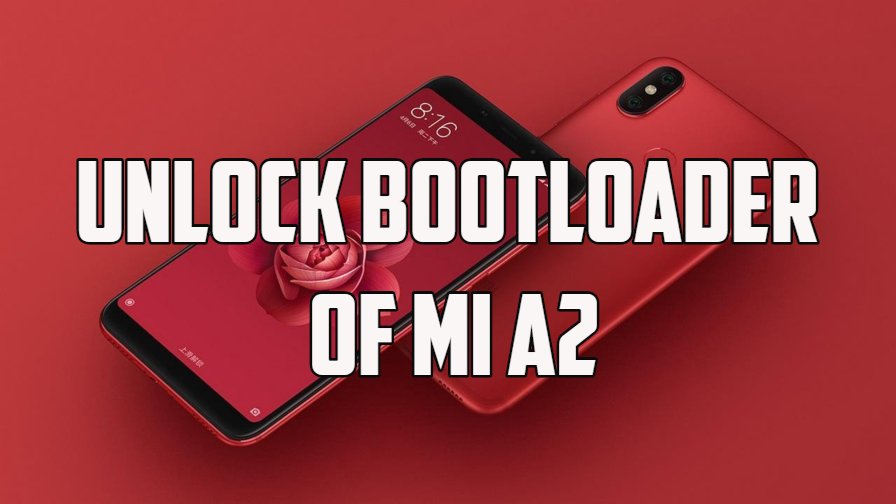
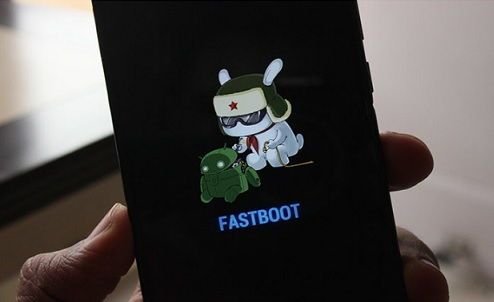


Please correct 1) point (OnePlus 6 users)
🙂
Pre-requisite to Unlock Bootloader
1) This tutorial is only for OnePlus 6 users.
2) You need Laptop or PC to run some fastboot commands
3) Working USB Cable to connect your phone to the PC
4) Charge your phone to at least 70%
I tried to unlock redmi note 5 pro as per your video. Rest all done, only my device could not be located in mi cloud. I sync with that and all contacts , gallery , sms are seen on mi cloud but still my device can’t be located. Pls guide
Unlocking bootloader wiped my device data. Is there any way to unlock bootloader without wiping out data?