Facing some speed issues with your Firefox, Google chrome browser or your browser takes so much time to load? Main reason of these types of issues are browser database, the fragmentation in the databases will slow down the applications. So today in this post we let you know how you can speedup or boost Firefox, Google chrome browsing speed with one single click. Both firefox and google chrome are one of the most popular browser and most of the users are using them to browse the websites. And both the browsers are using the profile feature to stores the user’s bookmarks, settings, and history in separate SQLite databases. So after some time these database take so much space on your browser and creating the low speed issues on your browser.
To solve low browsing speed on your Firefox and Google chrome browser you have to must try a small application called SpeedyFox. Speedyfox is free to use application which fixes this problem with a single click. All you have to download the application on your Windows or Mac OS and optimize the performance of your browser. You can find the Download link of the application at the end of this post.

Read Also: 5 Useful Firefox about:config Tricks You Must Know
Read Also: 10 Popular Themes For Google Chrome Browser
Read Also: 17 Best Google Chrome Extensions
How to Speed Up Firefox, Google Chrome with SpeedyFox
As we mention above that Speedyfox is a free tool, so install the application on your desktop. To use this application on your PC you have to close all your browser pages. After that run the application on your desktop, on the first screen of the application you can see the list of your browser with the profile name that you are using on your browser. See the screenshot below:-
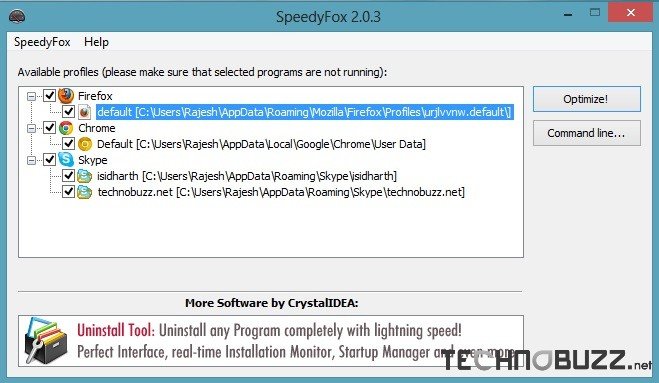
From this screen you have to select the browser and profile which you want to optimize and boost the speed of browser. Make sure the corresponding applications are closed because SpeedyFox will not be able to optimize them while they are still in use. And yes this will not delete your bookmarks and saved password for your browser, this will only optimize the database of your browser and helps you to increase the performance of your favorite browser. Now click on the “Optimize” button from the application screen.
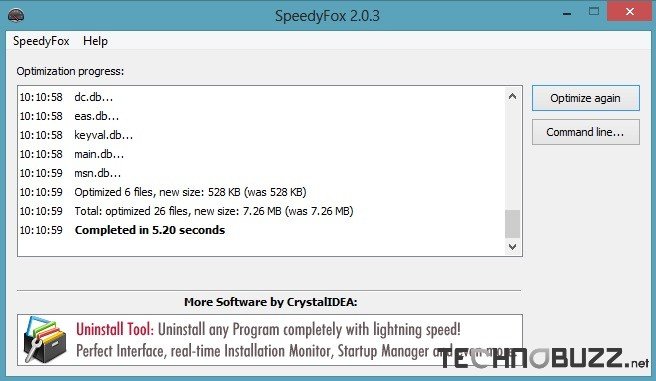
After the optimization you can see the log files of SQLite databases which SpeedyFox optimizes and a summary of how much more compact they are after optimization. The whole optimization process is safe as it does not effect your history, bookmarks, passwords, etc.
With the help of this free utility you can boost the speed of your browser with a simple single click. You have to run this application once in a month to speedup the performance of your Firefox and Google Chrome browser.
