In this Guide we’ll show you how to install the Google play store on Xiaomi devices like Mi3, Mi4, Redmi 1S Note. If you bought the Xiaomi device from the Chine store then you will not see the Google Apps and Google play store on the device. All the the Xiaomi Chinese device comes with the own Market app called Mi store, in which you can find lot of useful application but you can’t see the Google play app store on the device. Recently one of reader bought the phone from the China and want to install the Google apps on it, but can’t find the way to install them. So here we come wit the new guide to install Google apps and Google play store on Xiaomi devices like Mi3, Mi4, Redmi 1S Note, this guide will works on all the other Xiaomi devices.
The guide is pretty simple and no need to sideload any app or install apk file on your device, you can do this same on your device. All you need a wifi or data connection and Mi market app to install the Google play store. Lets take a look how to so tat in a few click.

Read Also: Easy Guide to Root Xiaomi Mi3 Android Smartphone
Read Also: How to Change Default Browser & App Settings in Mi3 Phone
Read Also: How to use Google Launcher in Xiaomi Mi3 MIUI
Install Google Play Store on Mi3, Mi4, Redmi 1S Note
Step 1. Open the Mi Market On your Phone, Once the market is open, it’ll ask for Sign in with account or Sign up if you don’t have Xiaomi Account. You need to sign in just like play store to install apps
Step 2. Once the market is open, just search for Google and hit install button. See the screenshot below:-
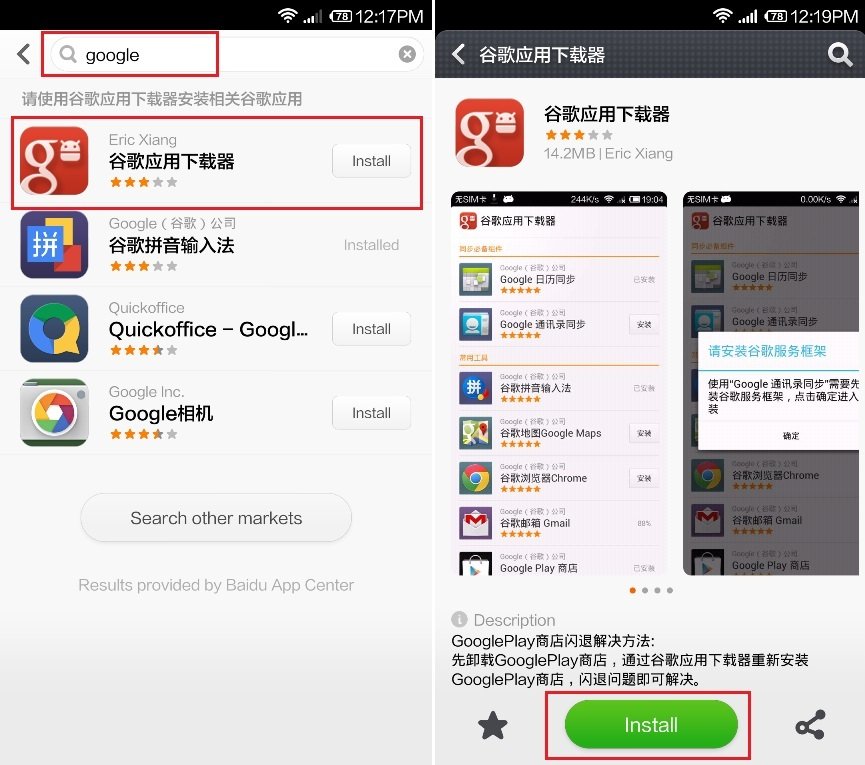
Step 3. Once the installer is installed you will see the new “Google Installer” icon on your homescreen. Launch the application and you will see the list of all Google Apps. From here just install “Google Play Store”. Rest of other app you can install from the Google Play Store apps.

Once installation is done just launch Play Store and Enjoy all the app

thanks a lot
i did the same instruction you mentioned above. Mi4 didnt work and when u click on the playstore icon, it kicks me out immediately. is it because it is a new version? it works for mi3
i was excited of getting an overpriced mi4. but hopeless to use it in hong kong without google playstore. please help
Thanks for the simple steps,
but will play store be downloaded in Chinese or can we change the language to English in any way for play store ???
It will downloaded in English. As per your System language.
I just got my mi 3 reformatted because of the lock code issues and as I noticed, I can’t find any browser or play store to download apps. PLease help!
How come I can’t install play store,I already signed in.
Please I need help…need play store back,can no longer play you tubes and games…
Open the Mi Market On your Phone, and Install the Google Installer from there you can all the google apps. SImple
Google installer is not listed when I access the mi market. I did download the installer elsewhere. The problem I and others have experienced is installing the Google framework services. a parsing package error is received.
hi i am trying to re install the google installer in HM note but it fails to install. can you help about this issue.
I have just bought a Mi3 in Mainland China and have the same problem mentioned above, cannot open the Market after having it installed as you said. Also tried to install it throught an apk but still doesn´t work. My las phone had problems also with google play when in China, maybe this is the problem, the problems between Google and the Chinese Government.
@Kaluosi Try this method http://technobuzz.net/manually-install-google-play-store-xiaomi-phone-mi3-mi4-redmi-1s/
@Coolboy Try this method http://technobuzz.net/manually-install-google-play-store-xiaomi-phone-mi3-mi4-redmi-1s/
Worked
I bought the Mi3 from China , I don’t see Mi market app, I saw Mi cloud & Mi something…..what to do to download Google play store ….plz do revert back asap
Thanks
Hi
I bought the Mi3 from China , I don’t see Mi market app, I saw Mi cloud & Mi credit…..what to do to download Google play store then ….plz do revert back asap
Thanks
hey i bought redmi 1s from china and i tried above procedure for installing Google plus app(by eric xiang) from mi market but there’s an error every time i install the app!
when the installation reaches 100% then something happens and a notification of “COULDN’T INSTALL” comes up..
PLZZ HELPPP!!!!!
@Kunal Don’t worry we’ll help you.
Try this method once http://technobuzz.net/install-google-apps-play-store-mi-3-redmi-1s/