MIUI 10 Global Public Beta or MIUI 10 Global Open beta is now released for most of the Xioami phones. A few days back Xiaomi released the MIUI 10 Global Closed beta for the beta testers which a normal user does not able to install with the updater app. And most of the Redmi Note 5 Pro users want to install the MIUI 10 Global beta on their phones. But those are the Global closed beta for the beta testers and not the Opened Global Public Beta. So to install those beta version you have to unlock the bootloader of the phone and install the TWRP on your phone.
Now the MIUI 10 Global Public Beta is available for the many devices and here we will tell you how to install the same on your phone without unlocking the bootloader and Installing the TWRP. All you have to do is download the full zip file of the MIUI 10 Global Public Beta for your phone and install with the System Update app.
Below we are sharing the link of the MIUI 10 Global Public Beta for Xiaomi Phones. We are going to update this list soon when the new version is available for your phone. Currently, the new Opened Public betta of MIUI 10 is available for few phones. Soon it will be released for some other phones and we will update the list. Read the below mention guide very carefully and this guide will work with the Update app. But before following the guide do take the full backup of your phone.
Download MIUI 10 Global Public Beta
As we already mentioned above this is the Public Open Global Beta MIUI 10 and comes with all the latest Google Apps and this is not the Chinese version. The MIUI 10 is still in beta stage and you will find some bugs on the ROM. The rom is for the testing purpose and not the stable One. The Global MIUI 10 Stable will release at the end of August month. If you want to test this ROM on your phone then read this guide very carefully.
MIUI 10 Global Public Beta Update Schedule and Supported Devices
Many users have been asking for a specific release date of the devices. So as per the MIUI team here is the list of the devices which will get the MIUI 10 Global Public Beta. But it is only an expected release date. The final release date will be adjusted according to the specific condition. We will keep you updated.
The first batch of devices will receive MIUI 10 Global Public Beta ROM in early July 2018. The following devices are included in this batch:
- Xiaomi Mi 6
- Xiaomi Mi 5
- Xiaomi Mi MIX 2
- Xiaomi Mi MIX 2S
- Xiaomi Mi MIX
- Xiaomi Redmi S2
- Xiaomi Redmi Note 5 Pro
- Xiaomi Redmi Note 5
- Xiaomi Mi Note 2
The following devices are included in the second batch, and will receive the ROM in late July 2018:
- Xiaomi Redmi Note 4X, Xiaomi Redmi Note 4 (Qualcomm)
- Xiaomi Redmi Note 5A
- Xiaomi Redmi Note 5A Prime
- Xiaomi Mi 5s
- Xiaomi Mi 5s Plus
- Xiaomi Mi Max 2
- Xiaomi Mi Max
- Xiaomi Mi Max Prime
- Xiaomi Redmi 5
- Xiaomi Redmi 5A
- Xiaomi Redmi 5 Plus
- Xiaomi Redmi 4A
- Xiaomi Redmi 4X
The following devices are included in the third batch, and are expected to receive the Public Beta ROM in early August 2018:
- Xiaomi Mi 3/Mi 4
- Xiaomi Redmi Note 3 Qualcomm
- Xiaomi Redmi 3S/3X
MIUI 10 Global Public Beta ROM download links
How to Install MIUI 10 Global Public Beta
As you see above that in the download section there is two type of files. Recovery and fastboot. To install the Recovery all you have to use the Phone. And to install the Fastboot ROM you have to use Computer and MI Flash tool.
Below are the two different guide one for recovery and one for fastboot. Choose as per your choice. Which one you want to use on your phone. For Fastboot you have to unlock the bootloader on some Xiaomi phones.
Install MIUI 10 Global Public Beta Recovery ROM
1. Save the MIUI 10 Global Public Beta Recovery zip file on your phone’s internal memory and remember the location of your file. Make sure the ZIP file is in the root directory of your phone, not in the folder.
2. Now time to flash the zip file on your phone. Go to Settings of your phone > About Phone > System Update. From here click the ‘…’ the icon at the top-right corner, and “Choose Update package”. See the screenshot below.
3. Now the file manager will open on your device, from here select the MIUI 10 Global Public Beta Recovery zip file that you saved on your phone.
4. Now the phone will check the ZIP file and collect the info about the ROM.
5. Once completed, you will see the option to update your phone. Hit the reboot button to apply this MIUI 10 Global Public Beta update on your Xiaomi Phone.
6. Now the phone will reboot and you will see the updating process on your phone screen.
7. After all the process gets completed your phone will reboot automatically and keep patience because it will take around 15 minutes to make the device booted up once the updating process gets completed.
.
Direct Link to Youtube Video
Voila. Now your phone running on the latest MIUI 10. Enjoy !!!
Install MIUI 10 Global Public Beta Fastboot ROM
Fastboot process is totally different from Recovery ROM. In fastboot, you need a computer and Mi Flash tool. And in some phone, you need to unlock the bootloader to flash fastboot ROM on MIUI phones.
Here is the complete tutorial to flash the MIUI 10 Fastboot ROM. Download the MIUI 10 Fastboot ROM from the downloads section and follow this guide “How To Flash MIUI 10 Fastboot ROM on Xiaomi Phones”
So this way you can install MIUI 10 ROM on your phones. If so, are you excited to test out the MIUI 10 Public Beta ROM? Let us know in the comments below.




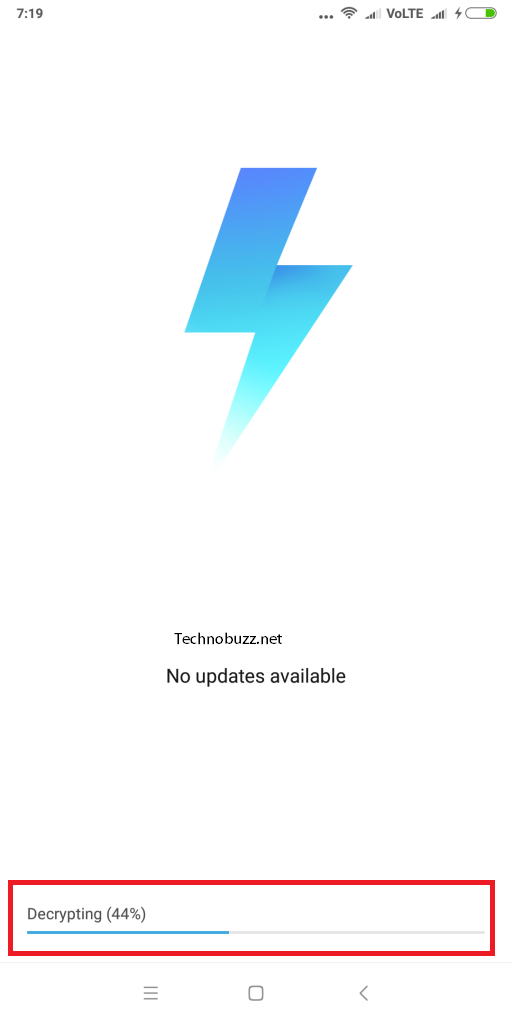
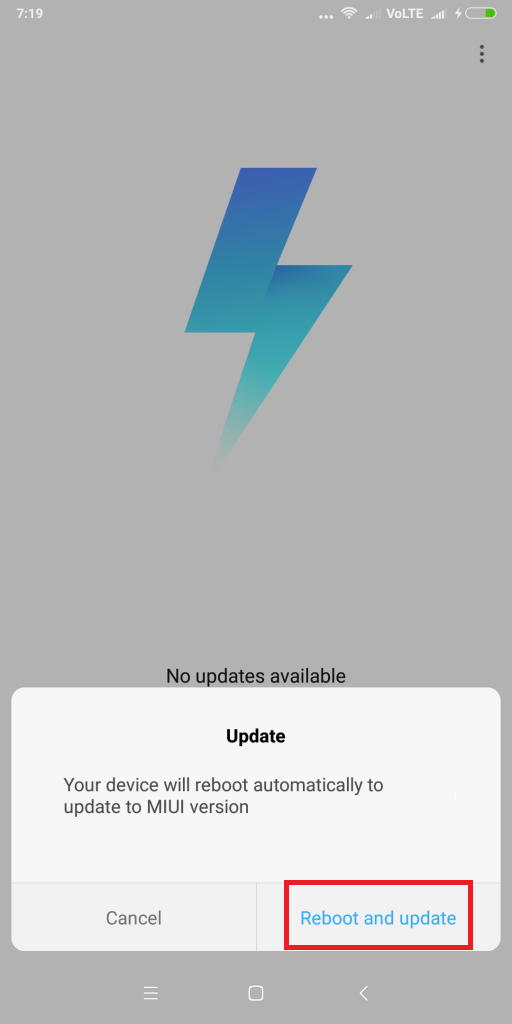
Bro Redmi note 5 pro k liye toh koi v link nhi hai… Pls Redmi note 5 pro k liye v update le k aayo…
Hi is it there for redmi note 5 pro
soon..may be on july 6
How can I get public beta for redmi note 5(redmi 5 plus) .pls help me.
I am so happy…..with miui 10 public beta rom…
Redmi note 5 ka update k liye koi link ?
It’s possible to update recovery rom if I am on MIUI 9.5 stable???
Bro i have 9.5.14 stable so directly update ho jaega?
hey where do u found that i don’t hear any news about the miui 10 public beta even the miui rom official website is down where do u found that links
MIUI 10 Global Public Beta note 5 pro is working in redmi note 5 ai global version? Plz help
Is it eligible for redmi note 5?
Bro if i want to rollback to miui 9.5, then what is the procedure?
Bro its erase and wipe data on my phone and tack lots of time..!!
Yes it will take 15 to 20 min
Unlock Bootloader and Flash MIUI 9 fastboot ROM
Only for PRO
Check MI forums
yes
yes
Good
If I update with MIUI 10 Does my data will Lost or Not???
Yes all data will be deleted
Warranty rhegi iss rom ko update krne ke baad yaa khtm ho jayegi? And when official miui 10 will come then hum use b update kr skenge ya nahi?
Since Redmi note 5 was in the first batch list I was expecting the recovery ROM for it too…but expect that device the global public beta foriui 10 has been released to all other devices of the batch 1. When will it be released for Redmi note 5. And will u update this page after its available.
Thank you for any help.
Will i get stable miui 10 in August after i have installed global beta fir note 5 pro?
i have updated to 9.5.17 manually….now which version should i download fro eg: RECOVERY ROM or FASTBOOT ROM. Please let me know.
Is the recovery rom for Rn5 pro working? Bcoz not yet they have released the update only fastboot mode
yes, check the download section in MIUI Forum… not the thread
Mere paas redmi note 5 pro hai
Bhai boot loader unlock nhi ho raha me kisi pc/phone me mi account login karta hun aur unlock k option pe click karta hun to mi unlocking ka form nhi aata hai aur direct mi unlock tool download likha aajata hai form nhi aata mene mobile me mi account bind bhi kiya aur mi cloud me saare option on hain phir bhi sync bhi on
Bataao bhai please help
Mera number +919759947129
Reply zarur dena please
Sir redmi note 5 ke liye link ni h plz bta dijiye
Redmi 5 Plus IS REDMI NOTE 5 HAI
Bhai muje nhi Ara bol Raha he u have to flash only stable ROM
Redmi note 5 ka link nahi hai ?
Where is Redmi note 5
Miui 10 beta rom
Please share updater aap se miui 10 se miui 9 kese kaire redmi note 5 pro mai?? ???? Please help
MI ne bannd kar diya hai…Ab Kiya to phone dead ho jayega
Bro me redmi note 5 me jab bhi recovery update krta hun toh muje error aati hai ki couldn’t verify looks like current android version is different from that in the recovery package. Try flashing your device in fast mood.
Where is Redmi note 5 link
I am not seeing the note 5 pro rom here. Also will i get the update automatically to my phone if i wait…
Redmi note 5 Pro k liye kon sa link h bhai
Mi 4 Ka link kha h update k liye plz bta na
Yes, it is worked for me. Thanks for sharing.
Sir esme se redmi y1 k liye kon sa hai
Hy who to unlock bootloader
i cant update to miui 10 help me
best
Mera Mi Note 5 Mobile Pe Q Nehi Ho Raha Hai Install?
Starting Se Could not Verify Aa Raha Hai!!
10 Bar Download Kar Chuka Hun Phir B Bine Cancelled Karke Nehi Ho Raha Hai….
Hi pro my mobile note 5 pro oro 8.1.9 battery problem I tack my mobile just 13 day’s my battery power of day only I go service sender but battery no problem only software problem what I do plus help
Please make a blog or video for google camera in redmi Y2
Very Good & Most Important Post For Me…
Your Website Posts Are Very Beautiful & Important…
Very Good & Most Important Post For Me…