Pinterest is one of the best social networking platform, which give you the option to share your Stories as a Pin. If you are the user of Pinterest and want to schedule your Pin on Pinterest, then you are at right place. Today we found a new tool Pingraphy, Which helps you to schedule you pin and also helps you to track your pins and activity.
It quite easy to use, all you have to create a new account and you are ready to go. After that you can schedule you pins at any time, just schedule the the pin, choose the image, choose your board where you want to pin it, date time to post and you are done.

Read Also: Schedule Gmail Emails For The Future With Boomerang
How to Schedule Your Pins on Pinterest With Pingraphy
1. Go to Pingraphy Website and register a free account there, try to use the same email id that you are using on the Pinterest board. After that you have to login with your Pinterest login ID and password, to get get started with Pingraphy.
2. On the next windows you have to grab the Pingraphy bookmarklet. Just drag and drop the bookmarklet on your browser bookmark toolbar. Because that will help you to schedule pins from any website. So next time when you want to share some story on pinterest, all you have to click the Pingraphy bookmarklet from the bookmark toolbar.

3. So next time whenever you want to pin any story, hit the Pingraphy bookmarklet and it will pick up all the pinnable images from that page. Choose the image which you want to add in your pin. Then click the green Next button on the far right.
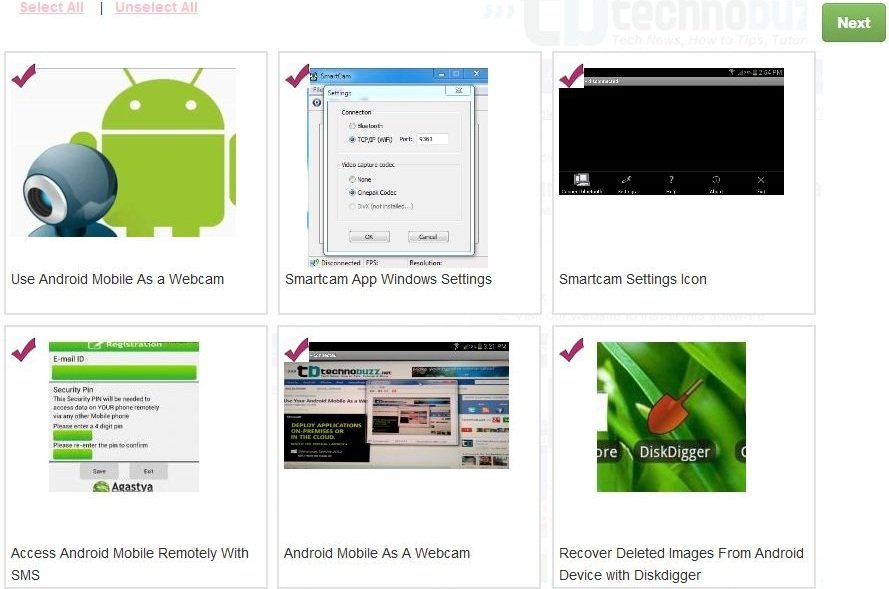
4. Then on next page you can see the title of your scheduled pin, you can change the title if you want or add some more keywords on the pin. Also select appropriate board you want the images to be pinned to.

5. Now hit the schedule button to enter the date and time in which you want to schedule your pin to post. You can even choose which time zone you want to post to. Once you’ve done this click the confirm button.
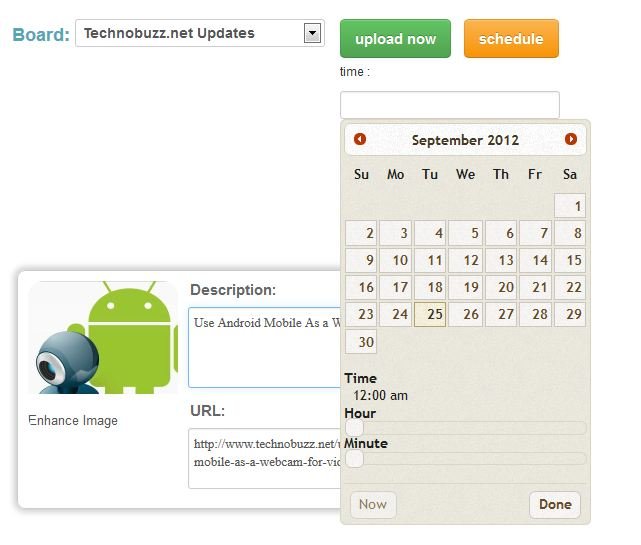
Voila! You have a scheduled pin. With this method you can schedule so many post, video, images on your Pinterest profile. So what you are waiting for register a free account on Pingraphy and pin, pin, pin.
Create Free Pingraphy Account here
via- Jeffbullas
