Few days back a test build of the firmware from the upcoming LG G Watch leaked. In which we see the new Android animation with the new Android logo. The new logo has is entirely in lowercase and has a softer, friendlier feel. If you are an android smartphone or tablet user and want to add the new logo and boot animation on your device, here we;ll show you how you can do this easily on your device within a few minutes. All you have to download the boot animation on your device and change it with the system default animation. The process is little bit tricky but not so difficult. Few days back we show you hot to change the boot animation on your android device, you have to follow the same process this time on your device and you can change add the new animation on your device.
To follow this guide you need a rooted device with the root explorer app or ES file manager. If you don’t have the rooted device and want to root your device visit HowToRootMobile.com for some best rooting tutorials.
Read Also: Easiest Way to Record Your Android 4.4 Kitkat Screen -100% Working Guide
Add New Android Boot Animation on Your Mobile
Step 1. Download the the animation zip file for this link and move the zip file on your android device.
Step 2. Once the zip is move on your on your device, Install Root explorer or ES file manager app on your device an run it. In this guide we are using the ES File manger to make some change in the android settings.
Step 3. Now run the file manager on your device and locate your original boot animation file (bootanimation.zip) in /system/media.
Step 4. Form here rename the original boot animation file to other, choose Rename and name it to bootanimation.zip1. See the screenshot below:-

Step 5. Now move the downloaded bootanimation.zip to the same folder. ( The same file that you doanloaded and moved on device on step 1)
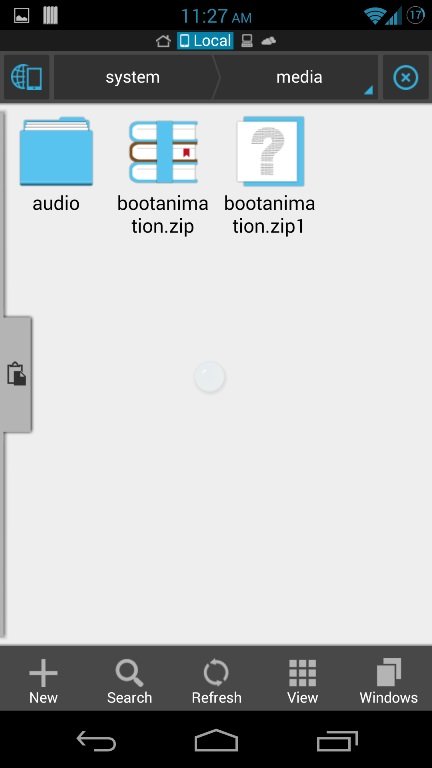
Step 6. Now the new zip file is move on the /system/media. Long-press on the file, choose Proprieties or Permission. And change the permission of the file, see the screenshot below:-

Step 7. Now reboot your phone to see the changes and the (possibly) new Android logo.
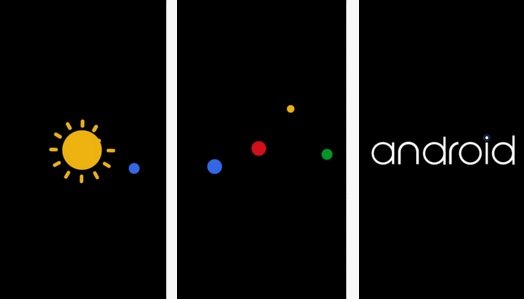
Do you like the new android logo and animation? Tell us about it in the comments section below.
