Android One program was launched by Google last year, and three smartphone Micromax Canvas A1, Spice Dream Uno and Karbonn Sparkle V. released under this program in india. All these smartphone packed with the Android one and same specs. Most of the user already bought these cheap android smartphones and looking for the rooting guide. Once the device is rooted you can install lots of rooted applications and custom ROM like Cyanogen. If you are the new Android one user and want to root your device, here is our complete guide to root the device. To get started, first you have to unlock the bootloader of the phone and install the custom recovery. Lets take a look how to do that and how to easily get the root access on Micromax Canvas A1, Spice Dream Uno and Karbonn Sparkle V android smartphone.
Note:- Ensure the device has at least 70% battery charge to prevent unexpected device shutdown (due to battery drain). The instructions given in this guide are meant for Android One Device Only, don’t try this method on any of other android devices.
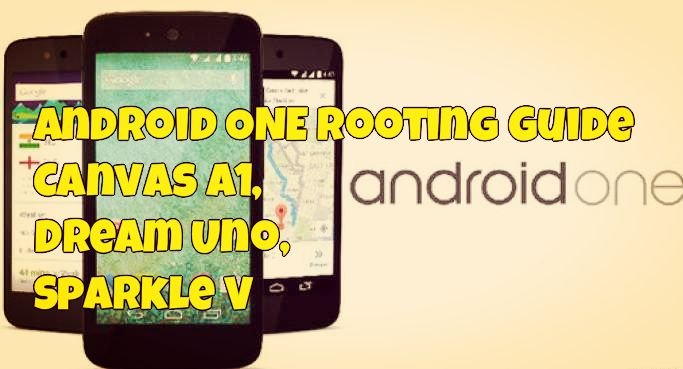
Root Android ONE Smartphones
Step 1. Unlock Bootloader & Install CWM Recovery on Android One
Step 2. Download the Supersu file here and move the file on your phone and remember the location.
Step 3. Boot into recovery mode. To do this, Power off your phone and Press and hold Power + Volume Up button together for a few seconds and then release the buttons as soon as you see the boot menu screen.
In the boot menu, use Volume Up scroll between options and Volume Down to confirm (OK) an option.
Press Volume Up three times to select Recovery Mode, and then press Volume Down to confirm (OK) booting into Recovery Mode.
Step 4. Now you phone is recovery mode. Form here Select Install zip » Choose zip from sd card (or external sd card, you know where your files are) » browse to the location where you saved the SuperSu file and select it.
Step 5. Once the flashing process is done, go back to the main menu of recovery and Reboot your device.
That’s all. Your phone will now reboot and it will take some time as it will be the phone’s first boot after installing the root.
