Here is the good new for the OnePlus 3 and Oneplus 3T users. The oneplus team released the new official OxygenOS 4.1.1 for the Oneplus 3/3T. The new update came with lots od fixes and improvements and based to then upgraded Android 7.1.1. The update is rolling out via OTA (over-the-air) and most of the users already received the OxygenOS 4.1.1 update for OnePlus 3T. If you can’t wait for the OTA update and want to install this OxygenOS 4.1.1 for OnePlus3/3T update, then here is the guide which you can use on your phone and update the same with this new official update. To update your phone all you need to download OxygenOS 4.1.1 for OnePlus3/3T and install the same manually on your phone.
The new OxygenOS 4.1.1 for OnePlus 3T and OnePlus 3 added expanded screenshots, Improved WiFI connectivity, Fixed Instagram swiping bug, Fixed hardware buttons malfunction bug and lots more. Download OxygenOS 4.1.1 for OnePlus 3 and OnePlus 3T from below nad follow the guide step by step and update your phone. Before following this guide do take the full backup of your phone and read all the instruction very carefully.

OxygenOS 4.1.1 Features and Changelogs –
- Upgraded Android 7.1.1
- Added expanded screenshots
- Improved picture taking of moving objects with blur reduction
- Improved video stability when recording
- Improved WiFI connectivity
- Improved Bluetooth connectivity
- Fixed Instagram swiping bug
- Fixed hardware buttons malfunction bug
- General bug fixes
Download OxygenOS 4.1.1 for OnePlus 3 and OnePlus 3T
- OxygenOS 4.1.1 for OnePlus 3 OTA link – Download, Mirror (OxygenOS 4.1.0 to OxygenOS 4.1.1)
- OxygenOS 4.1.1 Full ROM for OnePlus 3 – Download, Mirror
- OxygenOS 4.1.1 OTA for OnePlus 3T – Download (OxygenOS 4.1.0 to OxygenOS 4.1.1)
- OxygenOS 4.1.1 Full ROM for OnePlus 3T – Download or Download, Mirror
Guide to Install OxygenOS 4.1.1 Update on OnePlus 3 and OnePlus 3T
Method 1
1. Enable ‘USB debugging’ on your Oneplus 3 / 3T phone.
2. Now setup the ADB and Fastboot files on your Windows PC. This will create an ADB folder on your Windows C Drive (C:/ADB).
3. Now download the Full ROM zip file for your phone and save that zip file in the ADB folder that you created in step 2.
4. Now boot your Oneplus 3 phone in recovery mode.
5. Once your phone boot in recovery mode. Choose Install from ADB Sideload.
6. Now connect your phone to the PC with USB cable.
7. Once the phone is connected, open the ADB folder in which you saved the Full ROM zip file. Now open a command window in your fastboot/adb folder (C:\adb\). To do this Hold Shift button on your keyboard and right-click on the empty space of the folder. See the screenshot:-
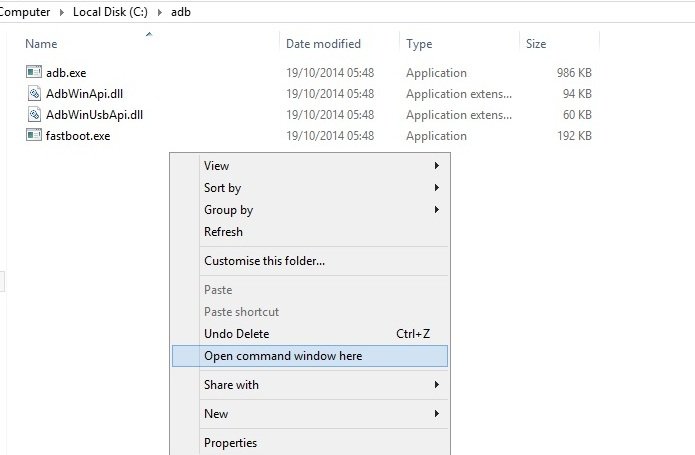
8. Now check your connection by typing the below command
adb devices
if your device is listed, you’re ready to flash the ROM.
9. Now enter the following command to flash the latest Full ROM zip file.
adb sideload File Name.zip
10. The update process will start on your phone. Once completed Reboot the phone.
Method 2
1. Download OxygenOS 4.1.1 OTA zip file (Not the Full ROM zip File) from above and save it on your internal phone memory.
2. Now boot your phone in stock recovery mode.
3. Now from recovery, Select ‘Apply Update’ and select ‘Choose from Internal Storage‘.
4. Browse the OTA zip file that you saved on your phone and choose the zip file, and it will Install OxygenOS 4.1.1 OTA update file on your OnePlus 3/3T.
5. One the updated process is finished. Reboot your phone.
Method 3 For Rooted user with TWRP recovery
1. Download the OxygenOS full ROM zip from above and save the zip file on your internal phone memory.
2. Now Boot your phone into Recovery mode by press and hold “Volume Down + Power Button.”
3. After that. Wipe data and cache if you want a clean installation otherwise skip this step.
4. Now go back and tap on the Install Option. Locate the ROM zip file & swipe to Install the ROM file.
5. Reboot to system.
Video Guide to Install Oxygen OS on Rooted Oneplus 3
That’s it. Now the OxygenOS 4.1.1 is successfully flashed on your OnePlus 3 smartphone, and you can enjoy all the nougat feature on your phone. Let us know if you have any questions by comment below.

thanks alot. it has helped me alot to root my one plus 3t