Suppose you are reading some online newspaper or any other image file which has some useful content and want to copy the same on your note pad or to add those content on your email. And we all know that its not possible to copy the text from Image files, so at that time you would need to retype the content. This will take so much time if the content is so big in the image file and takes time to retype each and every single word. But with the help of online Free OCR web application you will easily convert nay image or PDF file into text and you’ll be able to copy and paste it into your word processor or email program. The application is free to use and no need create a account with them. All you hvae to upload you file, either a JPG, GIF, TIFF BMP or PDF. In PDF it will convert only the first page not the whole PDF file. IF you want to convert a specific page of PDF in text, then first your have to split the multiple PDF page in to one, read here how to split Multiple PDF pages in to one single PDF page.
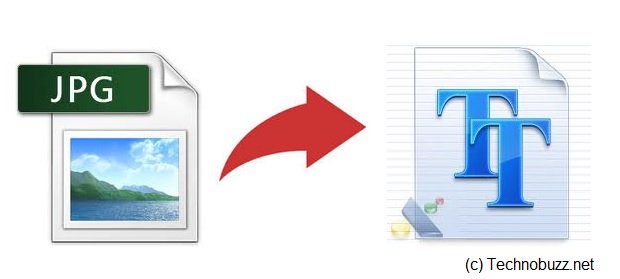
Let’s start with converting the image file into test file like a .jpg or .png. OCR means Optical character recognition, which gives you the ability to extract text from any image file or PDF file and convert it into an editable text document. The process is extremely simple and take only 2 to 3 minutes to copy text from image file.
Visit Free OCR online web application page, as we mention above the app is free to you and no need register with them, Only thing you have to remember is that the images must not be larger than 2MB and in a hour you will upload only 10 image or PDF file, after that you have to wait for one hour. Now simply upload the image file (maximum size: 2MB), enter the captcha form to prove that you’re human and hit the “Send File” button to start the process.

Please wait while your file is uploading. Uploading and processing of your file might take a while. Once the upload process is complete you should see the Text recognition result on the same windows. Now from here you will easily copy all the test of the image files on your email or your text document.
With this way you can easily convert web screenshots, image file or PDF files into text format. It can handle multiple languages including Bulgarian, Catalan, Czech, Danish, Dutch, English, Finnish, French, German, Greek, Hungarian, Indonesian, Italian, Latvian, Lithuanian, Norwegian, Polish, Portuguese, Romanian, Russian, Serbian, Slovak, Slovene, Spanish, Swedish, Tagalog, Turkish, Ukrainian and finally Vietnamese. Just give it a try, if you want to copy text from image files.

hi
i was also looking for a free OCR and i stumble on this. Looks like that skydrive provide an OCR.
http://blogs.windows.com/skydrive/b/skydrive/archive/2013/08/28/photos-on-skydrive-get-smarter-with-bing-powered-ocr-optical-character-recognition.aspx