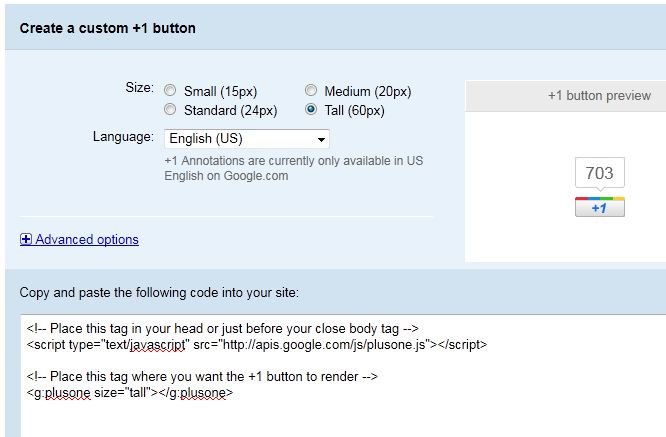After the release of new Follow Button of twitter, today google released the +1 button. Its similar with Facebook’s “Like” button, but in search results. Google invited webmasters to visit its +1 webmaster site for assistance in adding the button to their own sites.
Here’s what Google say’s about +1 button:
Adding +1 buttons to your pages is a great way to help your ads stand out on Google. By giving your visitors more chances to +1 your pages, your search ads and organic results might appear with +1 annotations more often. This could lead to more–and better qualified–traffic to your site.
To Add Google +1 button on your website
1. Go to +1 webmaster site
2. Select the size of button that you want to show on your website.
3. Now Select the Language.
Once you are done than just copy the code and paste in your website template. So this way you can easily display +1 button on your WordPress, Blogger, or websites.
Don’t forget to ![]() Subscribe to our feed and
Subscribe to our feed and ![]() Follow us on Twitter or Facebook for updates.
Follow us on Twitter or Facebook for updates.