Online Converter is free to use Web app, which allows you to Convert media files online from one format into another. All you have to do is select the format in which you want to convert the file. The best part of the app is that you don,t have to install any app on your PC to convert Files. It’s a online converter which helps you to convert any type of file like audio, video, images, docs, pdf and other kinds of files.
Most of the file converters are available on the net, but to sue them you need to install them on your PC or some online converter takes ages to convert the files. Online converter lets you convert media easy and fast from one format to another.
How to Convert File in Any Format with Online Converter
1. Go to the Online Converter Homepage to convert your files or media. Yes, not need to signup the app, it’s totally free.
2. At the home page you can see lots of option to convert files like Audio Converter, Video Converter, Image Converter, Document Converter, Ebook Converter, Archive Converter and Hash Converter.
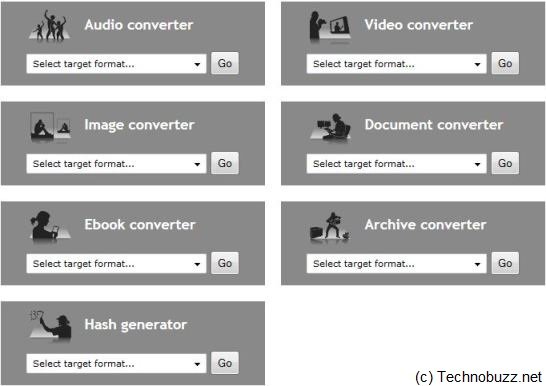
3. From here you have to select the option which you want to use to convert files, here we selected the Image Converter to convert PDF file into image.

4. Now the new web page will open on your screen and give you the two option to convert files, Choose File to browse your local files, or enter the URL of an online file you want to convert. You can also change thew settings of conversion tool like size, pixels and quality. After doing all these changes hit the convert button from the below to convert your files.

Now this will take some time to upload your file and file is converted in the background and then downloaded automatically to your PC. This one is one of the best and easiest way to convert all your files online at one place without installing any app on your Windows PC.
