Here is the good new for all the Redmi Note 3 users, now they can get the OTA updates on their Rooted Note 3. No need to flash the Full TWRP or unroot your phone again to apply the OTA updates. Yes, now this is possible with the help of the ZCX TWRP Recovery. In simple words, now you can enjoy TWRP and SuperSu without sacrificing your incremental OTA update.All is this is possible with the help of MIUI China Forum member BY~XM who compiled a new TWRP with an inbuilt feature to flash incremental OTA’s.
In every rooted phone you will not get the OTA updates, and to apply those update on your phone you need to download the Full ROM file (Above then GB) to update the phone. That process is very long and takes so much data of your phone to download the Full ZiP file. Now with the help of this guide, you don’t have to download the full ROM and flash with TWRP. Now you can get the System updates on your phone, and this modified TWRP recovery will flash that OTA update on your phone without losing your root access.
So here in this guide, we’ll show you how to do that, and yes we tested this method on our Redmi Note 3, and it works without any problem. And we updated our phone with the OTA update without any errors. So let’s take a look how to do that.

Steps to Get OTA updates On Rooted Redmi Note 3
Read all the steps very carefully and follow all the below mention steps one by one on your phone and don’t forget to take the full backup of your phone. Warning: Technobuzz.net is not responsible for any damage that might happen to your phone during this process.
Pre-requisite
a) Redmi Note 3 with Unlock Bootloader
b) ZCX TWRP Recovery to instal the TWRP and Supersu to root the phone. Download Here.
c) MIUI 8 recovery ROM – Which you are using on your phone. You need to flash the same once on your phone.
d) Common sense 😛
Flash TWRP and Install SUpoer Su On Redmi Note 3
These steps are critical and work on rooted and non-rooted Phone. If your phone is rooted with TWRP recovery. Then Don’t worry this guide will replace your TWRP and Super Su files. So follow the steps carefully.
Instal TWRP on Redmi Note 3 With Super SU
1. Download the ZCX TWRP Recovery and MIUI Recovery ROM from the above mention links,
2. Extract the ZCX TWRP Recovery files on your desktop and you will see these files in the folder.

3. Now Boot your phone in fastboot mode. To do this switch off your phone and Press Volume Down + Power Button.
4. Once you are in the fast boots mode. You need to run the Flash.bat file once on your PC. Make sure your phone is connected to the PC with USB cable.
5. Now this file will flash the ZCX TWRP recovery on your phone, and your phone will boot in the TWRP mode.
6. From here select your language, Tap on Settings > Tap on the Globe icon from the top menu bar And Select the Language.
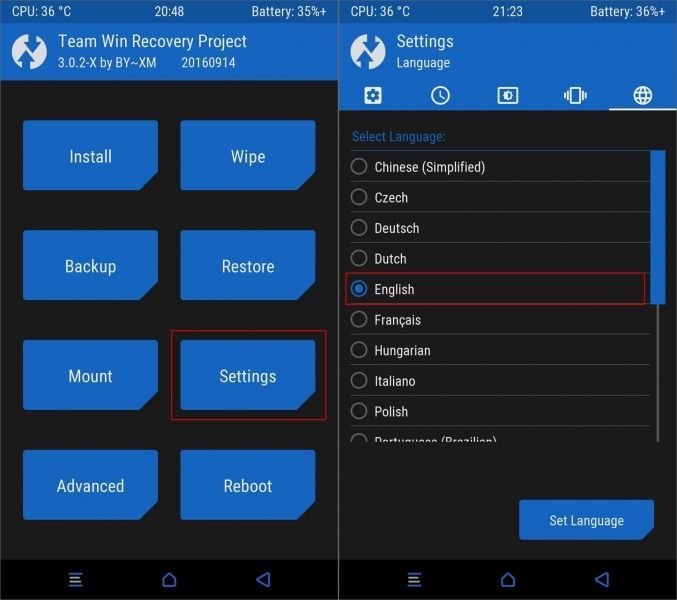
7. Now next steps are to Make some changes on the settings pages. See the screenshot and enable these option in your Settings.
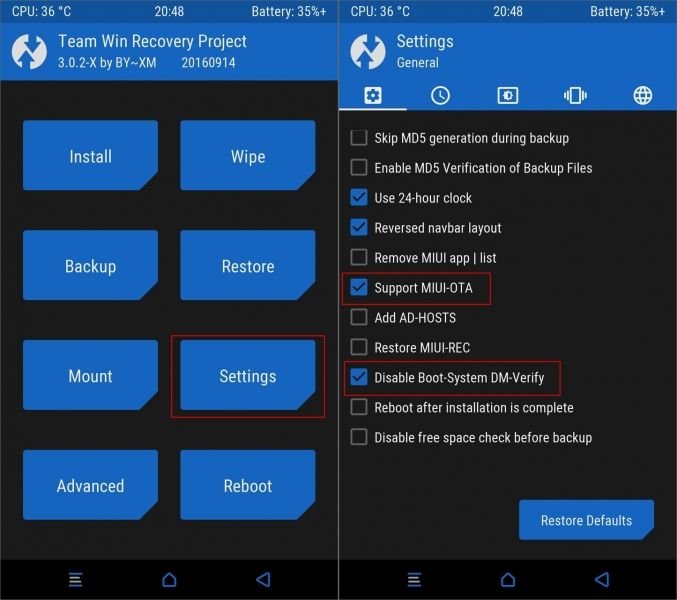
8. After that, you have to flash the Super SU file on your phone to get the root access. Go to Advanced and Flash Super Su file.

9. Once the Super Su files are flashed. Reboot System.
The first part is completed, Your phone is rooted, and TWRP is successfully installed. Now let’s see the second part.
Steps to get OTA updates on Rooted Redmi Note 3
1. Now save the MIUI ROM zip file on your phone that you downloaded from the above-mentioned link. Make sure the ROM File is the Same that you are suing on your phone. (Same Version)
2. Now reboot your phone in recovery mode. Switch Off your phone and Press Volume Up + Power Button.
3. Once you are in the TWRP mode. Make Sure that “support MIUI OTA” option is enabled on your TWRP.

4. Now Flash the full MIUI ROM zip file of the current version [Mandatory]. It will automatically back up system and boot for the OTA survival.

5. Now reboot to system and check for any update, when update releases, download it and press update.
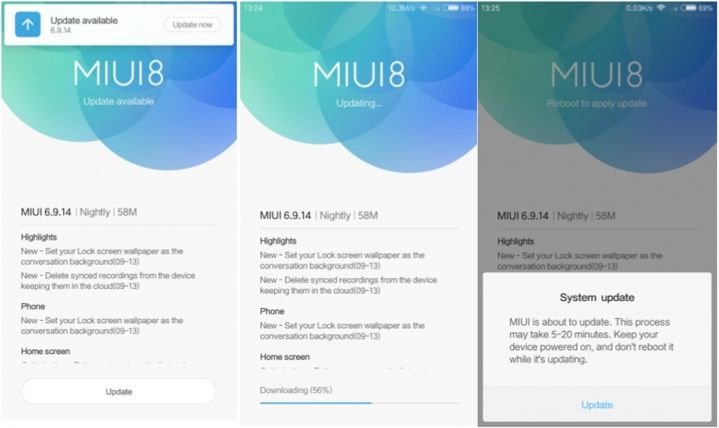
6. Automatically device will reboot to TWRP and OTA flashing will start, this time, the backed up system and boot will be flashed and thus patching will happen, and your device will be updated.
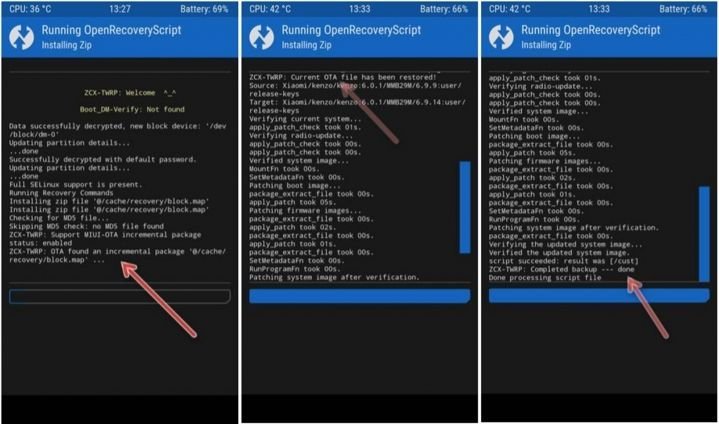
Note: Step 1 to 4 to be done only while installing TWRP afterwards no need to follow those steps when an update releases you need to follow from Step 5.
So this way you can quickly update your Rooted Redmi Note 3 without flashing the Full ROM zip file. Comment below if you have any doubts.
VIa- XDA

this works with unofficial unlocked bootloader or not?
plzzzzz tell me fast plz
Sir,
This Theory work with unofficial bootloader ?
Sir please give me answer as soon as possible.
Mail me sir
Hey is it necessary to install lazy flasher….If then when
It doesn’t do ota update