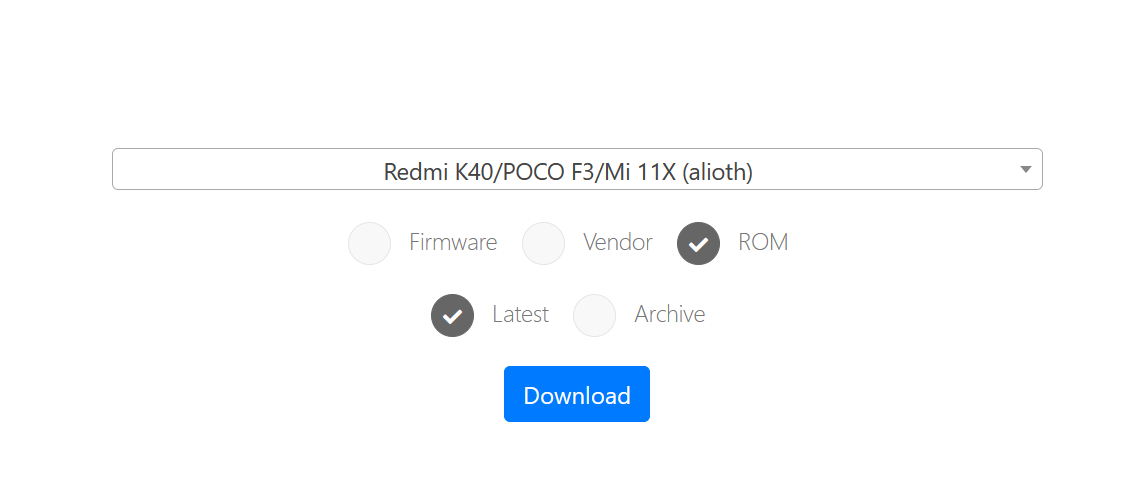The question that many Xiaomi users ask is whether they can flash MIUI fastboot ROM without Mi flash tool, and whether is it possible to flash rom without unlocking the bootloader xiaomi. Today, I will provide you with detailed answers to these questions so that all your doubts about MIUI fastboot flashing are cleared.
Many users who use Xiaomi’s official MI flash tool to install MIUI 14 or MIUI 13 fastboot ROM on their phones often complain about Mi Flash errors and are not able to complete the installation process on their phones. We already made a video on how to fix Mi flash tool error, but today here we are providing a new method to to flash MIUI fastboot ROM without Mi flash tool.
THe method is very simple and takes 10 to 14 minutes to complete the Mi Flashing process. So read the below mention guide very carefully and follow all the steps one by one. And do take a full backup of your phone, because this process will wipe all the data from your phone.
How to flash MIUI fastboot Rom without Mi Flash tool or Error
If you facing some error in MI flash tool and don’t know how to fix those errors, then you must try this method, in this method you can Bypass MI flash tool and flash the fastboot ROM without any errors or problems. You can use this method on any Xiaomi phone like Mi Series, Redmi Series or POCO Series. This method allows you to flash MIUI 14, MIUI 13, MIUI 12, MIUi 11, or any other MIUI version fastboot rom without MI flash tool.
Requirements To Flash Xiaomi Without Mi Flash Tool
- Xiaomi device must be in power-on condition. This method will not be for bricked devices.
- You have to enable USB debugging and OEM unlock on your phone.
- Install ADB drivers on your PC here, so you can connect your Phone to the PC successfully.
- Setup Platform tools on your Windows PC to run the fastboot commands.
Is It Possible to Flash MIUI Rom Without Unlocking the Bootloader
This question is widely asked by Xiaomi users and they want to know the answer of this question. No, you can’t flash or install MIUI ROM on Xiaomi Phine without unlocking the bootloader.
Unlock the bootloader is required to make changes on your phone, once the bootloader is unlocked, you can flash MIUI fastboot ROM on it, even you can downgrade your Xiaomi phone.
Read Also: Download Xiaomi Mi Unlock Tool | Unlock Bootloader in 5 Minutes !!
Where to Download MIUI Fastboot ROM
To get started you have to download the fastboot ROM for your phone. Visit Xiaomi Firmware Updater site here.
From here select your phone from the dropdown menu, choose the latest ROM and go to the download page.
Now from the next page check your region, device and download the fastboot file on your Windows PC.
Make sure you download the fastboot ROM, not the recovery ROM.
Steps to Flash MIUI Fastboot ROM Without Mi Flash Tool
1. First boot your Xiaomi phone in fastboot mode. To do this, first, turn off your phone and now press and Hold Volume Down + Power Button to boot your phone in fastboot mode.
2. Once your phone is in fastboot mode, connect to the PC or laptop with the USB cable. To start the installation process of the ROM.
3. Now time to unzip the MIUI fastboot ROM. Right-click on the MIUI fastboot ROM file, and Extract the folder with the WinRAR app on your desktop.
4. Now you will see some folders and files in the MIUI fastboot ROM folder. Now copy all these files and folders in the platform tool folder.
5. Now go to the Platform Tool folder and past all these Fastboot ROM files there to start the installation process.
6. Now the final part, the phone is in fastboot mode and connected to the PC. Now from the platform-tools folder. Double-click on the “flash_all” file to start the MIUI fastboot ROM flashing process on your phone.
7. Now the MIUI Flashing process will start, After the process is complete, which may take a few minutes, your device will be automatically rebooted. However, if the reboot does not occur, you can also manually reboot your device.
After the process is complete, which may take a few minutes, your device will be automatically rebooted. This is everything you need to know about Flash MIUI Fastboot ROM Without Mi Flash Tool. Follow the tutorial as it is to successfully flash a new MIUI ROM.
Read Also: 2 Ways To Install Xiaomi.EU ROM – Loaded With Top MIUI 14 Features !
Read Also: Why My Phone Heating Up? 7 Way To Cool It Down
Video Guide Mi Flash Tool No More: SIMPLE Way to Flash MIUI Fastboot ROM On Xiaomi
If you like our article then follow us on Instagram, or join our Telegram Group. For the latest Tech Releated News, Tips, and How-to Guides, follow Technobuzznet on Twitter and Facebook, and subscribe to our Youtube channel.