Google Camera comes with lots of features like Portrait modes, HDR and lots more. Google Camera is exclusively available for the Google Pixel phones. And Most of the Pixel phone users are happy with the performance of the GCam. No doubt it is one the best camera app and very popular in the Android Community. Now the Question is how to use the Google Camera on Samsung Galaxy Phones. Don’t worry now you can install the latest version of the Gcam on your Samsung Galaxy Phones. One of the XDA developers successfully ported the Google Camera app to the Samsung Phones. So now you can download and install latest Google Camera Gcam APK for the Samsung Galaxy devices here.
Most of the Android Phone users are using these Gcam ports on their phone and impressed with the new Google Camera. To install the Google Camera on your phone all you have to enable the Camera 2 APi and download the proper Google Camera app and install it as normal APK. Now the latest version of the Google Camera app is available for Samsung Devices. The new version of the camera is working firn on the Samsung Galaxy S7 or S& edge phone. Now with a little bit of tweak, you can use the same on your Samsung Galaxy S8 8+, Note 8, and many other devices running stock Samsung Experience ROM. So here in this guide, we will show you how to install the Google Camera on Samsung Galaxy Devices.
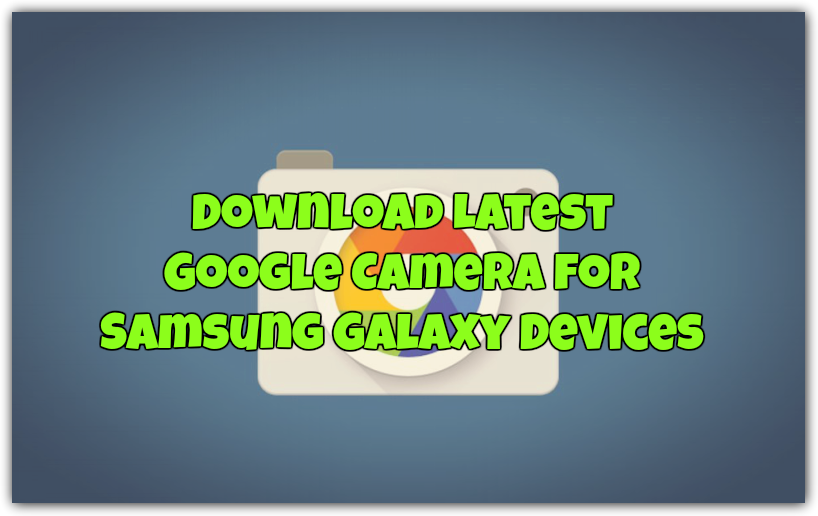
Download latest Google Camera for Samsung Galaxy devices
Below are some of the links to Working Google camera mode for the Samsung Phones. Go for the GCam v8.3b version 1 or later from below.
All these mods come with the Portrait mode for front/back camera, HDR+ front/back cam, photo sphere, panorama, and much more.
Read Also:- How to Install Samsung Ad-Blocker SABS on Galaxy Android Devices
Google Camera for Samsung Gcam v8.3b version 2
- Download Google Camera v8.3b v2 | Gdrive Mirror
Features:
- Stability: Good
- Merged all the v8.2b extra features into this. This could be the the best version.
- Removed some slow shutter option.
- New ISO options.
- Both Lens Blur with Portrait mode can now be enabled.
- Added toggles for Snapdragon variants that had pink portrait problems.
- To fix white level, clean install is a MUST.
- After the first boot of the app make sure you force close and re-open it.
Google Camera for Samsung Pixel2Mod base v7
- Download Google Camera Pixe2Mod Base v7 | Gdrive mirror
Features:
- Stability: Good
- Working Portrait Mode (May be broken for Snapdragon variants)
- Fixed black screen for some Exynos variants
- Removed slowmo
- Flash may not be working for some.
- Bookmark this page for further updates.
Google Camera 8.3+ settings for Samsung Galaxy phones:
- The best way to configure thbe Google Camera for Samsung phone is to test out all the features one by one
- Set non zsl hdr+ underexposure multiplier to 50% or less.
- HDR+ denoise multiplier front is recommended at 100%. Rear camera needs to be 150%-200%.
- Metering mode center weighted or Gcam
- Advanced HDR+parameters to Very High (Set Low for faster shutter speed.)
- Config camera HDR+ to Pixel 2017 zsl hdr+
- Turn on HDR+front camera fix.
- In developer settings unchecked – camera.micro
- Model: Nexus 6
- Portrait mode on all models: on
- camera.af.debug.show: off (Under)
- camera.faceboxes: on
Download AR Stickers for Samsung Oreo
– Install AR Core APK downloads (APK mirror) (AR core mirror2)first.
– Then install the AR Stickers (Mirror1) (Mirror 2)
– Force close Gcam and re-open it!
– Done!
How to Install Google Camera on Samsung Phones
- Uninstall your current version of Gcam
- From smart manager clean up the memory (YES, sometimes it’s needed beacuse after i tried a lots of different verisons of Gcameras i messed up
something more then the app cache itself) - Install the app
- After the first setup close (or better force close) the app to apply all the settings
- Done!
FAQ – Google Camera on Samsung Phones
Q: Why the app is not installing?
A: Make sure you uninstall first the previous version
Q: Why i’m getting “parsing error” or errors when i try to install the apk?
A: Download the apk with the browser and NOT with the Drive app or use mirror links.
Q: Why i have still pink potrait mode?
A: Follow the Install instructions.
Q: Why slow-motion/ 60fps (or whatever you want)
A: Because i don’t see the point of doing videos with Google Camera Ports beacuse Samsung camera it’s doing a good job on that.
This doesn’t mean i wont fix them either.
Q: On the device XYZ the app is not working.
A: I only support S8/S8+. I know on other Exynos devices it works (N8,S7,S6) so maybe i can take a look for them. If you ask for everything else i will just ignore your report.
So here is the full and working guide to download and isntall the Google Camera on the SamSung Galaxy Phones. All credit goes to the XDA developer IDan1109

That is a really good tip especially to those new to the
blogosphere. Simple but very accurate information… Many thanks for sharing this
one. A must read article!
Samsung Galaxy j8 mobile Google camera not installed all versions
Thank you, it was really helpful. However, with v8.3b version 2, My photos still have a pink tint when I take a picture in normal condition with enough time for the camera to focus (a white circle appears). But when I quickly move the phone right before taking the photo, it doesn’t have the pink tint and looks normal (but blurry obviously). Same thing when I use Lens blur mode, It looks normal. I’ve followed all the instruction, but I can’t figure what is causing the issue :/
i have sumsung galaxy c5 with andriod oreo 8.0
This apk not install on my Samsung j6