Ice Cream Sandwich Keyboard is one of the newest keyboard available for Android 4.o with lots of new features. Now you can use it on your older Android devices without rooting. To try the new Keyboard you have to download and install the new Ice Cream Sandwich Keyboard app from Android market. This keyboard is only compatible with phones and it doesn’t play nice with tablets.
Ice Cream Sandwich Keyboard can be installed on almost all devices that are based on the said Android 2.2 or newer versions of Google’s platform. It supports whole lot of languages like English, French , Hebrew, Arabic, German, Czech, Bulgarian, Catalan, Spanish, Esperanto, Danish, Italian, Finnish, Georgian, Russian, Ukrainian, Latvian, Swedish,Latin, Dutch, Portuguese, Slovakian, Slovenian, Greek,Serbian, Hungarian,Swiss.

How to Install Ice Cream Sandwich Keyboard on Your Android Phone:-
1. Go to the Android market and download the Ice Cream Sandwich Keyboard app
2. After the installation go to your home screen and press the menu button and then choose Settings > Language & keyboard section.

3. Now Check the box next to Ice Cream Sandwich keyboard and after that tap on Ice Cream Sandwich keyboard settings.

4. Now you can see the Ice Cream Sandwich keyboard settings, adjust the keyboard setting as per your requirement.
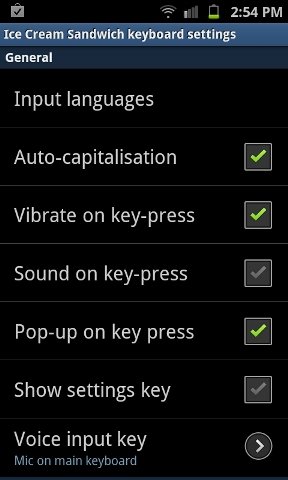
5. After this, go back to home screen open Gmail or SMS to write something. Now Press and hold on the input area. Select Input method.
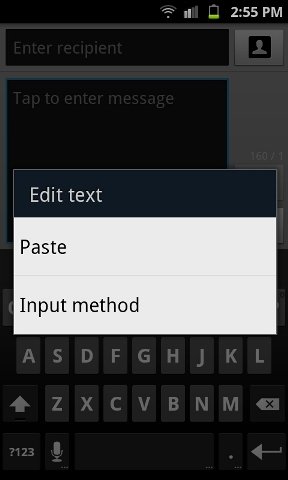
6. And now Select Ice cream Sandwich Keyboard from Select Input method.
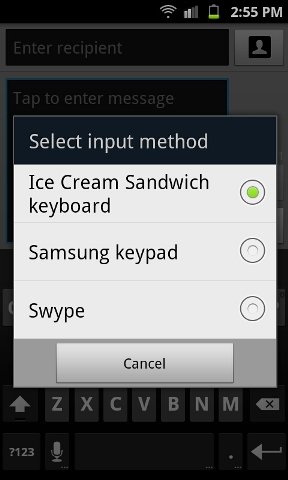
7. That’s it now you are are using the new Android 4.0 Ice Cream Sandwich Keyboard on your Android phone.

Note that some features may be a little buggy; this is because the keyboard is in beta and your device is running a different version of Android.

This app started off not showing the lower portion of the keyboard and a few days later would not open when trying to enter text. (lg optimus)