Sometime when you are so busy on your work and at the same time you are receiving so many mails on your inbox and you don’t have so much time to read all mails or reply them. This was the common problem faced by many of us. Snooze Your Email is chrome Addon for all those users, who are facing this problem. The extension allows you to remembering important email messages that may get pushed down in your inbox when you’re busy. It’s easy to use, once install the extension on your chrome browser, the extension adds a new “Snooze” button to the Gmail interface which give you the option to snooze the mail for five minutes, two hours, tomorrow or any custom time or date. Follow the instruction below to set reminders for important Gmail Mails
Read Also: How to Know Gmail is Hacked or Not
How To Use Snooze Your Email For Gmail
1. Go tho the Google Chrome Web Store. Download and install the free extension on your Chrome Browser.
2. After the Installation, login to Gmail inbox with your user ID and Password. Here you can see the new Snooze Button on your Gmail Account(See the Image Below).

3. To set reminder for any email, just click on the button and set the time after which you would like to be reminded about it. So when the time comes for an email to reappear, you will get the reminder on your desktop, you have two options to get the reminder: a desktop reminder that pops up in the corner of your Windows, and second simply re-marking that message as unread.
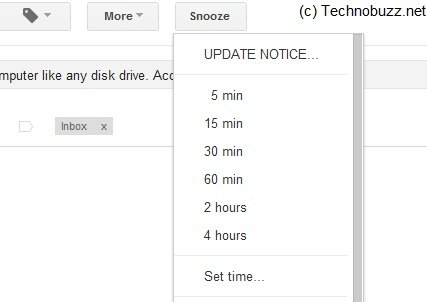
4. So when the notified time comes, a pop up appears on your desktop which reminds you of your important mail that you have to read or reply. In the notification, there are handy links to open the email or to snooze it again.
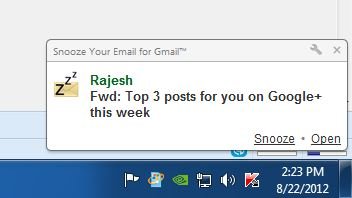
We tested this app on our personal account, Snooze Your Email works quite well. And one of the best way to get reminder or alert of your important mails. Snooze Your Email for Gmail also apparently works for Yahoo Mail.
Download Snooze Your Email for Gmail
