Facing problems to watch YouTube videos on your slow internet connection or facing YouTube video buffer problem usually and video loads very slowly for you, then you have to try YouTube Feather Beta Page. It’s a best feature for YouTube which allows you to load YouTube videos faster and also improve your YouTube experience.
Most of the time when you are watching YouTube videos at that time you can see so many elements on that page like description, share buttons, credits, comments, related videos and more. All these elements on the page slows down your video watching experience.

To enjoy the YouTube video faster you must try the YouTube Feather Beta, when you enter the YouTube Feather Beta program you can see the lighter version of YouTube, on the new YouTube page you can’t see all those elements like information panel, share button, most of the related videos, video responses, vote counts on each comment. So this will help you to load the YouTube video faster on your slow internet connection without any hassle.
Want to try this feature then go to YouTube Feather Beta page . Now click on the Join the “Feather” Beta option to enter to see all the changes on the YouTube page.
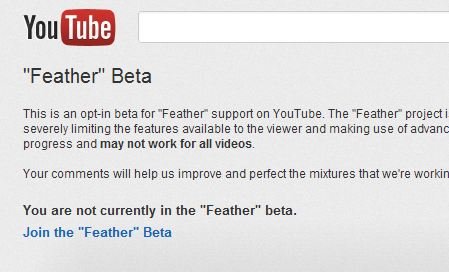
Now go to any YouTube Page that you want to watch and check out the new lighter version of YouTube. Now the video will now open in the standard quality, instead of playing to the best available quality. And all the elements are not visible here, now you can see only thumbs up and down button and also the related video section on the right side of the page is pared down to five videos only.
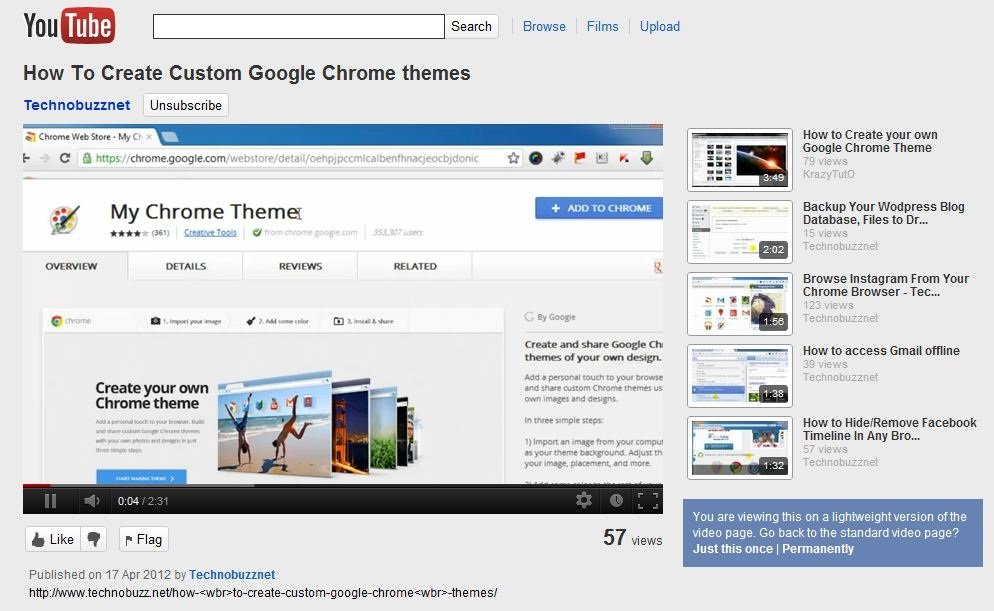
If you are missing all those of YouTube here then you can switch back to regular version of YouTube. To do this again go to the Facebook Feather Beta page and hit the Leave the “Feather” Beta Option. If you are a low-bandwidth user and facing problems to watch YouTube Videos then you should definitely try this out.
