Google now is the one of popular feature on Android device, now you can use it on your Chrome browser. News Tab Page is the new addon in Google chrome store, which helps you to add Google now on your new tab page. It shows the Google Search box, voice search, weather, news, and apps to your Google chrome new tab page. A nice way to make changes on your old boring google chrome tab page. The addon is free to use, just install the addon from your Google chrome store and you can see the new Google now page on your browser tab page. From the new tab you can use Google search, check out all the latest news and can see the latest weather report on your chrome tab.
It looks similar like the android Google now app, you can use the voice feature too from the new tab page. Once the addon is installed on your chrome browser, New Tab Page will replace your GOogle chrome tab page with New Tab page Google now. Here you can see all your recent tabs, weather info , news all the application you installed on your Chrome browser, But the addon has some limitation, you cannot customize the look and setting of the addon. No way to change the language, no way to change the news settings, also cannot change the temperature units from weather info.

In the tops of the page you can see the Google search bar, from here you can search anything in Google or you can use the Google voice. Below that you can see the list of websites you recently visited, the thumbnails will show a preview of the website they belong to. If you mow the muse on the set thumbnail, you can see the X button on the corner of the thumbnail, which allows you to delete that website from the list.
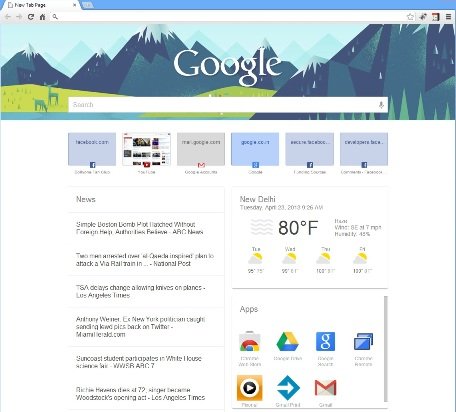
In New column you can read all the latest new from the world, no way to change the setting for the new channel. Clicking on the news link will open it in the same tab. Next to the new column you can see the weather information, here you can see the weather info of your current location, but the bad part of the weather info is that it don’t have the option to change the temperature unit from Fahrenheit to Celsius.
At the end you can see the list of all the application you install on your chrome browser from the chrome web store. From here you can directly open all these application in a single click. You can also remove the app from the list by clicking the X icon from the top-right of its icon.
The addon has cool interface and nice way to use Google now feature from you chrome browser. But this need needs a settings box to change news settings and temperature unit Celsius/Fahrenheit. And news would be a lot more useful if it plugged into an RSS reader rather than just general Google news. But overall nice way to change the look of your Google chrome default tab page. Looking For more Google Chrome tips, Click here
Download New Tab Page Chrome Addon
