Looking for a way to sign document electronically without using printer and scanner. To do this most of the users print and scan the document to add signature on the document, Frankly speaking that’s a long process to sign document, first print the document, sign it, scan it and after that upload it to send to the company or any other person. Fortunately, there are some best application available on the internet which helps you to sign your document online, no need to print and scan the document to add signatures on them. Today in this post we discuss about only two application, which are one of the best application to Sign Documents Electronically.
With these helps of this applications you can sign your document from the computer or from the Mobile phone. Yes you can draw the signature from your mouse, upload from the folder or type in signature from your computer. No need to to sing the hard copy, just open the document on your computer and sign it.

Best Way to to Sign Documents Electronically
1. Sign Documents From Gmail With Hello Sign Addon
If you received an email on your Gmail inbox to sign the document, the best way to sign that document is Hello Sign Addon. Hello Sign Addon is a free Google chrome addon which helps you to sign documents without ever leaving Gmail. No need to download he document on the pc to sign it, you can do this on your Gmail email. To do this go to the Hello Sign webpage here, click on the “Try it out button” to get started. After that it will ask you to authorize your Gmail account. You have to do that to use it on your Gmail inbox.

Once the authorization process is complete, a new page will open on your Chrome browser, from here you have to download the “HelloSign for Gmail” chrome addon or you you can use this link to download the addon on your browser.

That’s it now the hello sign is installed on your Gmail, now next time when you received a document to sign. You can see the Sing option next on the document on your GMail email. See the screen shot below:-

Click on the Sign link from next to the attachment and hello sign will open the attachment in the new window. From here you can upload you signature from your local drive, create you own from the mouse or type in signature. After that save the signature an d click on the ” Save and attach” option from the same page to add the signature document on your email. That’s it, so simple to add signature on your document.
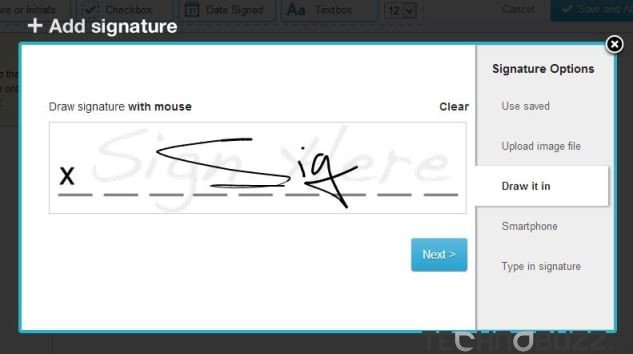
Check out the Full Video Demo of Hello Sign:-
2. Use iPhone, iPad or Android To Sign Documents Electronically
Yes you can do this also from your iOS and Android devices. To do this we recommend DocuSign application fro both device, a simple, neat and clean app that lets you import documents from email or Dropbox, sign them right from your touch screen.

Download DocuSign for iOS and Android

Thanks, very useful one!