Many of us are aware with the torrents and most of the torrent users are using uTorrent to download the files on desktop. But most of the torrents user are facing some low download spped problem with the torrents, in past we are also facing the same problems with the uTorrent. But with some simple changes and tricks you can increase or boost your Torrent download speed. If you are also facing some speed issues with torrent then you have to apply these tips on your uTorrent and after that you can get the full download speed on your torrents. To use this trick you don’t have to download any third party application or tool, all you have to make some change in your uTorrent settings and you are done.
So, lets take a look how to increase the Torrent Download Speed? The guide is simple to use and only take couple of minutes to setup the uTorrent client. In this guide we are using uTorrent as the torrent client, but these settings can be applied to other torrent clients if you know how they work on your system.

NOTE:- We Technobuzz.net team do not support illegal downloads and this is simply a guide on how to speed up your torrent download speeds.
As we mention above in this tutorial we using the uTorrent application, so pen the uTorrent client on your desktop and go to Options menu and hit the preferences option. After that follow the steps one by one to boost your Torrent Download Speed. In the preference menu you can see the option and be sure that everything I have checked is checked on your client (See the Screenshot below) and enable “Protocol Encryption” also “Allow incoming legacy connections” is checked.

After that go the Bandwidth option of the uTorrent and Keep your “Max upload rate,” and “Max download rate” at unlimited. In the box you have to mention “0”, that means unlimited. On the same window you can see the Number of Connections, here you have to set 2500 for Your “Global Max number of connections” and set 500 for “Maximum number of connected peers per torrent”
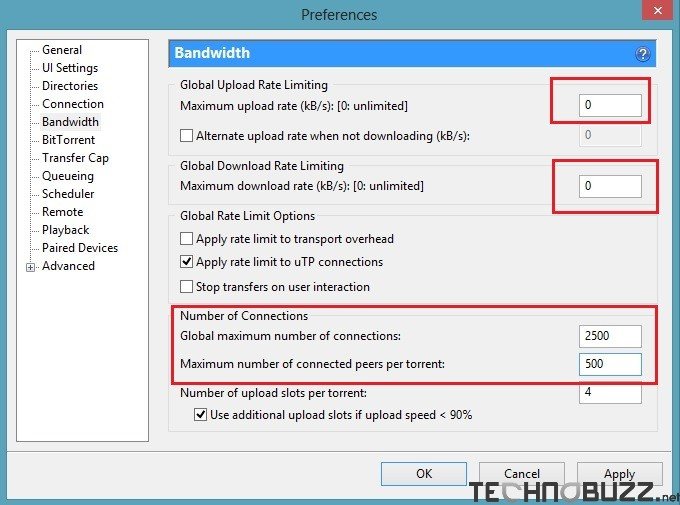
Now comes to the last part of the settings. Go to the Advance setting of uTorrent. It says “Warning: Do not modify” but don’t worry, all you have make 3 changes here that we mention below.
1). Set “bt.allow_same_ip” to ‘True’ by clicking on it and setting the value to true. (See the Screenshot below)
2). Set “gui.show_notorrents_node” to ‘False’
3). Set “rss.update_interval” to ’20’

After all these changes hit the Apply and Ok button form the uTorrent application and save the settings. Now restart the uTorrent client and enjoy your faster download speeds. So with these simple tips and tweaks you can increase the download speed of the torrents.

These is bullshit article coz already having in torrent wot u mentioned here, But ilove ur blog it,s awesome but dont post such a shit article, dudu keep standerd