Finally Evasi0n7 jailbreak tool is now available for iPhone, iPad, iPad mini and iPod touch models running on iOS 7, including iOS 7.0.1, 7.0.2, 7.0.3 and 7.0.4. Evasi0n7 is one of the most easiest way to jailbreak the apple iOS devices and one of the most popular app for all windows and mac users. If you recently updates your iOS device to the latest update iOS 7 and looking for the simplest and fastest method to jailbreak you device then here is complete guide which allows you to Jailbreak your device in few minutes.
Before following this guide remember some points, do take the backup of your iOS device with iTunes, disable the lock passcode of your iOS device before using this tool. To run this tool you need a Windows XP or above, or Mac OS X 10.6 or above desktop and latest version of iTunes installed on your desktop. Download the latest version of iTunes here.

Instruction To Jailbreak iOS device on iOS 7
Step 1. Download evasi0n7 jailbreak tool for your Windows / Mac here and extract the package on your desktop.
Step 2. Now connect your Apple device to the computer and disable the lock passcode on your device.
Step 3. Now from your desktop run the evasi0n7 tool that you downloaded on Step 1 and Click ‘Jailbreak’ and wait for the tool to do its thing.
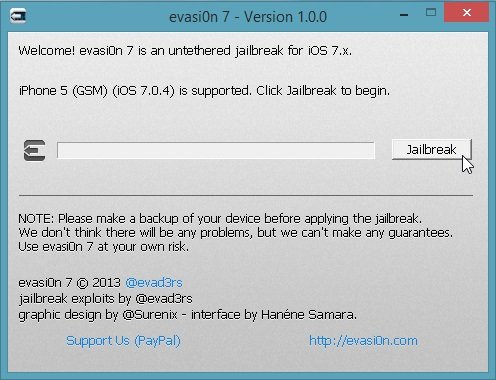
Step 4. After a few minutes and reboot, you will see the new evasi0n7 icon on your iOS device home screen, tap the evasi0n 7 icon on the home screen and wait some more.

Step 5. Now at this time your device will reboot and the tool will ask you to unlock the device.
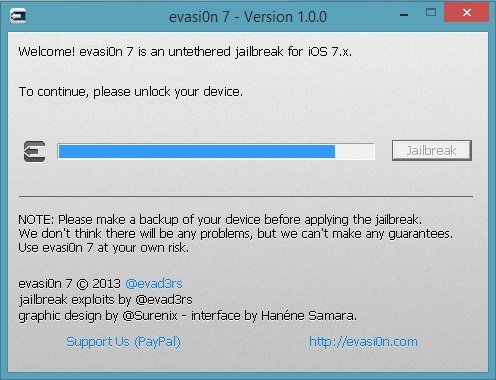
That’s it. Jailbreak process is complete, now you can enjoy the cydia tweak and Winterboard themes on your device.
