PingPongRoot is the new tool to root Samsung Galaxy S6 without affecting KNOX. No need to flash any file or use the ODIN tool on your PC. All credit goes to XDA member idler1984 who released this tool and one of the fastest way to get the root access on Samsung Galaxy S6 without tripping Knox. The Knox counter will void your warranty with Samsung so now you can root without tripping the counter. The best past of this tool is that this will work on most of the Galaxy S6 variant including AT&T and Verizon. There are also another way to root the phone, but most of them take so much time and you need to use the PC to apply that method and all those method will knox the counter of your Galaxy S6.

The method explained bellow doesn’t require ODIN and the following ROM builds are supported:
G9200ZCU1AOD5
G9200ZHU1AOD3
G9200ZHU1AOD9
G920R4TYU1AOD3
G920IDVU1AOD1
G920FXXU1AOCV
G920PVPU1AOCF
G920TUVU1AOCG
G920FXXU1AOBN
G920FXXU1AODG
G9209KEU1AOCI
G9209KEU1AODA
G9208ZMU1AOD5
G9208ZMU1AOCI
G920FXXU1AOD9
G920AUCU1AOCE (yes, AT&T supported)
Root Galaxy S6 without affecting KNOX using PingPongRoot
Step 1. Download the PingPongRoot Zip file here and extract the folder.
Step 2. Now you will see the pingpongroot_beta2.apk file, move the file on your Galaxy S6 internal memory.
Step 3. Open the file manager on your phone and install the download apk file on your phone.
Step 4. Open up the app and then hit the “Get Root!” button.
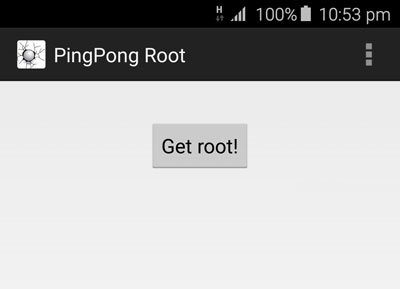
Step 5. If prompted for app permissions, allow them and continue.
Step 6. Once finished, make sure run “Kinguser” app at least once, and change the permission of any application you want to “Allow” if necessary.
