OnePlus X is the latest smartphone from the Oneplus team and most of the android phone users already bought the phone and enjoying the new phone. If you are the Oneplus X user then here is a goos news for you. TWRP and Rooted method is now available for the OnePlus X Android smartphone. Since this is an unofficial build of TWRP recovery for the OnePlus X, but most of the feature of the recovery are working fine and it also helps you to flash the Super SU zip file to get the root access on the phone. So today here in this tutorial we’ll show you how to unlock the bootloader of Oneplus X, Install TWRP recovery and Flash Super SU Zip file to root the phone. The process is very simple and all it take few minutes to complete the whole task.
This guide is Only for the Oneplus X users and don’t try the below method on any of other android smartphones. Before following this guide do take the full backup of your phone. Unlocking Bootloader process will remove all data from the phone. So do take the backup.

Root OnePlus X and Install TWRP Recovery
Step 1. Download and install the Official Oneplus X USB drivers here.
Step 2. Now download the ADB and Fastboot file on your PC here and this will create an ADB folder on your Windows C or System Drive (C:/ADB).
Step 3. Enable Android USB debugging mode on your phone. Go to Settings > About phone and tapping on “Build number” 7 times.
Step 4. Connect your phone to the PC and Now again Go to Settings > Developer options and check “Android debugging”. A dialogue box will appear asking you to authorize your computer’s RSA fingerprint. Click “Always allow…”

Step 5. Now to Unlock the Bootloader, open the ADB folder that you created in step 2. (If you already unlocked the bootloader then go to the step 6) Open the command prompt window in this folder, To do this Hold Shift button on your keyboard and right-click on the empty space of the folder. See the screenshot:-
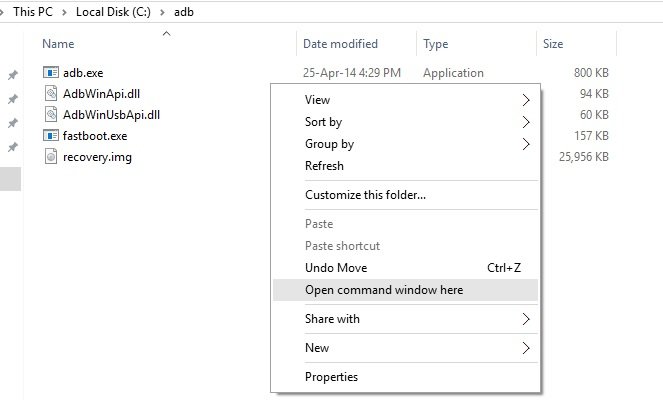
Now boot your phone in fastboot mode. TO do this enter the following command on the command prompt window:-
adb reboot bootloader
Now your phone will boot in fastboot mode.
Check your fastboot connection by issuing this command:
fastboot devices
Once confirmed, run this command to unlock the bootloader:
fastboot oem unlock
And select YES on your phone screen. Use power button to select. The device will unlock the bootloader, erase all user data and reboot itself into Android. You will have to set up everything from scratch.
Step 6. Re-enable Android debugging (See step 3 and 4) and disable recovery protection from developer options.
Step 7. Download SuperSU zip file here and save it on your phone’s internal memory.
Step 8. Download the TWRP image here and rename the file to recovery.img And place the recovery.img file in the ADB folder that you created in Step 2.
Step 9. Now connect your phone to the PC with USB and boot in fastboot mode. Open the ADB folder that you created in step 2. (If you already unlocked the bootloader then go to the step 6) Open the command prompt window in this folder, To do this Hold Shift button on your keyboard and right-click on the empty space of the folder. See the screenshot:-
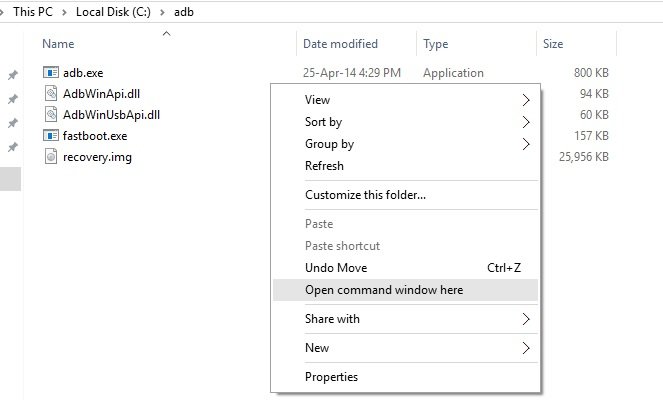
Now boot your phone in fastboot mode. TO do this enter the following command on the command prompt window:-
adb reboot bootloader
Now your phone will boot in fastboot mode.
Step 10. To install the recovery on your phone enter this command:
fastboot flash recovery recovery.img
Once completed, enter this command to boot in TWRP mode.
fastboot boot recovery.img
You should now see the custom recovery you just flashed, not the stock recovery.
Step 11. Press “Install,” find SuperSU-v2.XX.zip file on the SD card ( The same file that you saved on your phone in Step 7), then flash it.
Step 12. Reboot the phone. It is now rooted! Go to the app drawer and open SuperSU.
That’s it. Now your phone is rooted and TWRP recovery is installed.

Hi admin,can you post as soon as possible for oneplus x stock rom firmware.I have completely softbricked my phone and couldn’t pass opx logo after that.
Hi admin,can you post as soon as possible when oneplus x stock rom firmware is available.I have completely soft bricked my phone and couldn’t pass after opx logo.
Please Upload A Tutorial For Android MM For MI3
Thanks. I followed these instructions and it worked. My OnePlus X is rooted and SU is installed and runs fine. (My whole reason for rooting was to install F-Droid and then Adaway).
I have Oxygen 2.1.2 installed and I am being notified that 2.1.3-x is available.
My question is: Is it safe for me to install Oxygen updates?
hi admin please post a tutorial for google nexus
thanks you
here is it http://technobuzz.net/root-nexus-5-nexus-4-nexus-7-10-android-4-4-3/
Can you help me out to root my oneplus 5t