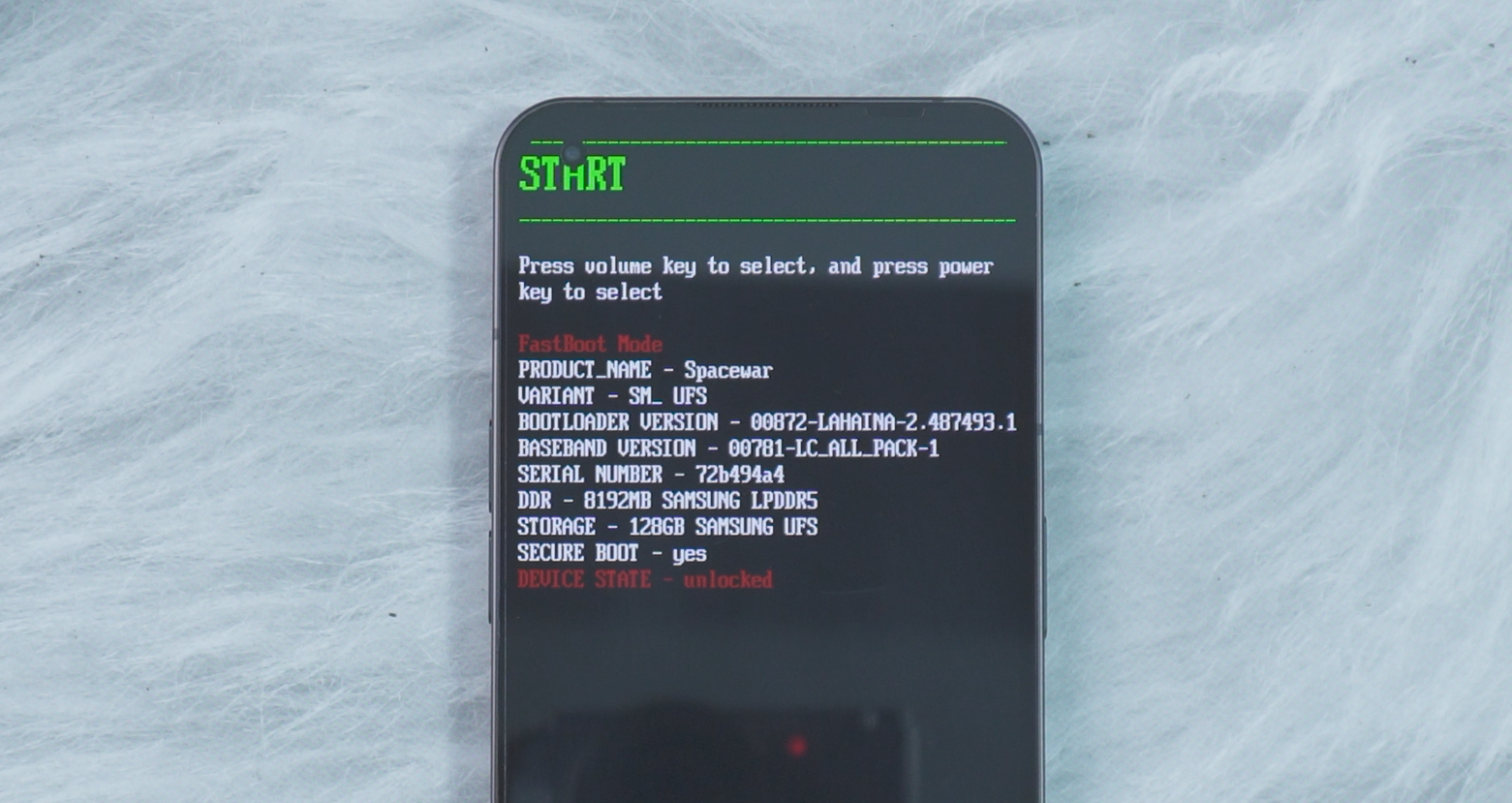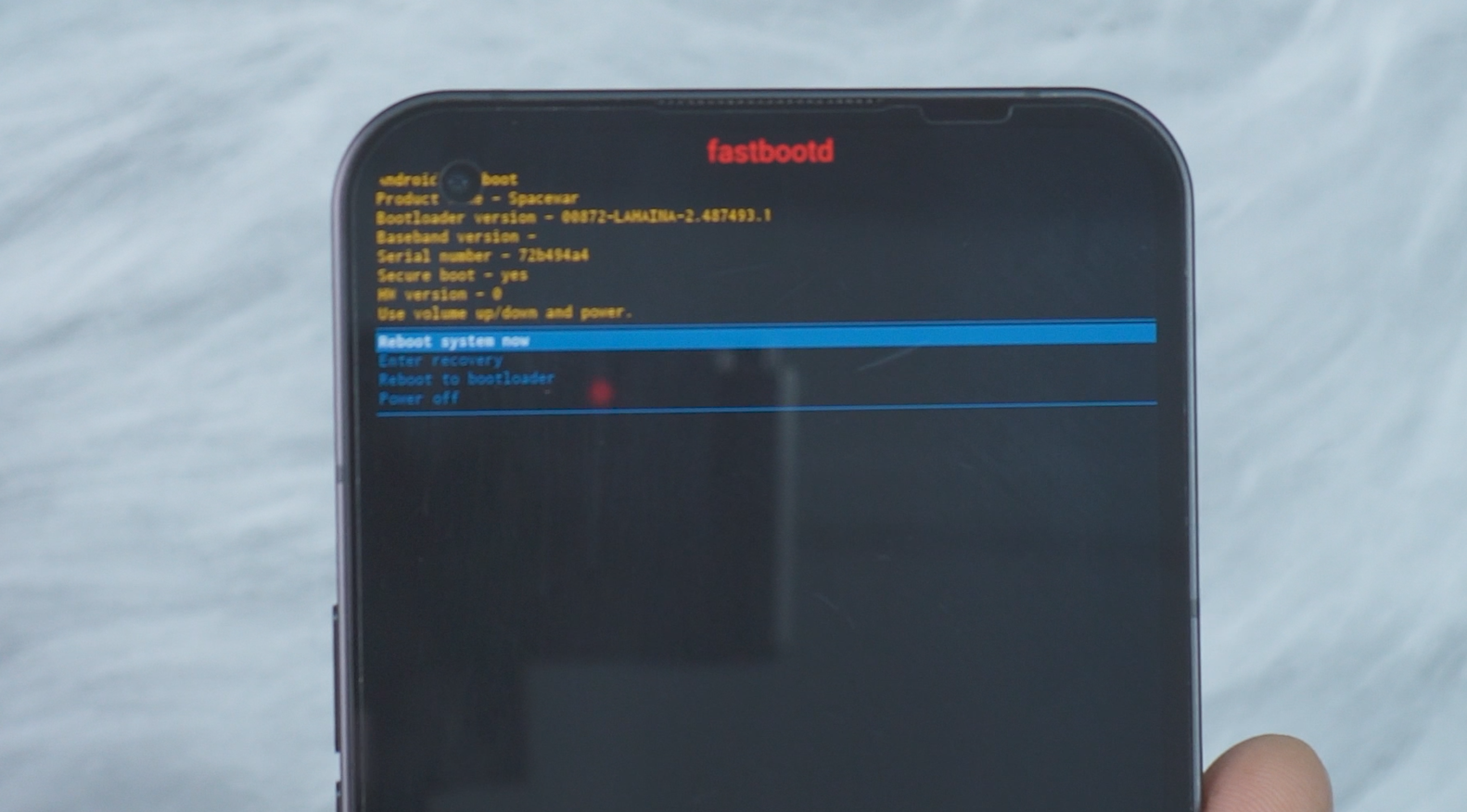If you are a Nothing Phone 1 user and installed some custom on your phone or flashed the closed beta Nothing OS and want to go back to a stable update of Nothing OS without bricking the phone. Here is the complete guide for you to Downgrade Nothing Phone 1 easily without facing any problems.
The method is easy and all you need a PC or laptop and some files like ADB drivers, Nothing OS ROM, etc. Here in this guide, we will show how to Back to the stable version of Nothing OS from Custom ROM or from the closed Beta Nothing OS program.
DISCLAIMER:
This process will wipe all the data from your phone. So do take the full back up of your phone.
Technobuzz.net is not responsible for any damage that might happen to your phone during this process. You’ll lose all your data upon unlocking bootloader.
Read all the instructions very carefully and follow all the step one by one on your phone.
How to Downgrade Nothing Phone 1
To downgrade Nothing Phone 1, first, you have to unlock the bootloader of your Nothing Phone 1, check out this guide to unlock the bootloader of Nothing Phone 1. Once the bootloader is unlocked follow the below-mentioned guide to downgrade nothing phone 1.
Requirements to Downgrade Nothing Phone 1
- Do take a full backup of your phone that prevents any data loss during the bootloader unlocking process.
- You need to install ADB fastboot Drivers on your PC.
- Download and Unzip Platform Tools on your PC, to run the Fastboot Commands
Download Files to Downgrade Nothing Phone 1
- Download Stock Boot Image of Nothing OS (Global): Download
- Download Stock Vendor boot Image of Nothing OS (Global): Download
- Download Stock Boot Image of Nothing OS (European): Download
- Download Stock Vendor boot Image of Nothing OS (European): Download
- Download Stock Nothing OS 1.1.4 Firmware Full Zip (Global): Download
- Download Stock Nothing OS 1.1.6 Firmware full Zip European): Download
Steps to Install Stock Nothing OS ROM on Nothing Phone 1
1. Install ADB, Platform Tool and other files on your PC to get started. All files are mentioned above in the download section.
2. Now open the platform tool folder. Now type cmd on the address bar of the folder to run the commands prompt window.
3. Now boot your phone in fastboot mode, to do this first switch off your phone and then hold the Volume Down + Power button to enter in fastboot mode.
4. Once the Device boots into fastboot or Bootloader mode Flash Stock Boot Image and Stock Vendor Boot one by one
Command to Flash Stock Boot Image:
fastboot flash boot boot.img
Command to Flash Stock Vendor Boot Image:
fastboot flash vendor_boot vendor_boot.img
5. After this boot your phone fastbootD mode, run the following command
fastboot reboot fastboot
6. Once the device boots up into fastbootd mode from here select enter recovery by using volume button and Power button to select.
7. In recovery, select apply update from ADB.
8. Once you are in the recovery mode, go back to PC and enter the following command to flash the ROM on your Phone
adb sideload (Nothing OS name).Zip
And hit the enter button to start the flashing process.
9. Once Installation is completed, go back to the phone and from the recovery screen select Format user data > reboot the device.
10. Now you phone will boot up with the nothing OS.
So this way you can Downgrade Nothing Phone 1. Now enjoy your Nothing Phone 1 with the Nothing OS.
If you like our article then follow us on Instagram, or join our Telegram Group. For the latest Tech Related News, Tips, and How-to Guides, follow Technobuzznet on Twitter and Facebook, and subscribe to our Youtube channel.