We mentioned a few months ago that how you can change the look of your Firefox Browser and customize the whole look of your browser with Stratiform Addon and how you can easily create and share Windows 8 Themes on your desktop without using any third party application. Now again i am back with the new guide which allows you to create and share your owns Google Chrome theme with My Chrome Theme addon. My Chrome Theme addon is free Google chrome browser addon which allows you to design your own customize Google chrome theme in three simple steps. Not only you can design your theme with your favorite background also you can share that Google chrome theme with your friends or on the social networking sites.
There are tons of free themes are available on the Google chrome store, you can find some of the best Google Chrome themes here. But if you want to try the new theme or want to create your ownd with your image or your Holiday picture or your Family picture than you have to try this My Chrome Theme addon. The process is too easy an take only five minutes to design your themes. So lets take a look how to design your own customize Google Chrome Theme.

How to Create Google Chrome themes
To get started all you need a image that you want to use on your theme as background and My Chrome Theme addon. You can download the My Chrome Theme addon from the Google web store or you can find the download link at the end of this post. Once the addon is installed on your browser go to your Google chrome app page ans here you can see the new “My Chrome theme” Icon. Just click on it to design you first chrome theme.
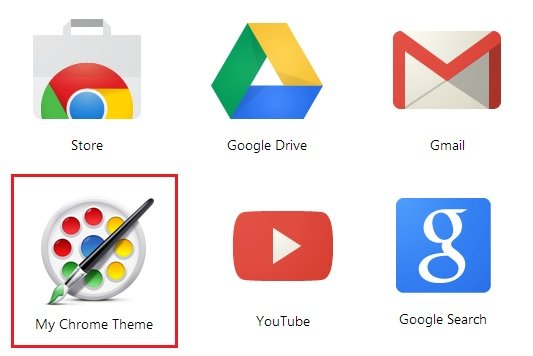
Now from the next screen of the application you have to upload you background to start creating the theme or you can you the web cam to click your own picture. Hit the “Upload Image” button from the app and upload background of your chrome theme.

Once the image is upload on the application, on the next page you can see some new option like “Adjust Position” to change the postilion of your image, “Import New Image” to change the background and “Image Effect” to change the effect of the image. Here you can change the look of your background with some free image filters See the screen shot below:-
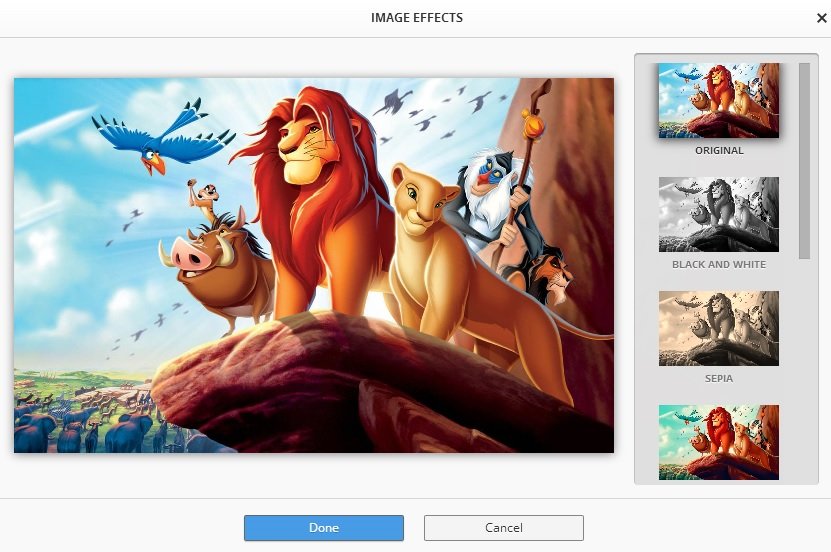
Once setting up the image and the image effects hit the net button to customize the look of Google chrome tabs. From here you can change the background color of “New Tab”, “Background Tab” and “Frame Color”. All you have to select the color as per your choice from the tool bar and after that hit the “Continue to Step 3” button form the top to create the theme.

Now from the last and final page give a name to your Chrome theme and hit the “Make My theme” button to start the process. Once the theme is created by the My Chrome theme app you can download the same on your desktop and use it on your Google chrome browser. You can also share your created Google Chrome theme with your friends by hitting the “Share theme” button. Now you’ll get a link that you can give to others that will let them use the theme you have created.
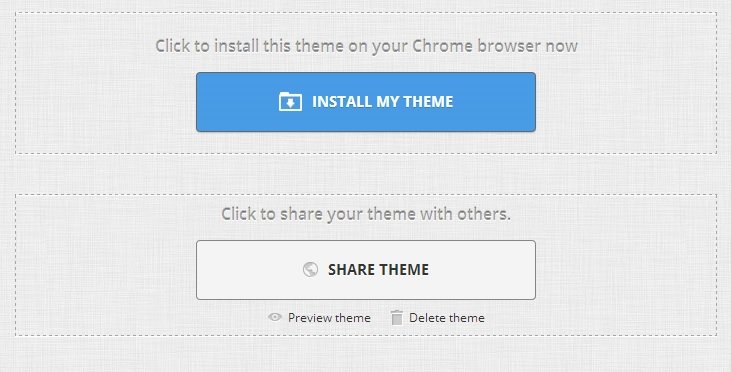
Here is the link of the theme which we created with this free Chrome addon. Download here
So there you have it, one of the best and fastest way to create Google chrome theme without using any pro application. Just get ready with your image background and design your first chrome theme in a few minutes.
Download My Chrome Theme Addon
