GApps for Android 11 or Android 11 Gapps files are separated Google apps packagers for Android 11 Custom ROMS. Here in this post, you will get all the latest GApps for Android 11 based custom ROMs such as: AOSP Android 11, LineageOS 18, PE etc. If you are into flashing Custom ROMS then you know about these GApps. These Android 11 GApps file comes in a zip file package which can be flashed through a TWRP recovery or any other custom recovery. All these Gapps zip files are packed with the latest Googe apps which help you to run all the Google Services on your Android 11 custom ROM.
These Days most Android users want to install the Custom ROM on their device. To Install those custom ROMS you need a Custom ROM zip file and Gapps for Android 11 to complete the installations.
Most of the Custom ROMs like Pixel Experience running on Android 11 comes with Google apps preinstalled, while some other ROMs like CarbonROM, ASOP do not have the GApps preinstalled. So users have to install it manually, and in this guide, we will guide you through the entire process.
What is GApps?
As we mentioned above the Gappsis a zip file that contains all the latest Google Service and Apps. Which you can use on your Android 11 Based Custom ROM, so you can easily enjoy all the Google Apps on that Android 11 based Custom ROM.
Needless to say that you can’t even use Google apps and services on your Android device if the GApps package isn’t installed. Such as Google Play Services, Play Store, Gmail, Google Drive, Docs, Google Keep, Forums, Calendar, Phone, Messages, YouTube, Photos, Maps, etc.
What’s Included in the OpenGapps Files
OpenGApps package contains the core Google system base, Google Android Shared Services, off-line speech files, Google Play Store, Google Exchange Services (replaces stock/AOSP Exchange Services), Face Detection for Media, Face Unlock, Dialer Framework, and the following Play Store applications.
– Google App
– Google Framework
– Google Core Apps
– Google Play Services
– Google Phone
– Google Contacts
– Google Calculator
– Google Play Music
– Google Play Games
– YouTube
– Google Drive
– Google Calendar
– Google Chrome
– Google Duo
– GBoard
– Google Maps
– Google TTS
– Google Photos
– Google Messages
– Gmail
– Google Assistant
– Google Lens
– Google Clock
– Pixel Launcher
– Google Play Store
Download Android 11 Gapps For ARM / ARM 64 Devices
Below you can find some of the latest links of Android 11 Gapsp which you can download and install the same on your Phone. There are many flavors of the GApps such as: OpenGApps, BiTGApps, ExLiteGapps, FlameGApps, NikGApps, etc. out of which OpenGApps is the most popular one.
NikGApps for Android 11 – ARM64
NikGapps is a bit different than other Gapps packages (written from scratch, it isn’t a port of OpenGapps). It focuses on providing apps that most of the people uses but can’t find it in other Gapps packages and ends up installing the apps manually. NikGapps comes with the following packages Core, Basic, Omni, Macro, Stock, Full, Go (for low end devices).
Download NikGapps-full-arm64-11-20201122-signed.zip
Download NikGapps-stock-arm64-11-20201122-signed.zip
Download NikGapps-macro-arm64-11-20201122-signed.zip
Download NikGapps-omni-arm64-11-20201122-signed.zip
Download NikGapps-basic-arm64-11-20201122-signed.zip
Download NikGapps-core-arm64-11-20201122-signed.zip
BiTGApps for Android 11 – ARM64
BiTGApps is a very minimal and optimized Google Apps package built for Android 11. Designed for better battery optimization, always upto date.
Download BiTGApps-arm64-11.0.0-R19_signed.zip here
How to Install Android 11 Gapps (Google Apps)
1. Make sure that your phone has the latest TWRP custom Recovery installed.
2. Save the Gapps zip file on your phone’s internal memory and remember the location of the zip file.
3. Boot your phone in TWRP recovery mode. Check out our guide here how to boot in Recovery mode. If you want to get right to it, Hold Vol Down + Power for 5 seconds, which should work on most phones.
4. Once your phone booted into TWRP recovery. You should see something like this On your phone Screen.
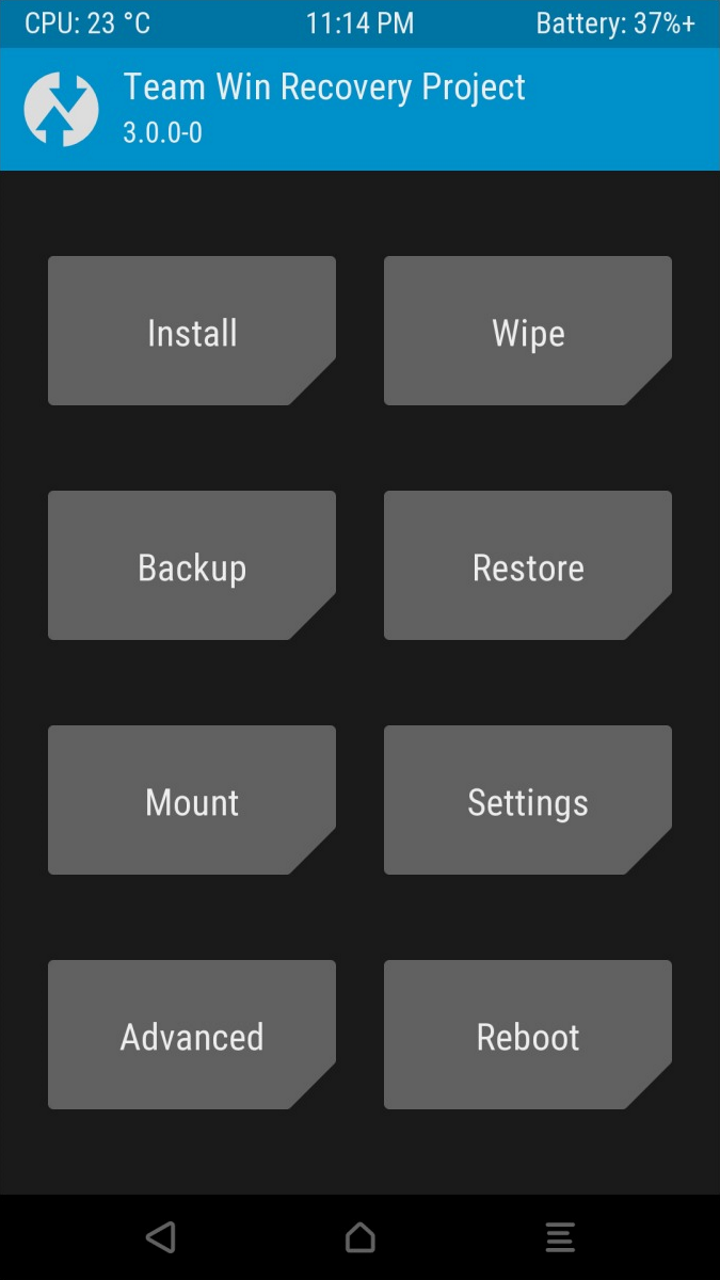
5. Tap on the Install Button and locate the Android 10 Gapps zip file.

5. Once you are done with selecting the Gapps, simply flash the zip file.

6. Now the Google Apps will install on your phone. Once the flashing process is completed. Reboot System.

So this is the best way to Download the Android 11 GApps Package on your phone. Let us know in the comment section below if you have any queries.

