MIUI 10 is the new OS from the Xiaomi and the company is already working on is, but that doesn’t mean MIUI 9 is dead. Today, Xiaomi released the new MIUI 9.6.1.0 Global Stable update for Mi 5, Mi Note 2, and Mi Mix phones. Soon all these phones will get the MIUI 10 updates. But till that time users of these phones can enjoy the new MIUI 9.6.1.0 Global Stable update on phones. So this guide is about how to Download MIUI 9.6.1.0 Global Stable for Mi 5, Mi Note 2, and Mi Mix. The new build is based on the Android 8.1 OREO and comes with the latest security patches.
Recently Xiaomi released the 9.5.17.0 update for the Redmi Note 5 pro users, which comes with lots of system optimization and bug fixes. Now the new oreo update is also for the Mi 5, Mi Note 2, and Mi Mix. The OTA update is already rolled out and many users already updated their phone with this new MIUI 9.6.1.0 Global Stable. A few months back Xiaomi released the beta build for these phones and after successful testing, the new MIUI 9 updates are rolled out for these three devices.
If you are Mi 5, Mi Note 2, and Mi Mix users and waiting for this update and want to install the same on your phone. Then here is the complete guide which you can use on your devices and update the same with the new update. So let’s take a look how to apply this new MIUI 9 update on the Xiaomi phones.
Download MIUI 9.6.1.0 Global Stable for Mi 5, Mi Note 2, and Mi Mix
You can Download MIUI 9.6.1.0 from below and also manually check for the update by going to Settings -> About Phone -> System updates -> Check for update. Download MIUI 9.6.1.0 Stable ROM for Mi 5, Mi Note 2, and Mi Mix from below.
Read all the guide very carefully and follow all the step on your phone to install this new Oreo update on you phone.
Download OREO update for Mi 5, Mi Note 2, and Mi Mix
| Devices | MIUI 9.6.1.0 Global Stable ROM (based on Android 8.0 Oreo) |
|---|---|
| Xiaomi Mi 5 | Recovery ROM |
| Xiaomi Mi Note 2 | Recovery ROM |
| Xiaomi Mi Mix | Recovery ROM |
How to install Xiaomi Mi 5, Mi Note 2, and Mi Mix Recovery update
1. Save the MIUI 9.6.1.0 Global Stable Recovery zip file on your phone’s internal memory and remember the location of your file. Make sure the ZIP file is in the root directory of your phone, not in the folder.
2. Now time to flash the zip file on your phone. Go to Settings of your phone > About Phone > System Update. From here click the ‘…’ the icon at the top-right corner, and “Choose Update package”. See the screenshot below.
3. Now the file manager will open on your device, from here select the MIUI 9.6.1.0 Global Stable Recovery zip file that you saved on your phone.
4. Now the phone will check the ZIP file and collect the info about the ROM.
5. Once completed, you will see the option to update your phone. Hit the reboot button to apply this MIUI 9.6.1.0 Global Stable update on your Xiaomi Phone.
6. Now the phone will reboot and you will see the updating process on your phone screen.
7. After all the process gets completed your phone will reboot automatically and keep patience because it will take around 15 minutes to make the device booted up once the updating process gets completed.
So this way you can install MIUI 9.6.1.0 Global Stable update on your phones. If you are facinng some problem while innstalling the ROM. Let us know in the comments below, we eill help you to fix it up.




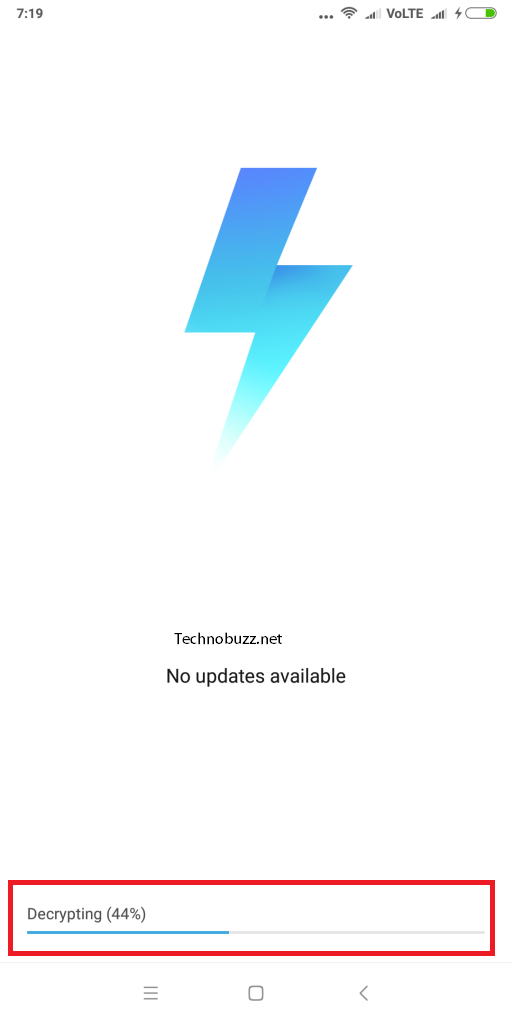
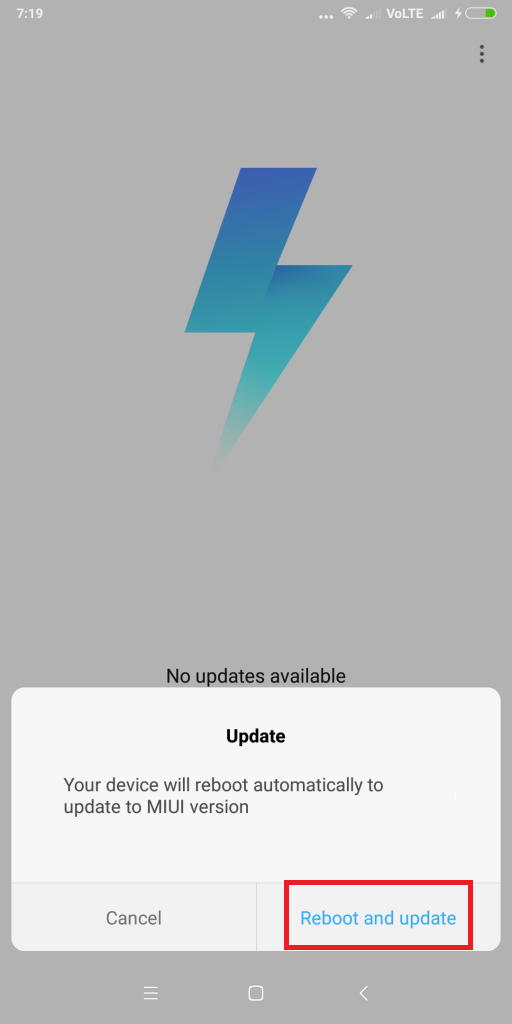
Zip File is corrupt !
Error installing zip file /sdcard/downloaded_rom/miui_MI5Global_V9.6.1.0.OAAMIFD_e569ca4e32_8.0.zip
my whatsup notification led lights are not working after updating, please suggest