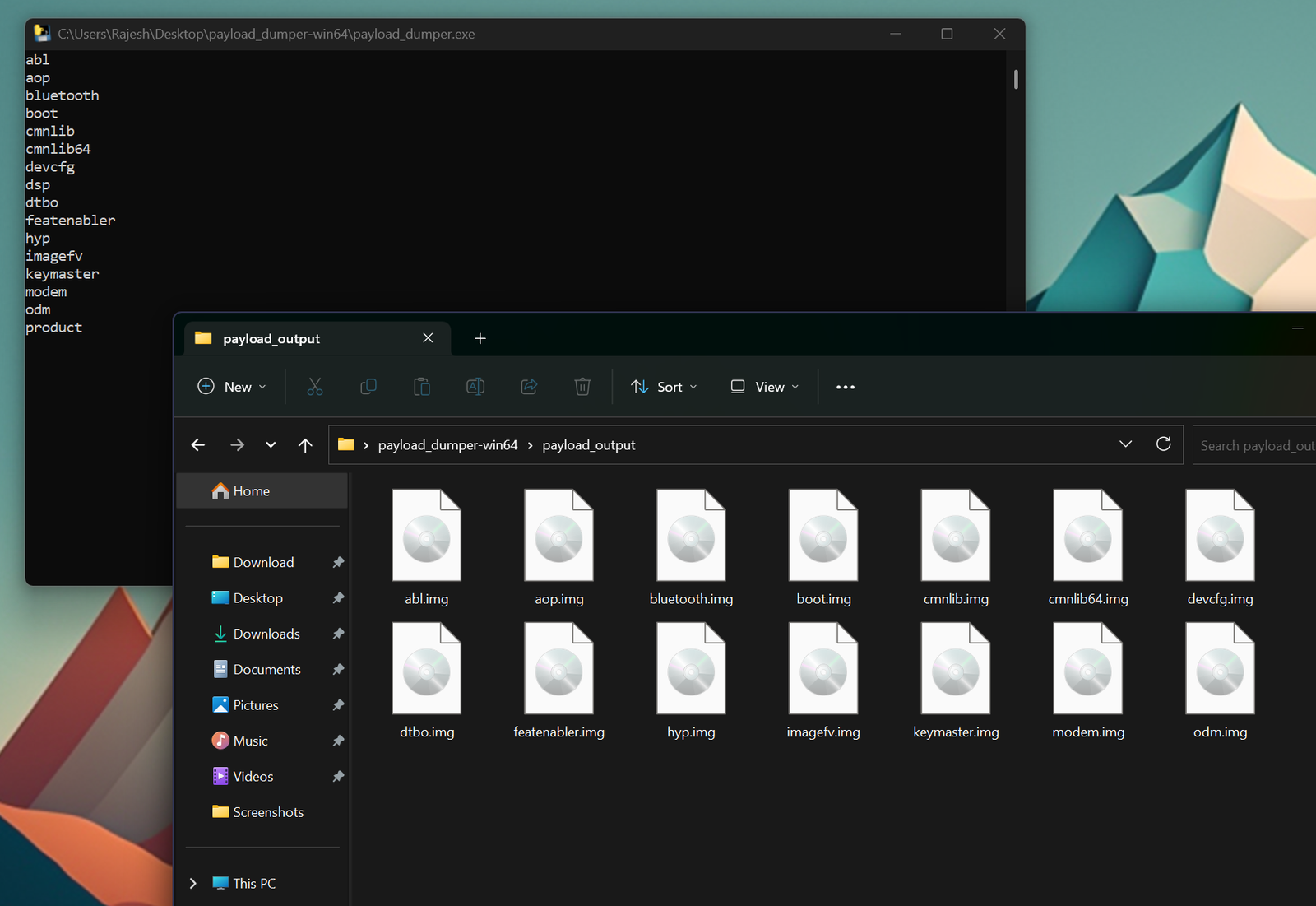The Android OTA Payload.bin file is a binary file that contains the updated data for the Android operating system. And sometimes we need to extract Android OTA Payload.bin to get the boot.img of the update to root the phone with magisk manager. So today in this guide, we will show you how you can do this easily on your windows PC and get the boot.img file or any other file from your Android ROM.
What is the Android OTA Payload.bin file?
The Android OTA Payload.bin file is a type of file used for Over-The-Air (OTA) updates on Android devices. It is a binary file that contains the updated data for the Android operating system, including all the necessary files and instructions to update the system on your device. The payload.bin file is compressed to make the update process faster and more efficient. Extracting the payload.bin file is necessary to install OTA updates on your Android device.
How to Extract Android OTA Payload.bin with Payload Dumper Tool
The best and easy way to use the Payload Dumper Tool to extract the payload.bin file on the PC. For this first, you have to install python on your PC and then the Payload Dumper tool to extract the files.
1. Payload Dumper Tool is a program that uses Python. To use it, you first need to download and install Python on your computer. You can get Python 3 or a newer version from the official website.
When you install Python, make sure that you add it to the PATH on your computer. For Windows computers, you can do this easily by selecting the ‘Add Python to PATH’ option during the installation process.
2. Once Python is installed on your PC. Visit this link and Download the Payload Dumper tool Zip file on your PC.
3. Unzip the extracted folder on your desktop to get started.
4. Now, inside the extracted dumper tool files, you will get payload_input and payload_output folders copy the Payload.bin file from the full OTA package and paste it into the payload_input folder under the dumper tool file.
5. Finally, open the payload_dumper.exe file and you will get the contents of the file in the Payload_Output Folder.
6. Now in the Payload output folder you can see all extracted files from the Payload.bin.
Video Guide to Extract Android OTA Payload.bin
Now you know how to extract an Android OTA payload.bin file on a PC. If you have any questions or get stuck while following the steps in this guide, please don’t hesitate to ask for help.