If you have stored music files on your Google Drive account than to play those files you have download those music files on your PC, after that you can listen them. Now you can play all those music files directly from your Google Drive account. It is possible with the new Chrome addon DriveTunes. So in simple words we can that DriveTunes is music player that allows you to listen your favorite tracks right from Google Drive.
Now no need to download all songs on your PC just login to your account and listen music files directly from Google Drive. With this Chrome addon you can play mp3 and m4a audio files right from Google Drive. Queue and listen to music in Drive, rather than just previewing it. So from now on you can use your friends or relatives PC to listen your favorite music without downloading it from your Google drive account.

Read Also: Backup Your Full WordPress Site to Google Drive
Read Also: 17 Best Google Chrome Extensions
How to Play Music Directly From Google Drive
To listen music all you have to do is download and install DriveTunes Chrome addon on your Google chrome browser. So go to the Chrome web store and install the addon or you download it from the link given below. After the installation you can see the new Drive Tune Icon from your Chrome Web Apps page. See the screenshot below for more info:-

Access the Drive Tune app from here, now Google will ask you to authorize this app with your account. After the authorization you can see the list of the songs on the page. Now you are ready to play the songs from your Google Drive account. To play the song you have to click on the Song name or you can use the web app multimedia button from the top toolbar.
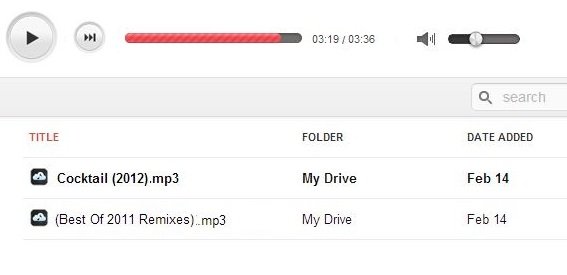
You can also see the play and pause button on the page. Moreover, there is a volume slider also present to adjust volume accordingly. Search box is also there, which will help you to search for your desired music or audio files easily. There is a shuffle option also available on the bottom left corner from which you can enable/disable shuffle for music.
The app is easy to use and handy, The app finds all the music in your Drive folder and orders it by name. You can sort the music files by folder as well.
Download DriveTunes Chrome Addon
