A few days back Oneplus released the OxygenOS 4.5.6 to fix the 911 Reboot issues and now the new updated OxygenOS 4.5.7 is rolled out for the OnePlus 5 users. The new official update comes with Android security patch, bug fixes, and other improvements. The major features that include in this update are a OnePlus Slate font, adds EIS (Electronic image stabilization) for 4k video recording. The OTA update of this new OxygenOS 4.5.7 is already rolled out and many users go this new update on their phone.
If you can’t find any update on your phone, then you can install this update manually on your phone. The process is so easy, all you have to download the ROM zip file fo OxygenOS 4.5.7 on your phone and flash it. Below are the full instructions which you can follow on your phone and install this official update.

The method will work for both rooted and non-rooted Oneplus users. If you are rooted Oneplus 5 user with TWRP recovery then you have to download the full ROM zip file, If you are the non-rooted user with Stock recovery then you have to download the OTA zip file of OxygenOS 4.5.7.
OxygenOS 4.5.7 Features and Changelogs
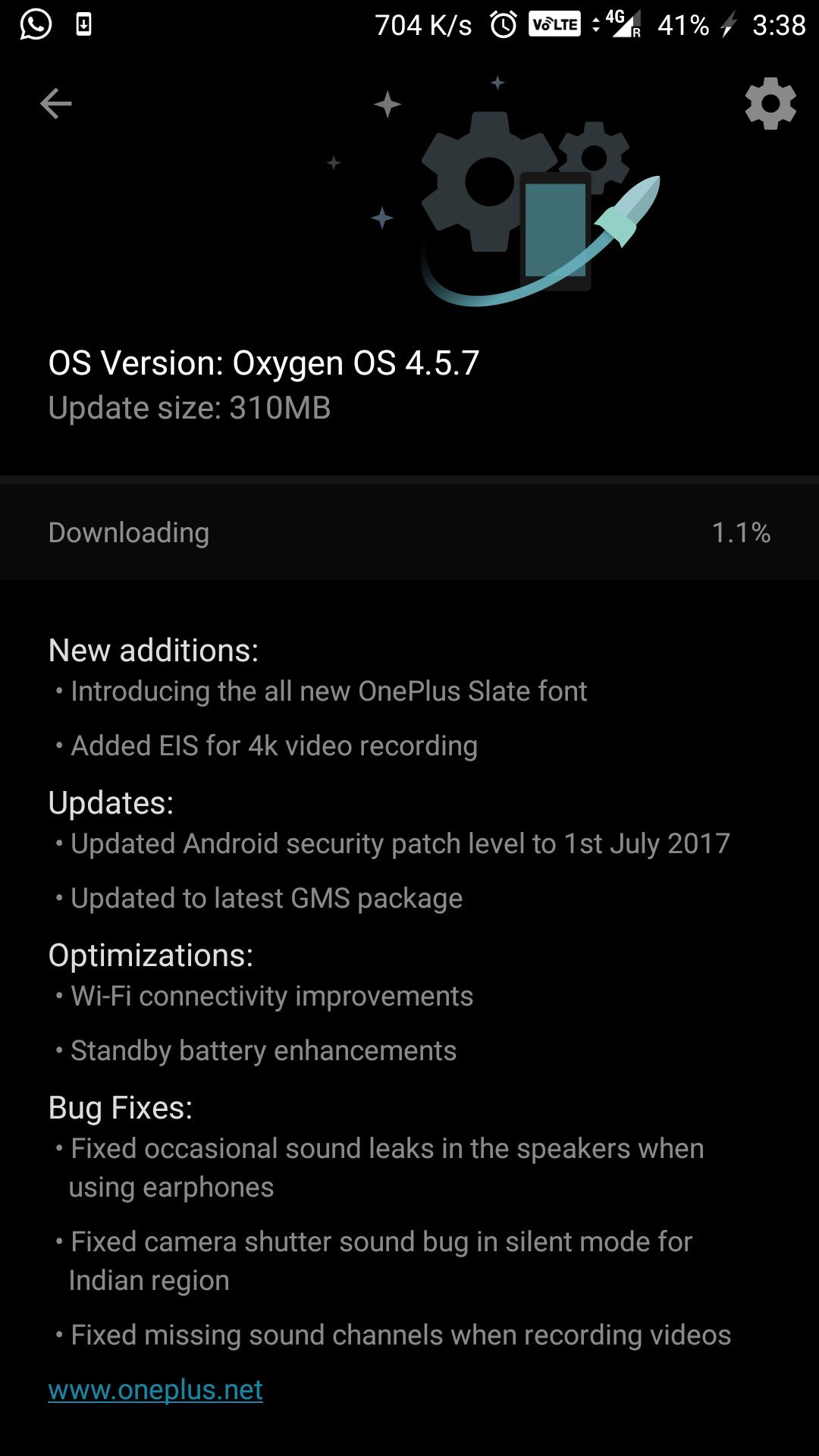
New additions:
- Introducing the all new OnePlus Slate font
- Added EIS for 4k video recording
Updates:
- Updated Android security patch level to 1st July 2017
- Updated to latest GMS package
Optimizations:
- Wi-Fi connectivity improvements
- Standby battery enhancements
Bug Fixes:
- Fixed occasional sound leaks in the speakers when using earphones
- Fixed camera shutter sound bug in silent mode for Indian region
- Fixed missing sound channels when recording videos
Download OxygenOS 4.5.7 for Oneplus 5 (Full ROM + OTA)
Below are two zip files of OxygenOS 4.5.7 ROM. One is the Full ROM for the Rooted user with TWRP recovery and Second the OTA zip file for a non-rooted user with stock recovery running on the OxygenOS 4.5.6.
OxygenOS 4.5.6 to OxygenOS 4.5.7 OTA for OnePlus 5 – Download
OxygenOS 4.5.7 Full ROM for OnePlus 5 – Download
How to Install OxygenOS 4.5.7 Update on Oneplus 5
Here are the two methods which you can use on your phone to update it to the latest version. First One is for the non-rooted users and the second one is for the Rooted users with TWRP recovery.
Before proceeding the guide do take the full backup of your phone and read all the steps very carefully otherwise, you may brick your Oneplus 5.
Install OxygenOS 4.5.7 (Non-Rooted users)
1. Download the OxygenOS 4.5.7 OTA zip file from above and save in the internal memory of your phone.
2. Now to the settings of your phone and tap on the System Settings > Settings Icon > Local Upgrade & Select the ROM File.
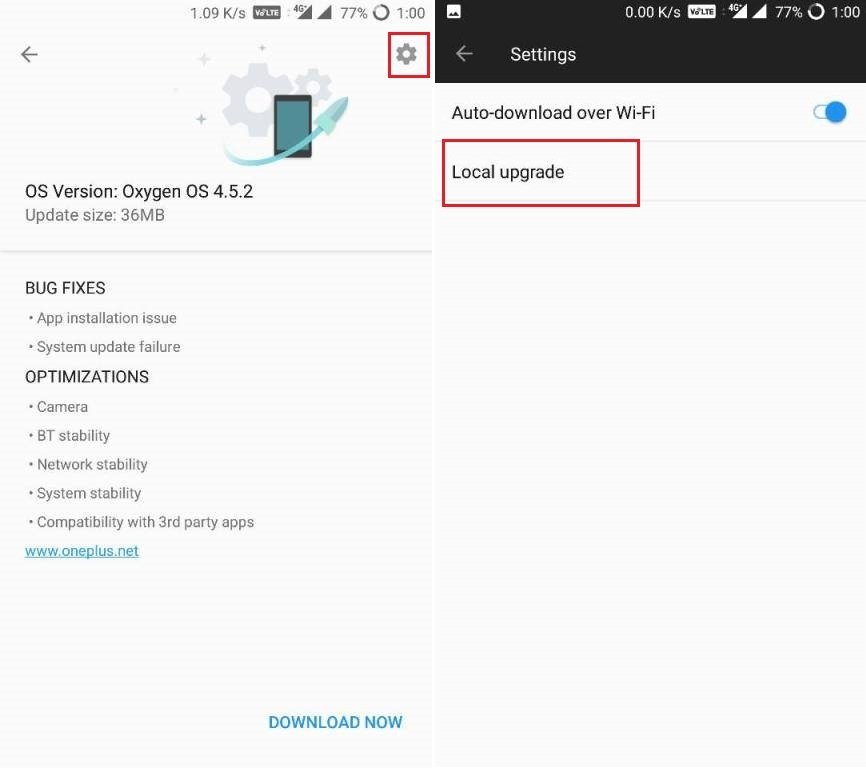
3. Select upgrade now and the system would reboot into stock recovery and flash the Oxygen OS 4.5.7 update.
4. The installer would itself flash the ROM and reboot the device.
The Oneplus 5 will reboot and your phone is now running on the latest OxygenOS 4.5.7 firmware & OS based on 7.1.1 Nougat.
Install OxygenOS 4.5.7 on rooted Oneplus 5
1. Download the Full ROM zip file from above and save the zip file on your Phone.
2. If you want to root your phone again. Then Download SuperSu zip file or Magisk Zip file to root the phone. And save the file on your phone.
3. Now boot your phone into TWRP recovery mode. To boot your oneplus 5 in TWRP recovery mode. Switch off your phone first and hold Volume down + Power button for few seconds.
4. Once you are int he TWRP recovery. Go to Wipe > Advanced wipe and Wipe Cache and Dalvik cache.

5. Go back to the Home screen of TWRP and Tap on the Install Button and located the OxygenOS 4.5.7 zip file and flash it.
5. Once completed. To root your phone again flash the SuperSu zip file or Magisk Zip file on the phone.
6. Wipe Dalvik & Cache again. Reboot system.
Video – Install OxygenOS Update on Rooted Oneplus 5 [EASY WAY]
Direct link of the Youtube video
So with this way you can install OxygenOS on your rooted oneplus 5 and non-rooted phone. Have any questions? Do let us know that in the comments below.
Source- Oneplus
